
Today, it is possible to locate dozens of open-source content management systems online. When beginning a new project, the question of whether or not to choose a customized CMS frequently arises.
So, should you develop your own CMS when so many are already available?
Obviously, no one solution will work for everyone. In some cases, a content management system that functions flawlessly for one company may not be suitable for another. Therefore, it's best to hire a CMS website development company who are well-versed in making high-quality custom web apps.
This is a reasonable point to give thought to as there are benefits and drawbacks to each possibility. It's crucial to give this choice lots of thought and not jump to conclusions about which CMS customization technology is best without doing any research.
If you have no plans to grow your business, raise sales, enhance services, etc., then using any random website builder to manage your content is probably a good idea. However, what kind of company doesn't want to expand?
Definitely, everyone does!
However, there are a few assumptions while choosing the right customizable CMS:
Doubts, let's start with the basics.
Want to develop your own Custom CMS website?

What is a CMS and why does a website need it? A custom CMS, or content management system, is software that allows you to organize and update the content on your website. It's custom-made to meet the requirements of a given website or company.
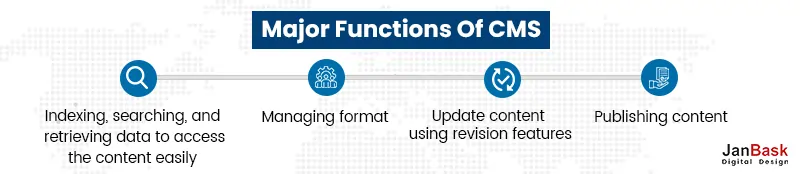
Custom content management systems (CMS) are developed from the ground up to fulfill specific needs instead of pre-packaged solutions. This customizable CMS may be altered in any way to make it seem like the rest of the website and to include any features you desire.
Using a custom content management system has many advantages that could prove crucial to your company's success. When it comes to managing your online profile, don't choose the simplest or cheapest route.
These days, website builders don't provide all you need for your business, and those nuances end up making your website average. So, choose a suitable CMS if you're thinking of making your own custom website.
Having a custom CMS development platform built for your business is not only more efficient but also gives you prestige in the eyes of your customers. Keep reading to see why custom content management systems or CMS for website development are advantageous.
If you are confused about which customizable CMS to choose, here is a detailed guide.

Building your own content management system from the ground up can significantly increase your site's speed. Since the original backend code for a CMS website building is optimized to do only what is essential, loading time is reduced.
On the other hand, website builder CMS customizations rely on plugins, some of which may be unnecessary but nonetheless slow down your site.
If you have a content management system built into the HTML code of your website, you can ignore changes made by your provider. As is often the case with updates, customers can lose money if they depend on a third party, and an unexpected change throws them off.
About 44% of websites in 2022 were developed with a custom content management system.
If you have a custom content management system, you can decide which updates get processed and when so that only the most important ones are released.
Open-source platforms like WordPress and Wix serve as website builders for content management systems. Consequently, they lack the security of a dedicated CMS and are inferior to it. If you develop your own system that employs cutting-edge, extremely effective security methods, you have a better chance of keeping your customers' information safe.
Research shows WordPress-based sites are far more vulnerable to hacking than those built on customized CMS platforms.
With other, less common "drag and drop" CMS options, all the sites using them appear nearly identical. They usually supply you with a website layout and design that mirrors custom CMS website solutions.
You need to be as unique as possible in the eyes of your target audience to compete with similar businesses using CMS for custom websites. Differentiating your business from the pack is as simple as having a website that no one else has. If your company provides nothing distinctive, customers will be less willing to work with you.
Full-time technical assistance is included in the price of hiring a CMS development company to create a custom CMS for you. Even long after the project is finished and in use, they can still be instrumental. Think of it as the guarantee that comes with a customized content management system.
On the other hand, when you use a website builder, all you get is a FAQs section or, at best, a chatbot that won't help you deal with urgent concerns in a timely manner.
According to the research, there was a 75% growth in the use of custom CMS among firms from 2015 to 2022.
Custom CMS web development will always be superior to employing a regular one. A custom-made webpage, no matter how tiny or for what purpose, almost always outperforms a templated one in terms of aesthetic appeal and efficiency.
There are additional benefits to having a website built specifically for you. They're an integral aspect of your identity in addition to being a place for showcasing your products. If you can afford it, hiring a custom CMS development company to create a website for you is preferable than spending time customizing a content management system yourself.
There is a wide variety of CMSes to choose from, and each has its unique set of capabilities. Many companies are confused about which functions are crucial and which aren't. Because of this, you can also consider making your own CMS.
However, it is difficult to design a CMS that can scale with an organization's needs while being inexpensive, and simple to use, maintain, update, and grow. So, what should you do first? Continue reading to find out.
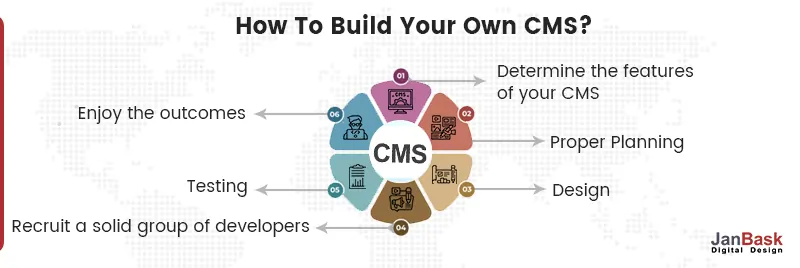
You must first have a firm grasp on your ideal content management system's capabilities and the procedures your website uses.
Implementing a content management strategy allows the website's administrators to keep the site up-to-date without worrying about whether or not their changes to the HTML code have been published, adding to the aesthetic appeal of well-designed and informative material.
Having a well-thought-out strategy in place is the key. See to it that the CMS web development services meet the following responsibilities:
You may alter everything from the font to the background color to the structure of the menus in the editorial section of most CMSes. Before the entire site is tested, it is necessary to check the functionality of key components including publishing workflows, content editing, and website analytics.
Find a development team that can implement your CMS vision once you know what it is. Look into their history and what other clients have said about their service. To ensure your website lives up to your expectations, hiring a dependable CMS website development company is important.
Set up a conference call with the development team's project manager. Discuss your thoughts with them and see how the conversation unfolds. They need to explain the specifics of any potential collaboration and clarify what else they'll need from you.
Building your own content management system is challenging, and making sure it functions properly is even more so. This is especially noticeable in the initial few days following launch when problems with configuration are most common. As a result, productivity declines and subsequent iterations are common outcomes. This can be prevented by adhering to some procedures in the CMS development lifecycle.
Software testing aims to determine if the program functions as intended, if the intended results are being achieved, and if the program is stable. To ensure that your enterprise-level content management system (CMS) is accessible and helpful to users, you should test it extensively.
Many businesses find it challenging to set up a new content management system after its initial release because they waste so much time and resources on unproductive tasks.
To ensure the long-term viability of your CMS, follow these steps:
It's important to remember the following when developing a customized CMS:
A website builder may be a decent option if you're working on a small project or blog with a limited budget. In contrast, if you run a more substantial firm and want to differentiate yourself from the competition, hiring a custom CMS development company and having them create a tailor-made project that meets your specific requirements is your best bet.
More visitors, safer browsing, and quicker loading times are all possible benefits of this change. Also, your CMS web design team will be there for you around the clock to answer questions and fix bugs long after the product has been released.

Looking for CMS Development Service Company?
1. How much time will it take to build a custom CMS website?
CMS for website development takes more time than a website builder since quality takes time to construct. It is impossible to give an accurate estimate without knowing the scope of the project, the needs of the business, the skillset of the developers to be employed, the tools to be used, and the budget available.
Consequently, it is difficult to predict how long it will take to create CMS solutions. Establishing a successful content management system usually takes three to six months.
2. How much do CMS development services cost?
The scope of your project, the team that gives you CMS web development services, the nature of your marketing campaign, the nature of the technology you need, and your commitment to meeting strict deadlines- are all factors that decide the cost. The average price for a custom content management system is between $80.000 and $120,000. However, in order to obtain precise estimates regarding CMS development services cost, you must provide all relevant information.
3. What mistake should you avoid during Content Management System development?
Here is what you should avoid:
4. How do I create a custom CMS website?
Here are the basics:
C
Pick a Platform
F
Choose a Domain Name
Z
Select Hosting
E
Install the CMS
W
Install Plugins
D
Customize the Design
C
Upload Content
M
Go Online