

If you're running a small business today, your website isn't just a “nice to have” it’s a key player in how people perceive your brand. With customers increasingly judging credibility and value within seconds of landing on a site, your design can either build trust or break it instantly.
That’s where website design tips for small businesses become more than just suggestions; they're survival tactics. When a potential customer lands on your site, it’s often their first impression of your entire brand. A cluttered layout, outdated visuals, or confusing navigation can push them straight to a competitor. On the other hand, a clean, functional design makes your business feel reliable and worth their time.
In fact, studies show that:
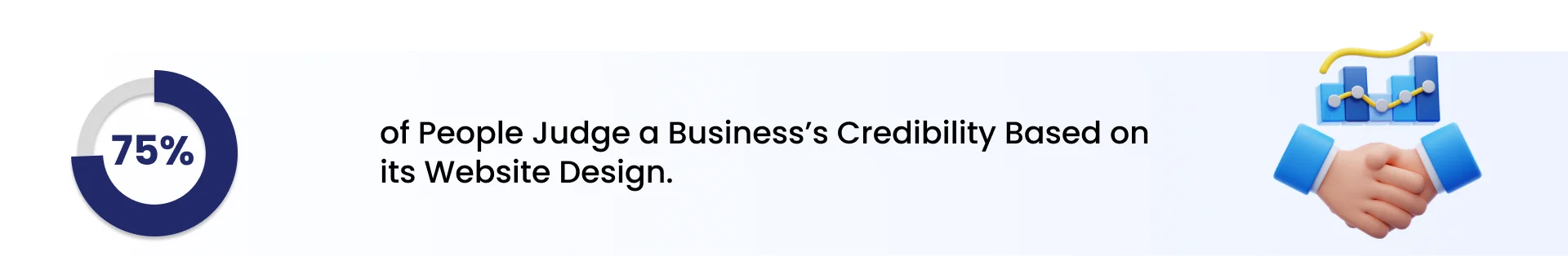
That’s not just a number, it's a wake-up call for small business owners to take web design seriously.
So whether you’re just starting or planning a redesign, learning these small business website tips could make all the difference between being remembered or ignored.
Before we jump into the actual tips, here’s the thing: most small business websites don’t fail because of a lack of effort, they fail because of small oversights that stack up. Sometimes it’s too much going on, sometimes it’s not enough clarity. The good news? A few smart tweaks can change how people interact with your site and how your business is perceived. Let’s break down what really works.

Before you worry about colors, fonts, or layout, take a pause and ask yourself: What do I want this website to achieve? That single question can change how effective your site becomes.
Many small businesses rush into design decisions without a clear goal. But here’s the truth: a good looking website means nothing if it doesn’t do the job. Do you want more phone calls? Online bookings? Store visits? Sales? Knowing this upfront turns every design choice into a strategic move, not a random guess.
Let’s say you're running a bakery. Your website should make store hours, delicious images, and online orders easy to find. A law firm? It should lead with trust, think case specialties, testimonials, and contact buttons.
The most effective websites start with clarity. Because when your site knows what it's supposed to do, it stops being just pretty it starts bringing result.
People don’t leave websites because of poor SEO they leave because they feel lost.
Your website isn’t just a place for information, it's a decision making space. And if your content layout feels messy or overwhelming, visitors will bounce before they even know what you offer.
Clarity builds confidence. It helps people trust what they’re seeing and know what to do next. That means fewer distractions, more focused messaging, and clean, intentional page structure.
Think in terms of flow. Is each section leading somewhere? Is your content guiding attention or scattering it? Even your strongest offer can get ignored if it's buried in noise.
When your site feels easy to explore, people engage. They read more, click more, and stay longer and that sends the right signals to search engines, too.
Simple structure. Clear words. One goal per page. That’s how small business websites go from forgettable to high-converting.
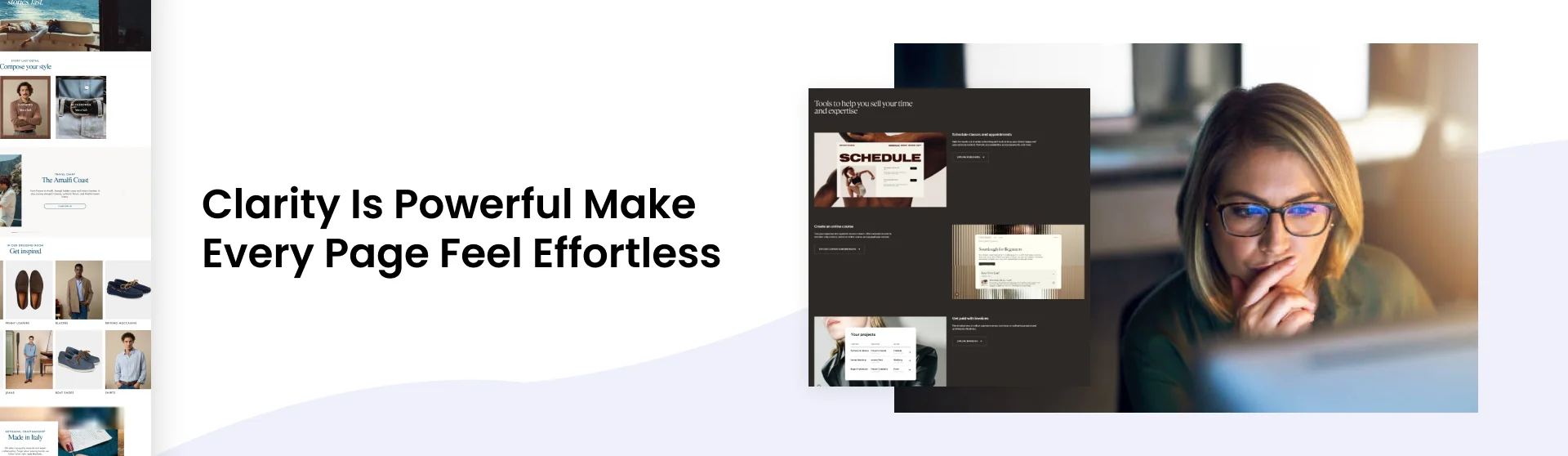
Let’s get this straight, slow websites lose business. No matter how beautiful your site is, if it takes more than a few seconds to load, visitors will bounce. And for small businesses, every bounce is a missed opportunity.
One of the most practical website design tips for small business is to strip away anything that slows your site down. That includes oversized images, clunky sliders, and unnecessary animations. Clean code, compressed media, and fast hosting go a long way.
Now pair speed with simplicity. You don’t need dozens of pages to look “established.” In fact, too many pages can overwhelm people. Focus on the essentials: who you are, what you offer, why it matters, and how people can get started with you.
Mobile experience? Non-negotiable.
Most of your customers are likely visiting from their phones. Yet many small businesses still treat mobile as an afterthought. A smart mobile layout makes buttons bigger, text easier to read, and navigation thumb-friendly.
Want actionable small business website tips? Here’s one: test your site on your own phone. If you find yourself pinching and zooming just to read the text, you’ve got work to do.
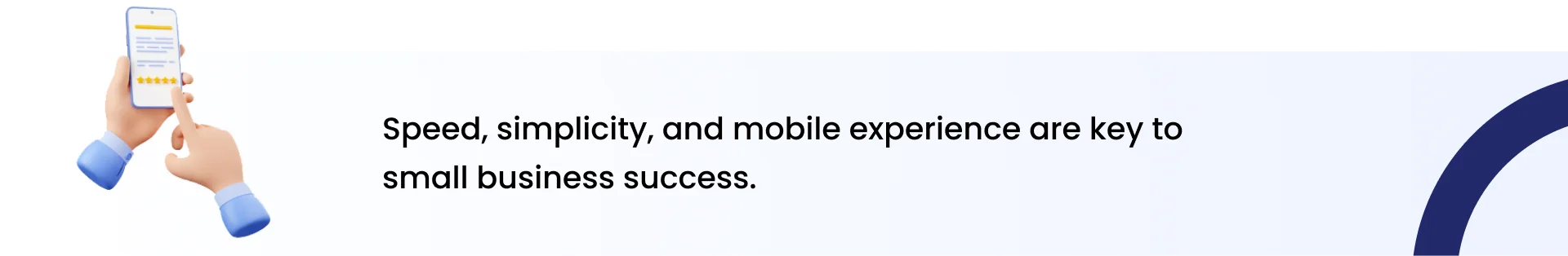
Your website isn’t a brochure, it's a conversation. If your content reads like a corporate memo or is stuffed with jargon, it’ll disconnect fast. One of the most overlooked yet powerful website design tips for small business is to write like you're talking to a real person.
Speak in a tone your customers relate to. Be clear about what you offer and why it matters, but don’t just list features and talk benefits. Don’t say, “We provide 24/7 customer support.” Say, “Need help at midnight? We’ve got you.” That emotional clarity makes all the difference.
Break up long paragraphs. Use headlines that guide readers. Add microcopy those little supportive bits of text near buttons or forms to encourage action without being pushy.
Also, don’t underestimate storytelling. Whether it’s a quick founder’s note or a client win, stories humanize your brand and build trust. It’s not about being perfect; it’s about being real.
Looking for small business website tips that convert? Keep your homepage copy short, focused, and curiosity-piquing. Save deeper content for inner pages or blogs, but give visitors a reason to click deeper.
At the end of the day, content should work with your design, not against it. Clean design draws them in. Clear content keeps them there.
One of the most underrated website design tips for small business owners is this: don't make people think when they're trying to explore your website. If visitors have to hunt for information or second-guess where to click, they'll leave fast.
Your navigation should be clean, direct, and laser-focused on your customer’s journey. Keep your menu structure simple, no more than 5–7 main items. Drop downs? Use them only if necessary, and make sure they’re easy to tap on mobile.
Label pages in human terms. “About Us” is better than “Who We Are.” “Work With Us” is clearer than “Solutions.” Avoid buzzwords—clarity always wins over cleverness.
Also, include a strong Call-To-Action (CTA) in your navigation, something like “Get a Quote”, “Book a Free Call”, or “Try for Free.” It gives users a clear path forward without needing to scroll.
One of the smartest small business website tips you can use here is to design your navigation around your business goals. Want more inquiries? Make the contact button stand out. Want more purchases? Highlight your shop or top product page.
Don't forget: your footer is a second navigation space. Add your contact details, social links, newsletter sign-up, and quick links for better usability.
A well-thought out navigation isn't just structured its strategy.
Ever felt like your website is live, but nothing's really happening? You’re not alone. One of the most overlooked yet powerful website design tips for small business owners is to use effective Calls to Action (CTAs) the kind people actually notice and click.
Most small business sites either overdo it with generic CTAs like “Submit” and “Learn More” or hide them altogether. That’s a recipe for missed conversions.
Here’s how to craft CTAs that work:
Whether it’s signing up for a newsletter, booking a call, or making a purchase, every page should guide your visitor toward an action. CTAs are not a design decoration—they are the bridge between a visitor and a lead.
If you take just one small business website tip from this section: clarity + visibility = clicks.
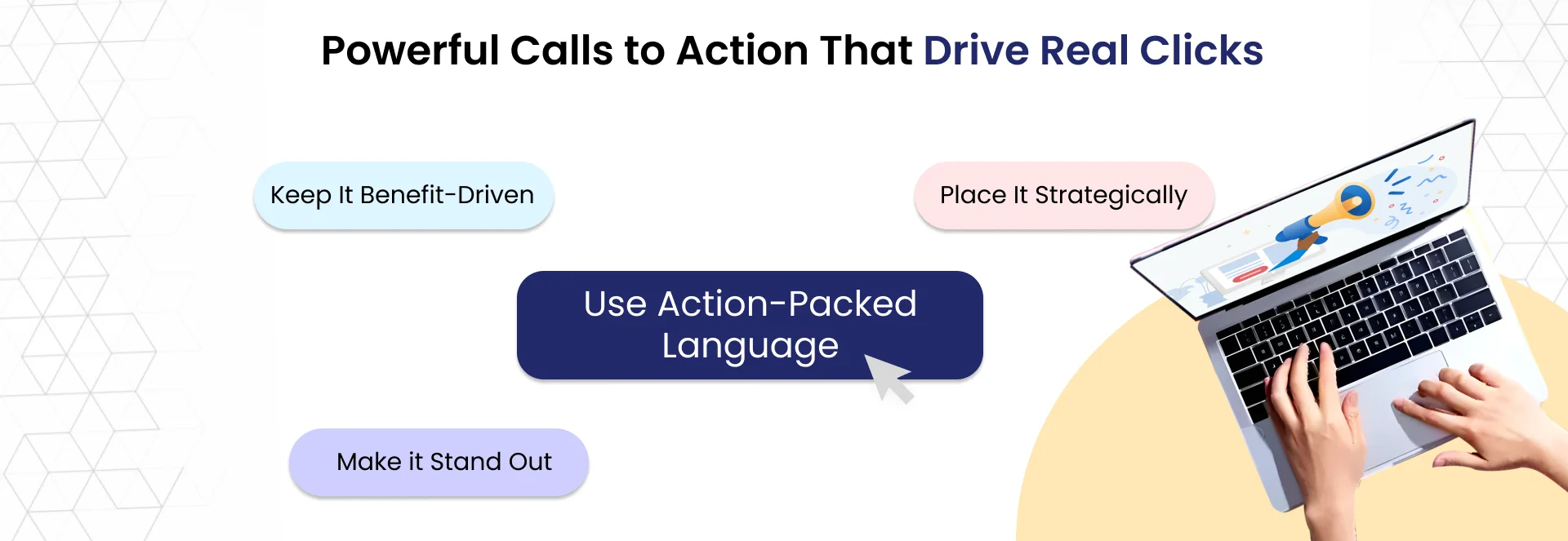
People don’t buy from websites they buy from people they trust. And for many visitors, trust is built before a single word is read. That’s why social proof is one of the smartest website design tips for small business success.
Here’s how you can make trust visible right from the homepage:
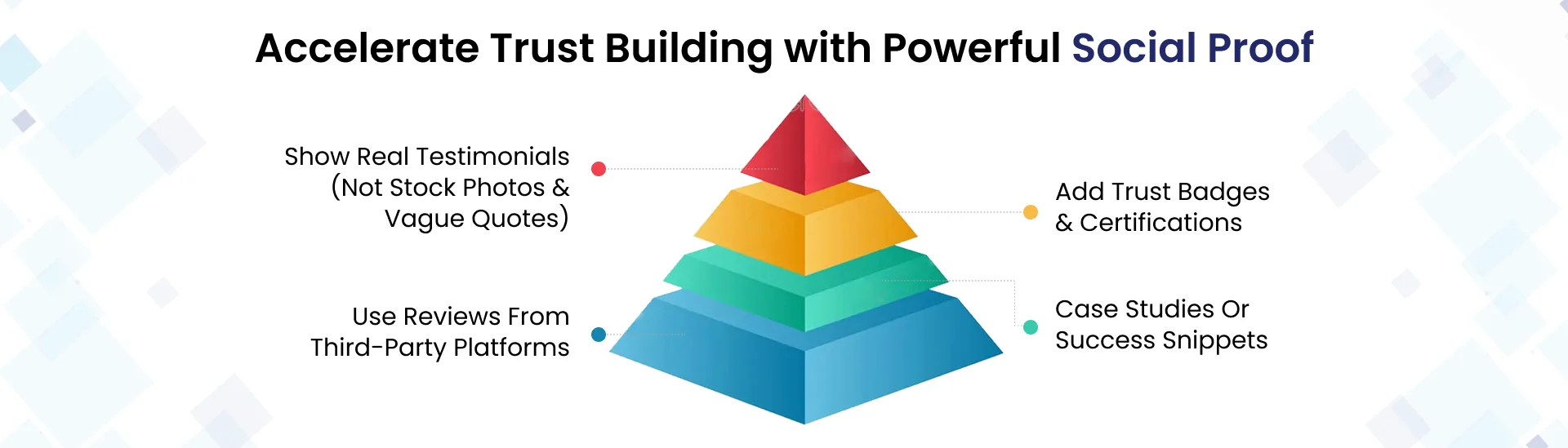
Include short, specific, and real customer testimonials. Add names, photos (if possible), or even logos of businesses you've helped. This tells visitors: others trusted you—and it worked out well for them.
Got good reviews on Google, Yelp, or Facebook? Don’t make users hunt for them. Embed them directly on your site. These small business website tips boost credibility instantly.
Whether it’s SSL security, industry memberships, or award logos—these little badges go a long way in reassuring visitors they’re safe with you.
If you’ve helped someone achieve results, create a mini success story: problem → your solution → outcome. Even one powerful story can convert a doubtful visitor into a confident lead.
Social proof turns “Who are you?” into “Wow, I’m in the right place.”
Running a small business often means working with tight budgets, but that shouldn’t mean settling for a website that looks amateurish or lacks essential features. One of the best website design tips for small business owners is knowing how to balance cost with quality effectively.
Here are smart ways to get a professional site without breaking the bank:
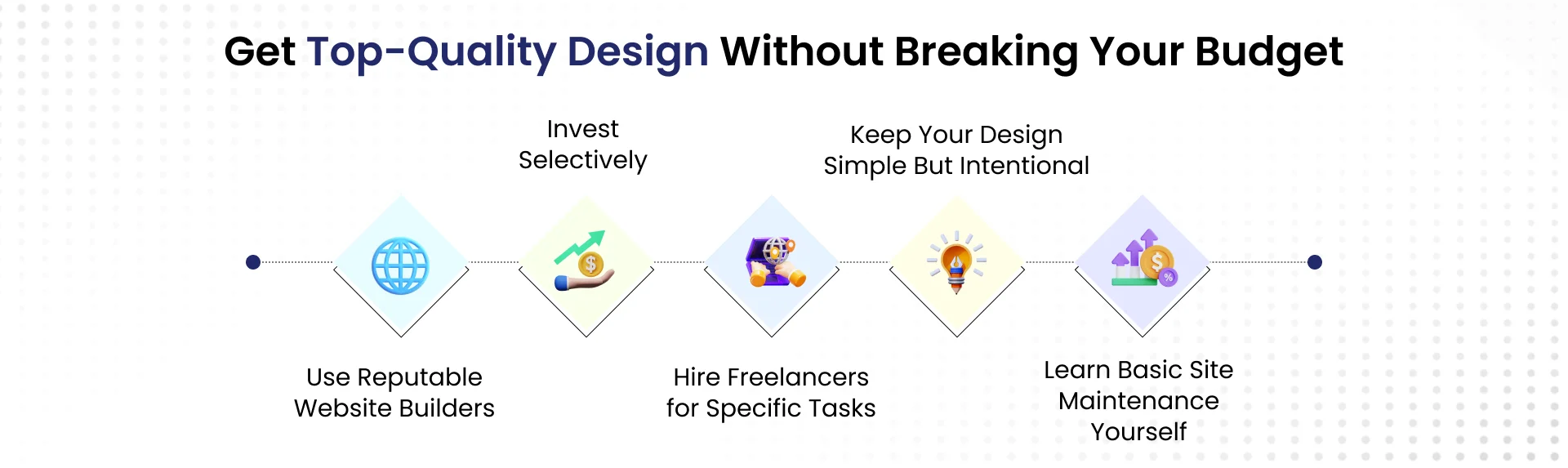
Platforms like Wix, Squarespace, and WordPress offer affordable templates that look polished and perform well.
Prioritize spending on key elements like professional photos or a strong logo rather than every single design detail.
Instead of an expensive agency, get experts for copywriting, SEO, or custom graphics.
Avoid unnecessary bells and whistles that inflate costs and slow down your site.
This saves ongoing expenses and lets you keep content fresh on your own schedule.
Stretching your budget wisely means you can launch sooner and improve over time. The right approach turns budget constraints into focused creativity, one of the smartest small business website tips you’ll find.
Launching your website is just the beginning. To truly succeed, you need to know what’s working and what’s not. Tracking the right metrics is a key piece of effective website design tips for small businesses.
Start by setting up tools like Google Analytics and Google Search Console to get real insights on how visitors interact with your site.
Focus on metrics that impact your business goals, such as:

How many visitors take the action you want whether that’s filling out a contact form, making a purchase, or signing up for a newsletter.
The percentage of visitors who leave after viewing only one page. A high bounce rate might mean your site isn’t meeting expectations.
How long visitors stay on your site. Longer visits often signal engaging content.
The path visitors take through your website, helping you spot where they drop off or get stuck.
Use this data to refine your website design and content. For example, if your contact page gets lots of visits but few form submissions, consider simplifying the form or making your CTA clearer.
Consistently measuring performance helps you make informed decisions and that’s a vital small business website tip for ongoing growth.
Your website isn’t a one and done project. As your small business grows, your site should grow with it. One of the smartest website design tips for small business owners is to keep your site updated, relevant, and reflective of where your business is now, not where it was when you first launched.
Regularly update your website by:
An outdated website can quickly damage your credibility and cost you customers. Keeping your site fresh shows visitors that you’re active, engaged, and ready to serve them.
Remember, a website that evolves with your business becomes a powerful asset not just a digital placeholder.
Your website is far more than just an online address — it’s the first impression, the trusted guide, and the sales engine for your small business. A thoughtfully designed site, built around clear goals, simple navigation, mobile-friendly layouts, and authentic content, can create powerful connections with your customers.
These website design tips for small businesses covered here aren’t just ideas, they’re practical steps to make your site work smarter, build trust quickly, and turn visitors into loyal customers. Investing in a well-planned website design can transform it into your most valuable, always-on asset for attracting new opportunities.
At Janbask Digital Design, we’ve seen firsthand how the right design decisions even small ones can unlock big growth for small businesses. Whether you're just starting out or revamping an existing site, these steps are a smart place to begin.
Take these tips to heart, start improving your site step by step, and watch how your website transforms into a powerful driver of your business’s success and growth.
Learn Why Your Small Business Needs a Design Upgrade Now

A
The tips are quite helpful.
G
I also liked the example blog. Nice ideas.
J
Thanks for your feedback!
M
I agree Minimalism is the Key.
P
What are the most popular themes to choose from?
J
Hey Prince, please connect at info@janbaskdigitaldesign.com
B
Any suggestions on web hosting?
J
Hey Bodhi, you can contact on info@janbaskdigitaldesign.com