
In the vast world of digital marketing, search engine optimization (SEO) stands as the backbone of online visibility. It's no secret that businesses and websites strive to appear at the top of search engine results pages (SERPs), but achieving this requires more than just well-crafted content and relevant keywords. In fact, 93% of web experiences start on a search engine specifically through Google searches, images, and maps.
Enter technical SEO, the often overlooked yet essential component of optimizing websites for search engines.
In this comprehensive technical SEO guide, we'll delve into the world of technical SEO Services, exploring its importance, its impact on search engine rankings, and, most importantly, how to identify and fix common technical issues that might be hindering your website's success.

Looking for Technical SEO Services?
Technical SEO refers to the process of optimizing the technical aspects of a website to improve its visibility and performance in search engine rankings. It focuses on addressing various technical SEO factors that search engines consider when crawling, indexing, and ranking websites.
Unlike on-page SEO, which deals with content optimization and keyword targeting, technical SEO revolves around the infrastructure, coding, and server configurations of a website. It involves implementing best practices and making necessary changes to ensure that search engines can easily access, understand, and index the website's content.
Technical SEO is crucial for several reasons:
Enhanced Visibility: By optimizing the technical aspects of a website, it becomes more accessible and understandable to search engines. This increases the likelihood of search engines crawling and indexing the site's pages, resulting in improved visibility in search engine rankings.
Improved User Experience: Technical SEO directly impacts user experience by ensuring fast page loading times, mobile responsiveness, and intuitive website navigation. A positive user experience leads to lower bounce rates, increased time spent on the site, and higher engagement metrics, all of which contribute to improved SEO performance.
Competitive Advantage: Implementing technical SEO best practices gives websites an edge over competitors who neglect these crucial technical SEO optimizations. It allows your website to stand out in search results, attract more organic traffic, and potentially outrank competing websites.
Long-Term Benefits: Technical SEO provides a solid foundation for sustainable organic growth. By addressing technical issues, optimizing website performance, and adhering to search engine guidelines, a website is more likely to maintain and improve its search engine rankings over time.
Many businesses prefer to hire specialized technical search engine optimization agencies to ensure their website's technical SEO is handled by experts.
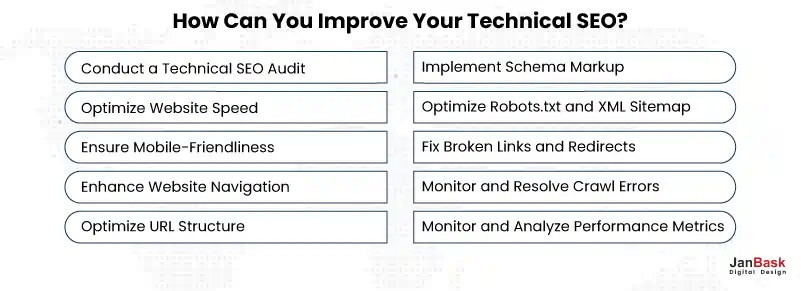
Improving your technical SEO involves implementing various optimizations and best practices to enhance your website's performance and visibility in search engine rankings. Here are some key steps you can take:
Conduct a Technical SEO Audit: Start by evaluating your website's current technical status. Identify issues such as slow page speed, broken links, duplicate content, missing or improper tags, and improper indexing. Several tools, like Google Search Console and website auditing software, can help you identify and analyze these issues.
Optimize Website Speed: Page loading speed is critical for both user experience and search engine rankings. Minimize file sizes, optimize images, leverage browser caching, and utilize content delivery networks (CDNs) to improve your website's speed. Compressing CSS and JavaScript files, and using efficient coding practices can also help.
Ensure Mobile-Friendliness: With the majority of internet users accessing websites through mobile devices, it's crucial to have a responsive and mobile-friendly website. Test your website's mobile usability using tools like Google's Mobile-Friendly Test and make necessary adjustments to improve its mobile performance.
Enhance Website Navigation: Make sure your website is easy to navigate for both users and search engine crawlers. Create a clear and logical site structure, use breadcrumb navigation, and implement internal linking to help search engines understand the hierarchy and relationships between your website's pages.
Optimize URL Structure: Create search engine-friendly URLs that are concise, descriptive, and contain relevant keywords. Avoid using dynamic parameters or excessive subfolders. Implement canonical tags to avoid duplicate content issues caused by multiple URLs pointing to the same content.
Implement Schema Markup: Utilize structured data markup (schema.org) to provide search engines with additional information about your website's content. This can enhance the display of search results through rich snippets and other rich features, making your website more enticing to users.
Optimize Robots.txt and XML Sitemap: Create a robots.txt file to guide search engine crawlers on which pages to crawl and index. Generate an XML sitemap to ensure all important pages are discovered and indexed by search engines. Regularly update and submit your sitemap through Google Search Console.
Fix Broken Links and Redirects: Identify and fix any broken links on your website to ensure a seamless user experience. Set up proper 301 redirects for any changed or removed URLs to maintain link equity and prevent users from encountering dead-end pages.
Monitor and Resolve Crawl Errors: Regularly monitor crawl errors reported in Google Search Console and fix them promptly. These errors can include pages blocked by robots.txt, server errors, or pages with broken links. Resolving these issues helps search engines crawl and index your website correctly.
Monitor and Analyze Performance Metrics: Use tools like Google Analytics to monitor key performance metrics, including organic traffic, bounce rate, and average time on site. Analyze this data to identify areas for improvement and measure the impact of your technical SEO efforts.
If you're looking to optimize your website's technical performance, partnering with a reliable technical SEO agency is essential.
Technical SEO, on-page SEO, and off-page SEO are three distinct components of search engine optimization. While they are interconnected and work together to improve a website's visibility and search engine rankings, they focus on different aspects of technical SEO optimization. Let's explore each one:
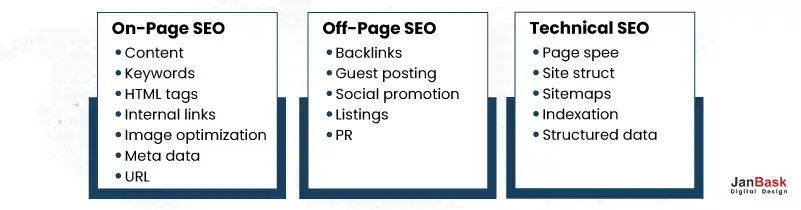
Technical SEO deals with the technical infrastructure, coding, and server configurations of a website. Its primary goal is to ensure that search engines can easily crawl, index, and understand the website's content. Key elements of technical SEO include website speed optimization, mobile-friendliness, URL structure, indexing and crawling, structured data markup, XML sitemaps, canonical tags, and fixing technical issues like broken links or server errors. Technical SEO sets the foundation for a well-optimized website that search engines can effectively interpret and rank.
On-page SEO focuses on optimizing individual web pages to improve their relevance, keyword targeting, and overall content quality. It involves optimizing page titles, meta descriptions, headers, URLs, and incorporating relevant keywords naturally within the content. On-page SEO also encompasses improving the user experience through formatting, readability, and multimedia elements. By optimizing on-page elements, search engines can better understand the context and relevance of a webpage, ultimately leading to higher rankings.
Off-page SEO refers to actions taken outside of the website itself to enhance its visibility and authority. It involves building backlinks from other reputable websites, social media promotion, brand mentions, influencer collaborations, and online reputation management. Off-page SEO signals demonstrate to search engines that your website is trustworthy, valuable, and authoritative within your industry or niche. Building a strong off-page SEO profile can help improve organic rankings and attract more organic traffic.
Let us delve into the intricacies of technical SEO, demystify its complexity, and provide actionable insights to help you navigate the various aspects effectively.
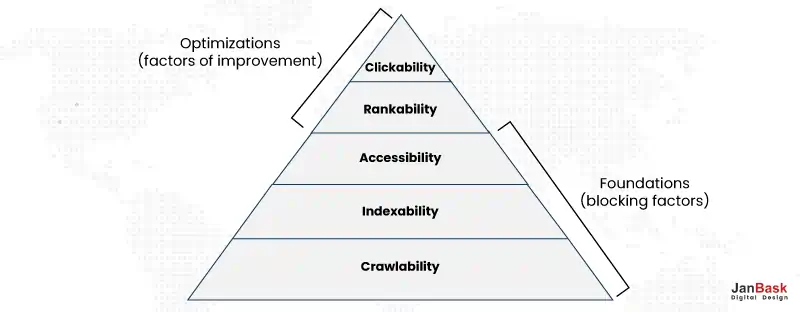
Technical SEO can appear intimidating due to its technical nature and the need to dive into website infrastructure and coding. However, with the right knowledge and guidance, it can be comprehensible and manageable. While some aspects of technical SEO require technical expertise, many others can be understood and implemented by non-technical individuals.
The key to tackling technical SEO complexity lies in breaking it down into digestible components and understanding how each element contributes to website optimization. By focusing on learning and implementing one aspect at a time, you can gradually develop a solid technical SEO foundation.
Crawling is the process by which search engines discover and explore websites to gather information about their content and structure. Search engine bots, also known as crawlers or spiders, navigate through web pages by following links from one page to another.
During the crawling process, search engine bots assess various technical SEO factors such as website speed, URL structure, internal linking, and XML sitemaps. It's crucial to optimize these elements to facilitate efficient crawling and ensure that search engines can discover and index your web pages accurately.
Indexing is the process of storing and organizing web pages in a search engine's index, which serves as a massive database of web page information. When a page is indexed, it becomes eligible to appear in search engine results.
To ensure proper indexing, it's important to have a clear website structure, avoid duplicate content issues, and optimize meta tags, headings, and other On-Page SEO elements. Additionally, implementing a robots.txt file and XML sitemap can provide further guidance to search engine crawlers, helping them index your website effectively.
Renderability refers to how well search engines can process and render the content of your website. It involves ensuring that search engine bots can fully understand and interpret JavaScript, CSS, and other elements that may affect the rendering of your web pages.
To optimize renderability, consider the following technical SEO checklist:
Rankability focuses on optimizing your website's ability to rank higher in search engine results. While technical SEO alone cannot guarantee top rankings, it lays the foundation for better visibility.
Consider the following technical SEO checklist for improving rankability:
Clickability revolves around optimizing your website's search engine result snippets and increasing the likelihood of users clicking on them.
Take note of the following technical SEO checklist for enhancing clickability:
Professional technical SEO audit services can help identify and address any underlying issues affecting your website's search engine visibility and performance.
A technically optimized website exhibits several key characteristics that contribute to its overall performance, visibility, and user experience. Here are some detailed pointers on the characteristics of a technically optimized website:
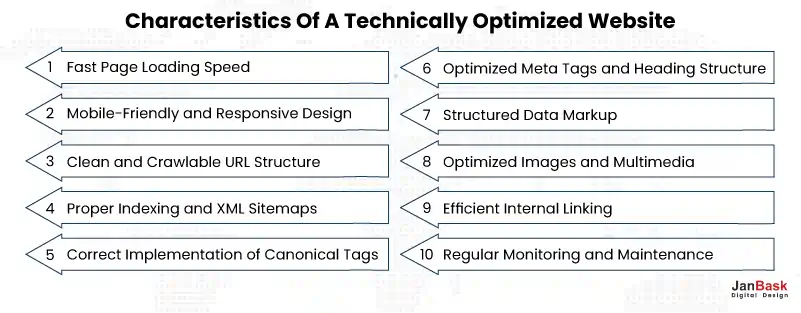
Fast Page Loading Speed: A technically optimized website prioritizes fast page loading times. It achieves this by minimizing server response time, leveraging browser caching, optimizing code, compressing images, and utilizing content delivery networks (CDNs). Fast-loading pages improve user experience, reduce bounce rates, and positively impact search engine rankings.
Mobile-Friendly and Responsive Design: With the majority of internet users accessing websites through mobile devices, a technically optimized website ensures a seamless experience across different screen sizes. It utilizes responsive design principles, adapting the layout and content to provide optimal usability and readability on smartphones and tablets. Mobile-friendliness and Mobile Responsive Design is a crucial ranking factor in search engine algorithms.
Clean and Crawlable URL Structure: A technically optimized website employs a clean and logical URL structure that is easily understandable by both users and search engine crawlers. URLs should be concise, descriptive, and include relevant keywords. Avoid dynamic parameters and implement static, user-friendly URLs that enhance click-through rates and improve search engine visibility.
Proper Indexing and XML Sitemaps: To ensure efficient indexing, a technically optimized website provides clear instructions to search engine crawlers through a well-structured robots.txt file. It also utilizes XML sitemaps to help search engines discover and index important pages on the website. These measures ensure comprehensive indexation and visibility in search engine results.
Correct Implementation of Canonical Tags: Duplicate content can harm a website's search engine rankings. A technically optimized website utilizes canonical tags to indicate the preferred version of a webpage when multiple URLs point to similar or identical content. This helps consolidate link equity and prevent indexing issues caused by duplicate content.
Optimized Meta Tags and Heading Structure: A technically optimized website incorporates relevant keywords and persuasive language in its meta title and meta description tags. It also utilizes proper heading structure (H1, H2, etc.) to provide a clear hierarchy of content for search engines and users. Well-optimized meta tags and headings improve organic search visibility and attract clicks from search engine result pages (SERPs).
Structured Data Markup: Implementing structured data markup, such as schema.org, enables search engines to understand and present your website's content more effectively. It enhances the appearance of search results through rich snippets, knowledge panels, and other interactive features. This can increase visibility, user engagement, and click-through rates.
Optimized Images and Multimedia: A technically optimized website optimizes images by compressing them without compromising visual quality. It also utilizes appropriate alt text, descriptive file names, and relevant captions to provide context for search engines and visually impaired users. Additionally, it optimizes other multimedia elements, such as videos and audio, for better accessibility and user experience.
Efficient Internal Linking: Internal linking is crucial for a technically optimized website. It establishes a clear information hierarchy, aids in navigation, and distributes link equity throughout the site. Effective internal linking helps search engines understand the relationship between different pages and ensures that all important pages are accessible and indexed.
Regular Monitoring and Maintenance: A technically optimized website requires ongoing monitoring and maintenance. Regularly check for broken links, crawl errors, and other technical issues using tools like Google Search Console. Stay updated with industry best practices and algorithm changes to adapt your website accordingly.
Our comprehensive technical SEO audit service analyzes your website's technical elements, providing valuable insights and recommendations for improvement.
Performing a technical SEO audit is crucial for identifying and resolving issues that may hinder your website's performance in search engine rankings. Here's a detailed technical SEO checklist divided into nine steps to guide you through a comprehensive technical SEO audit:
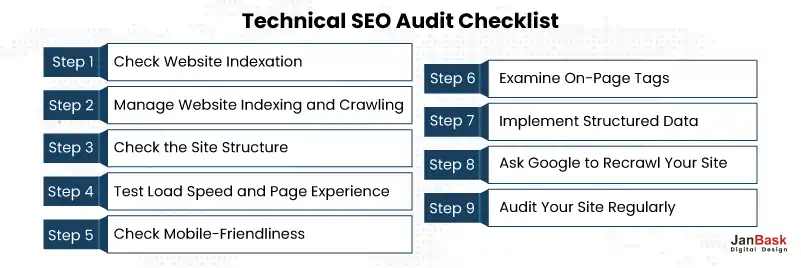
Step 1: Check Website Indexation
Step 2: Manage Website Indexing and Crawling
Step 3: Check the Site Structure
Step 4: Test Load Speed and Page Experience
Step 5: Check Mobile-Friendliness
Step 6: Examine On-Page Tags
Step 7: Implement Structured Data
Step 8: Ask Google to Recrawl Your Site
Step 9: Audit Your Site Regularly
By following this detailed technical SEO audit checklist, you can uncover and address any underlying issues that may be impacting your website's search engine visibility and performance. Regular audits and proactive maintenance will help keep your website optimized and aligned with evolving SEO practices. When it comes to achieving technical excellence in search engine optimization, top-notch technical SEO agencies are the go-to choice for businesses.
Learn how to identify and fix common technical SEO problems that can hinder your website's performance and search engine rankings.
Broken links can negatively impact user experience and hinder search engine crawling. To fix broken links:
Having duplicate content on your website can confuse search engines and dilute your rankings. To address duplicate content:
Slow loading pages can lead to a poor user experience and negatively impact your search engine rankings. To improve page speed:
Having messy or non-descriptive URLs can make it difficult for both users and search engines to understand your website's content. To fix URL structure issues:
With the increasing use of mobile devices, having a mobile-friendly website is crucial for both user experience and search engine rankings. To address mobile-friendliness issues:
By addressing these common technical SEO issues, you can enhance your website's performance, improve user experience, and boost your search engine rankings. Regularly monitoring and fixing these issues will help ensure that your website remains optimized and accessible to both users and search engines.
Hiring a reputable technical SEO agency can streamline your website's optimization efforts, leading to improved search engine rankings and organic traffic.
There are numerous technical SEO tools available that can assist you in analyzing and optimizing your website. Here are five popular tools widely used by SEO professionals:

Google Search Console is a free tool provided by Google that helps you monitor and maintain your website's presence in Google Search results. It provides valuable insights into your website's performance, indexing status, crawl errors, and search visibility. With Search Console, you can submit sitemaps, analyze search traffic, identify mobile usability issues, and receive notifications about critical website issues.
Screaming Frog is a powerful desktop tool for website crawling and auditing. It allows you to crawl websites and gather data on various technical aspects such as broken links, duplicate content, missing meta tags, server errors, redirect chains, and much more. The tool provides comprehensive reports and enables you to analyze and optimize your website's technical SEO elements effectively.
SEMrush is an all-in-one SEO suite that offers a wide range of features, including technical SEO analysis. It provides a comprehensive site audit tool that can help you identify and fix technical issues affecting your website's performance. SEMrush offers insights on crawlability, page speed, mobile-friendliness, internal linking, and other critical technical SEO aspects. Additionally, it provides competitive analysis, keyword research, backlink analysis, and rank tracking capabilities.
Moz Pro is another popular SEO toolset that includes features for technical SEO analysis. Its Site Crawl feature allows you to crawl your website and uncover technical issues such as broken links, duplicate content, missing metadata, and more. Moz Pro provides actionable recommendations to address these issues and improve your website's performance. Additionally, the tool offers keyword research, rank tracking, link analysis, and on-page optimization features.
Ahrefs is primarily known for its robust backlink analysis capabilities, but it also offers features for technical SEO analysis. Ahrefs' Site Audit tool allows you to crawl your website and identify issues that may be affecting your search engine visibility. It provides insights on broken links, redirect chains, duplicate content, HTTP status codes, and other technical aspects. Ahrefs also offers comprehensive keyword research, content analysis, and competitor analysis features.
Read our blog to know more about such technical SEO tools.
Conducting a thorough technical SEO audit is crucial for optimizing your website's performance, ensuring its visibility in search engine results, and providing a seamless user experience. By following the technical SEO checklist and utilizing the right tools, you can identify and address various technical issues that may hinder your website's success.
However, performing a technical SEO audit and implementing the necessary changes can be a complex and time-consuming task. It requires expertise, experience, and in-depth knowledge of SEO best practices. That's where partnering with a professional technical SEO agency like JanBask can make a significant difference.
JanBask Digital Design is a renowned technical SEO agency that specializes in helping businesses improve their online presence and drive organic traffic. With our team of skilled SEO experts, we can conduct a comprehensive audit of your website, identify areas for improvement, and implement effective strategies to enhance your website's technical performance.
Interested in our Technical SEO Audit Services?

1. What is technical SEO?
Technical SEO refers to the process of optimizing your website's technical elements to improve its visibility and performance in search engine rankings. It involves addressing various factors such as website crawlability, indexation, site structure, page speed, mobile-friendliness, and other technical aspects that impact search engine visibility.
2. What are common technical SEO issues?
Common technical SEO problems include broken links, duplicate content, missing meta tags, slow page speed, improper URL structure, non-responsive design, incorrect indexing, and poor website performance. These issues can negatively affect your website's rankings and user experience.
3. How can I identify technical SEO issues on my website?
You can identify technical SEO problems by conducting a comprehensive website audit. Use tools like Google Search Console, Screaming Frog, or SEMrush to crawl your website and analyze its technical aspects. Look for errors, warnings, and recommendations provided by these tools to pinpoint specific issues that need to be addressed.
4. How can I fix technical SEO issues?
Fixing technical SEO problems involves implementing appropriate solutions based on the specific problem. For instance, you can fix broken links by redirecting them to relevant pages, optimize page speed by compressing images and minifying code, resolve duplicate content by implementing canonical tags, and improve mobile-friendliness by implementing responsive design. Each issue requires a tailored approach to ensure effective resolution.
5. Can I fix technical SEO issues on my own?
Yes, you can fix some technical SEO problems on your own if you have a good understanding of SEO principles and technical skills. However, for complex issues or if you're uncertain about the best approach, it's advisable to seek assistance from an experienced SEO professional or a technical SEO agency. They have the expertise and tools to efficiently diagnose and resolve technical SEO issues.
6. How long does it take to fix technical SEO issues?
The time required to fix technical SEO problems varies depending on the complexity and number of issues. Some issues can be resolved quickly, while others may require more time and effort. It's important to prioritize and address critical issues first, and then gradually work on resolving the remaining ones. Regular monitoring and continuous improvement are also necessary to maintain optimal technical SEO performance.
R
This blog provided a clear and concise explanation of technical SEO and its importance. The step-by-step technical SEO checklist for fixing issues is incredibly helpful. I’ll definitely be using these technical SEO tips to improve my website’s performance!
J
I’ve always been intimidated by technical SEO, but this blog broke it down in such an understandable way. The comparisons between technical SEO, on-page SEO, and off-page SEO were particularly enlightening. Thank you for simplifying such a complex topic!
B
I appreciate the in-depth coverage of understanding technical SEO. The section on crawling and indexing shed light on how search engines interact with websites. The renderability, rankability, and clickability technical SEO checklists are valuable resources for optimizing my site. Great job!
C
The characteristics of a technically optimized website highlighted in this blog are spot on. I hadn’t considered some of the points mentioned, like having clean and user-friendly URLs. This article has motivated me to conduct a thorough technical SEO audit of my own site.
J
I’ve been struggling with technical SEO, but this blog has given me a clearer roadmap to follow. The explanation of each step in the technical SEO audit checklist is detailed and practical. I’m excited to start implementing these recommendations and see the positive impact on my website’s performance.