
You are planning to build your business website? Confused, whether to go with a website builder like Weebly or a content management system like WordPress. Wondering, which is better for business…Weebly or WordPress? Let us help you in this Weebly vs WordPress debate.
Weebly is a drag-and-drop website builder whereas WordPress is a content management system. If seen fundamentally they both are very different from one another. Both Weebly and WordPress have remarkably shown their proficiency in the market and successfully leading the website building world.
In Weebly vs WordPress, WordPress and Weebly are both big players, where WordPress powers around 40% of the internet, Weebly has been used to develop over 50 million sites!
So, in the Weebly vs WordPress debate let’s talk about Weebly. Weebly offers an intuitive drag-and-drop website building experience, which is a bit restrictive but seems suitable for beginners. It’s straightforward features and functionality, and setting everything up takes just a few minutes. Whether it’s building a portfolio or an online store, Weeble offers everything built-in, from security features to hosting.
In contrast, WordPress is an open-source CMS platform that gives you much more design flexibility, which can be both a blessing and a curse. It is a much more suitable option to make a website that is truly what you need as it gives ultimate freedom and flexibility to customize your website. In, Weebly vs WordPress debate one thing is important to understand. Every single thing about the website can be edited to its core – but you also need to look after the technical side of things. Its learning curve will be much more challenging.

In this Weebly vs WordPress in-depth comparison guide, we’ll see which one of the platforms is more suitable for you and your needs. Moving along this debate of Weebly vs WordPress. Let’s compare the two platforms in terms of ease of use, Design and Customizability, templates, apps, plugins, pricing, security, and overall features, and see what’s meant for you.
Before moving on to an in-depth WordPress vs Weebly comparison, we want to clear you that WordPress comes in two different types –WordPress.com andWordPress.org. In this Weebly vs WordPress comparison guide, we will see the difference between WordPress and Weebly where we’ll be talking about WordPress.org.
Interested in creating Wordpress Website Designs which drives action?

Let us discuss the aspects on which we are going to address the Weebly and WordPress debate.
Which is Best for Beginners, Weebly or WordPress?
Weebly is extremely simple to set up – you can simply sign up, choose your theme, and edit it using the drag and drop feature, then publish it. Weebly is very easy to use, has a low learning curve, and you can get started in a matter of minutes.
WordPress is more challenging to use than Weebly. If we talk about setup, it is a little more complicated. While WordPress itself is free, to publish your website, you'll need to own hosting service. Other than that while comparing WordPress vs Weebly, for WordPress you need to install a theme and plugins your site needs, a few features don’t tend to come built-in. Moreover, WordPress has a steep learning curve.
So, in round one of the Weebly vs WordPress debate. Weebly Wins!!
Here is what we conclude from this Weebly vs WordPress: Ease of use
Weebly has a small selection of simple, stylish themes and designs, has around 15 themes for each of these different categories including Online store, Business, Portfolio, Personal, Events, Blog, which you can switch between whenever you like. Themes are mobile responsive, come with built-in features, and are easy to customize, although there are certain limits to what you can customize.
WordPress has no comparison in themes availability, has a massive range of themes both free or paid to choose from –but the advanced features don’t come included unless you choose a premium theme. Moreover, WordPress gives you ultimate customization freedom over your website, that with Weebly, you could not even think. While comparing Weebly vs WordPress in terms of customization. For great customization flexibility, no one can beat WordPress but it takes your time and effort, and it will help if you know how to do some basic coding.
So, in the 2nd Round of WordPress vs Weebly, WordPress Wins!!
Here is what we conclude from this Weebly vs WordPress: Design and Customizability
Which One Offer Better Features & Tools, Weebly or WordPress? Which one is better with features in this round of Weebly vs WordPress?
Let’s give you an insight!
Weebly features list may vary depending on which pricing plan you choose. On the whole, it provides a good range of features, including blogging and eCommerce, with a large app store to add any required tools. On the other hand, WordPress has Minimal features built-in, but an endless choice of themes and plugins to add extra functionality to your site. But unnecessary use of heavy plugging may slow sites down.
Blogging:
In the debate of Weebly vs WordPress. Weebly offers a great range of blogging tools to help get your blog started in a matter of minutes. Although Weebly is a solid choice for blogging with all required features like advanced sharing and scheduling features, social media sharing, and comment management
Social Media Integration, but still it can’t beat WordPress for its blogging features.
Marketing
Weebly offers easy and effective marketing – allowing you to create and send emails with just a few clicks. Its in-house email marketing service, Weebly Promote, integrates with your site so that you can manage campaigns, contacts, and track your results, all from the same place.
WordPress has no built-in marketing tool, but some high-quality marketing plugins can help you with all marketing practices that you can install for free.
In this round of debate, WordPress vs Weebly. We can say both have an edge.
Here is what we conclude from this Weebly vs WordPress: Features & Tools
Both Are Equally Capable Of Blogging And Marketing, So Here We Can Announce: DRAW
Which One Is Good For Selling Online, Weebly or WordPress? In this close fight of Weebly vs WordPress. Let’s see what we can conclude in this round.
Weebly provides a good range of eCommerce features that grow more advanced as you upgrade your plan. Although we can not say it is the best eCommerce builder out there, yes, it could be a solid option for small businesses.
WordPress doesn’t come with inbuilt eCommerce functionality, but with a powerful plugin like WooCommerce, it can build a much more powerful store and scalable store in the long run than Weebly.
So in this busy round of WordPress vs Weebly, WordPress wins!!
Here is what we conclude from this Weebly vs WordPress: Best For eCommerce
Which One Is Good For Getting Extras, Weebly or WordPress? As we proceed to the next exciting round of Weebly vs WordPress! Let’s see what we have in store.
Apps and plugins add extra functionality to your website, so you can expand beyond its inbuilt capabilities, which is a great way to scale your site as it grows.
Weebly has a large app store containing a generous amount of free apps, where most apps let you start for free, or you can upgrade to premium ones as per your requirement. It provides an easy app installation, only takes a couple of clicks, and apps are ready on your site in seconds.
WordPress has over 58,000 plugins to choose from, with new ones being built and added all the time. But you should always make sure to check plugins are up to date. Or you can check reviews and installations before installing anyone.
However, WordPress undoubtedly beats Weebly in terms of sheer numbers of plugins, but falls slightly in ease of installation, as Weebly is much more user-friendly than WordPress.
There is an interesting thing in Weebly vs WordPress debate. With WordPress, the risk of piling tons of plugins into your WordPress site can seriously affect your loading speeds, dragging your site performance down.
So, in this exciting round of WordPress vs Weebly. Weebly punches above its weight & Weebly Wins!!
Here is what we conclude from this Weebly vs WordPress: Apps & Plugins
So, here’s one thing to brainstorm. 150,000 websites are created each day out of which 69% never see any good traffic. So, the question is Which One Is Good For SEO, Weebly or WordPress? Let’s see in this segment of Weebly vs WordPress who performs better.
Weebly offers SEO-optimized themes, good for SEO. Also, make it easy for beginners to create an SEO-friendly website. On the other hand, WordPress provides no inbuilt SEO features but provides powerful plugins like Yoast SEO, even beginners can easily boost their site’s rankings.
Weebly comes with built-in SEO functionality, but not as powerful and effective as Yoast SEO provided by WordPress versus WordPress, this plugin makes SEO easy even for total beginners and is a must for improving site SEO.
And we have a winner for this round of Weebly vs WordPress too. WordPress Wins!!
Here is what we conclude from this Weebly vs WordPress: Good For SEO
Who Supports You Better If You Get Stuck, Weebly or WordPress? Who can come even at 2 pm to your rescue in the Weebly vs WordPress debate! Let's get an insight
Weebly has a great Support Center and offers community forums, where you can search for any of your queries or browse through various help articles. Apart from that you can email Weebly support 24/7 with more specific questions, or contact them during business hours via live chat or phone.
However, WordPress has a massive community of users who fill forums with questions, answers, and tips for you to browse through. But, it doesn't have live chat or email support as provided by Weebly.
So, for Great support services in this round of WordPress Vs Weebly, Weebly Wins!!
Here is what we conclude from this Weebly vs WordPress: Help & Support
Who Allows You To Save More, Weebly orWordPress? Who comes up punching their weight above the rivals in the Weebly vs WordPress debate! Let’s jump into the debate.
Weebly has three price plans ranging from $6 to $26 per month(billed annually) with a free plan. Weebly provides you a free custom domain for your first year on two of its paid plans, and a free Weebly domain on the free plan.
Look at its pricing:
You get free SSL security, a Weebly.com domain, and Weebly adverts on-site, and let you sell online. Good for building and perfecting your site but not for promoting it.
Personal plan will let you connect your own domain, but still display adverts. Good for very basic sites but not for advanced ones.
Professional plan removes adverts and unlocks better business features. Good for small eCommerce stores and professional personal brands.
Performance plan unlocks all professional eCommerce business features, advanced analytics, and priority support required for business sites.
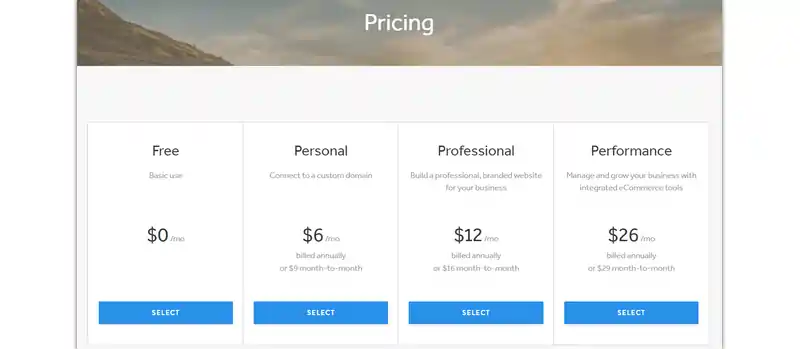
So, are you ready to further understand the WordPress vs Weebly debate!
Let’s move on to WordPress pricing...
Well, WordPress doesn’t have price plans – because it’s an open-source platform, totally free!
But you can’t publish for free because you need hosting, which can cost around between $1 and $150 per month depending on what type of hosting you need, and which provider you choose!
As Bluehost is known as the best provider overall for WordPress hosting, its cheapest plan pricing starts at $2.95 per month, while its more advanced managed WordPress plans start from $9.95 per month to $27.95 per month. So hope you have a realistic idea of how much you could expect to pay for quality hosting.
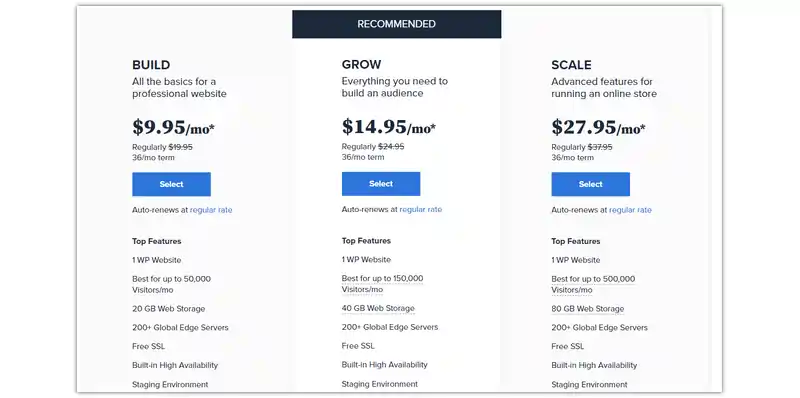
So, what we conclude is, with Weebly, you know exactly how much you’ll be paying for day one, and its prices are budget-friendly to boot. Whereas, WordPress pricing depends on your hosting services.
So, in this exciting round of Weebly vs WordPress. The crown glory goes to….Weebly!!!
Here is what we conclude from this Weebly vs WordPress: Good at Pricing
Is your security robust? Which One Offers Better Security, Weebly or WordPress? In this debate of Weebly vs WordPress, now comes one of the least understood aspects of website building. So let's get a really important insight.
Weebly provides free SSL (Secure Sockets Layer) security in all its plans, whereas, with WordPress, you need to install this yourself.
The easiest way to get SSL security is to choose reliable hosting services. Good quality hosting providers generally include SSL security for free in Their hosting plan – providers like Bluehost, HostGator, SiteGround, and InMotion all throw SSL in as standard.
Depends on your business type, if you need extra security, you can buy a more advanced SSL certificate from your hosting provider – for example, if choose HostGator or BlueHost, it will cost you as per their pricing plans for SSL certificate, listed below:
Similarly, other hosting providers have different pricing for SSL certificates.
So, even with an interesting perspective in Weebly vs WordPress. We have a Winner. Weebly wins!!
Here is what we conclude from this Weebly vs WordPress: Good at Site Security
Thinking of choosing between Weebly or WordPress? In this round of Weebly vs WordPress, Let’s Compare them in Data Portability.
Imagine you have a blog and you wish to export it to another website. Well, if you are a Weebly user, you can just stop wishing. Because Data export in Weebly is almost impossible.
Weebly allows you to download your website as a zip file that contains only the images & HTML pages. So, If you had slide shows and other functionalities, then they wouldn't work in the exported site.
On the other hand, in an open-source platform like WordPress, the export process relies on an XML file that significantly reduces migration problems. You can even export your WordPress website as an XML file, export your database, download your files and content. Thus, allowing you to easily export your data into many formats.
So, who do you think won this laurel in the WordPress vs Weebly debate? It was an Easy Win For WordPress!!
Weebly vs WordPress, who is a better website performer? When we talk about the loading time of a site it becomes very important. Here’s why! An average user spends less than 7 seconds on a website. And these 7 seconds define your business. So the more loading time, fewer visits and even fewer opportunities to make an impact.
Google's recommended standard for a business website performance is under 3 seconds. So, in the case of Weebly as it is itself a hosting provider, the majority of the website loads within 2 seconds which is a pretty solid performance.
In the case of WordPress, When used with Hostinger a major portion of the website loaded within a Second. But the catch here is, WordPress is heavily dependent on which hosting service you choose for your website. So, in short, it’s essential to use a fast hosting provider together with optimized media to obtain the best performance results in WordPress.
So, interestingly in this Weebly vs WordPress debate. Both won!!
Wondering which Website builder to use in the Weebly vs WordPress debate? Weebly or WordPress! The infighting comes to an end here concerning certain types of websites you are willing to create by using Weebly or WordPress.
Blog:
Want to add text, images and videos. You can create categories and edit the layout based on your content. Weebly is super easy and recommended for casual bloggers.
WordPress depends upon the theme you choose. So, if you’re technically inclined, you will obtain more flexibility, advanced features, and advanced plugins.
Business site:
Want to add various tools and elements to your business site. Weebly provides a range of options to include in your business site. Making it quite easy to function especially for B2B & B2C.
Meanwhile, WordPress has an excellent blog editor and additional marketing tools. Which can be customized for a great user experience. More than 50% of WordPress websites are used for business purposes only.
Portfolio site:
Again if you are a beginner, then Weebly is a very user-friendly website builder. Although it has a limited no.s of themes but a great editor toolset to bring your portfolio site to life.
Meanwhile, WordPress with more than 80,000 themes gives an edge, Offering you more options for the creation of a beautiful portfolio.
In this boxing match of equals, Weebly vs WordPress. We leave the decision to you. Because this ended in a Tie!!
Worried about the updates? Don't know which one to choose when there is a war of thoughts between Weebly vs WordPress. We are right here to give you insight into both.
In the case of Weebly, it provides hosting and security services along with automatic & regular updates. Weebly controls the technical aspects of the website, so you don't have to stress about some tools causing conflicts and negatively impacting your website.
WordPress on the other hand requires Plugins to do the magic for you. So, without plugins, it's far less likely to be secure and perform better. The problem here is with every WordPress update there are chances some of your themes, plugins etc. might not work properly.
So, the real struggle begins once your site is up and running. So, if you thought your work was over after building a website, you forgot the maintenance part.
And the clear winner, in this Weebly vs WordPress debate, is “Weebly”.
Here is the checklist that will give you a clear picture of, that among Weebly and WordPress, Which Is Best For Your Business.
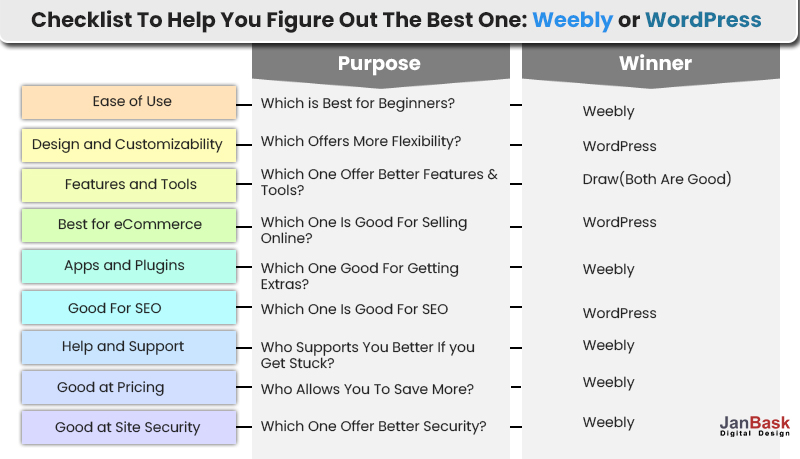
|
Data Portability |
Which One Offers Better Data Export? |
WordPress |
|
Performance |
Which Has Faster Load Time? |
Wordpress & Weebly |
|
Publishing Feasibility |
Who Can Publish Different Websites Better? |
Wordpress & Weebly |
|
Maintenance |
Which One Is Easier To Maintain? |
Weebly |
Hope this Weebly versus WordPress checklist helps you understand the difference between WordPress and Weebly. Now we hope you can choose the best suitable one!
Moving on from the Weebly vs WordPress debate. According to Content Square, On average, 69% of website content is never seen by visitors.
Scary right! So, with 1.8 billion Websites online. Let us give you the 5 secret tips to rule Weebly or WordPress whichever you choose suits best for your website.
No matter if it is Weebly or WordPress. Make it responsive. With over 50% of traffic coming from mobile users, make sure your website, even if basic, is accessible and easily visible on a range of devices.
People love to express themselves on the subjects they feel addresses their cause. So, whether it's Weebly vs WordPress or WordPress Vs Weebly. The result is how your website maintains traffic and addresses concerns. You can add a third-party comment section or dedicate a forum.
A survey by Deloitte in 2021, proved that a 0.1-second increase in upload time can significantly improve the performance of a website.
The word of today's generation is “pace”. The faster the loading time, the better the chances of engagement and more chances that your business or blog will perform better. Whether it is Weebly or WordPress.
A report by Salesforce said, 65% of B2B users and 71% of B2C users say convenience is greater than the brand they purchase.
If the user interface is user friendly, easy to scroll and user engagement is simple then it leads to more traffic and instills a sense of trust among customers.
Combine the social performance of specific sites and content to give you a snapshot at a glance. Use different tools to understand what the user pain points are and how you can address them. Who are your competitors and what are they lacking? Be active on social media platforms and do the analytical research to boost your traffic.
And, that’s it we have passed down our best secrets to you in the Weebly vs WordPress debate.
“With Great power comes great responsibility”.
So, in this debate of Weebly vs WordPress. Both Weebly and WordPress have earned their spot, and both take into account a marginally unique kind of client. While Weebly is an excellent administration progressively reasonable for little sites, it’s anything but a perfect answer to make a blog or run an online store. On the other hand, WordPress offers more devices, opportunities, plugins, and themes. These things make it feasible for you to fabricate a site the way you need it.
In short, if you don’t have experience building sites, Go for Weebly.
And if you want to be in full control of your site and information, at that point WordPress is the ultimate choice for your problems.
WordPress and Weebly are leading players in web development, it’s hard to say that one is better than the other – it depends on what you need it for!
Okay! What Now. We have not only covered all the aspects of Weebly vs WordPress but also fill you with the tips that nobody tells you about to make you rule WordPress or Weebly Website.
And if you are looking for some affordable professional help. We are right here for you.
Want to ask anything about Weebly vs WordPress, or did we miss any other features about Weebly or WordPress, feel free to connect or you can comment below, we’d love to reply!

Looking to Create a Custom Website?
P
Quite informative! Thanks, team.
L
I was really so confused between both but, this post helped me.I prefer to go with Weebly for my eCommerce store.
L
One more thing that can be added in the post is both downtime details, overall a nice post!
A
As, i don’t have experience building sites, handle everything all alone will be tougher task for me, so i will prefer to go with wordPress
A
Good one, better than the other which I have gone through earlier.
d
Very interesting article