
In today’s world, where web usability and the personalization of content are manifested as the ultimate king and content mapping has become a phenomenon that can hardly be brushed aside as a fad of the day, businesses need help to guide them effectively towards delivering to the end user, the precise content that the visitor is seeking for, and in the most efficient manner possible. But what is content mapping, and how will implementing this type of work enhance the site’s general navigation? In this article, we will talk about what content mapping is, why it’s a good idea, how to create a content map and the tools you’ll need to do so in ways that will take your content strategy to the next level.
A content map is a document or a layout of how a business and its site, in particular, would look and how all its content would be laid out to serve its goal and drive customers through their buying process. It serves as a guide through which only appropriate information that helps achieve the organizational goals and objectives is disseminated at the right time. Content maps help content marketers identify the needs of their target audience based on the stages within the buyer’s journey, which includes awareness, consideration, and decision-making.
It is common practice to develop the content map with the collaboration of marketing teams, content strategists, UX designers, and SEO specialists. However, in the case of collaboration, depending on the business size, designers may consult with other personnel like product managers, customer services, or sales departments. Ideally, what is developed is a user-oriented approach of content pieces optimally complementing one another while enhancing the overall user experience and conversion rates.
 Thus, content mapping is significant for businesses to foster their objectives and meet users’ expectations in a single approach. It helps to avoid full content efforts being ad hoc instead of strategic, thus leading to improved clicking, improved positions on search engine result pages, and, lastly, improved conversion rates. Let’s look at three significant benefits of content mapping:
Thus, content mapping is significant for businesses to foster their objectives and meet users’ expectations in a single approach. It helps to avoid full content efforts being ad hoc instead of strategic, thus leading to improved clicking, improved positions on search engine result pages, and, lastly, improved conversion rates. Let’s look at three significant benefits of content mapping:
You need the correct content map to give your website visitors a personalized experience. Every piece of content should be defined by target audiences and their stages in the buyer’s journey to the point of purchase. Content mapping ensures that appropriate content is delivered to each user, allowing for knowledge of a problem and comparison of the solutions.
Ultimately, when people who could become buyers have detailed content to review before they make a buying decision, they can make the right choices. Content mapping takes users through every stage of the buyer’s journey through content pieces that enlighten them on services or products, quell doubts, and make them more inclined towards purchasing.
Although it is a concept that benefits the user, content mapping also ensures that content development aligns with the business needs. As the name suggests, it aligns content with definite goals, whether lead generation, brand recognition, brand building, or product education- every piece of content created serves a purpose in the sales funnel. This eliminates instances whereby efforts in creating content irrelevant to achieving the business goals and objectives are used.
Discover the Essentials of Content Mapping Today!

In a nutshell, having a sound strategy while creating content maps is essential. This involves identifying your audience and mapping whatever journey they will take and the content they will need. Let’s break down the essential steps:
1. A Closer Look at Audience Data: At the base of any content map, that is, the blueprint of your current or future content, is your identified audience. Audience research indicates the kinds of people that will engage with your content so that they can be personified. Gather information about the consumers’ age, location, gender and ethnic origin, behavior patterns, preferences, and pinch-points. Plenty of tools can provide a more detailed view of your target audience: Google Analytics, insights into social networks, and customer feedback, among others.
2. Chart the Buyer's Journey: After identifying the target audience, the next step is to identify and chart users' buying process before purchasing something. Typically, this journey includes three stages:
Awareness Stage: A quote by the user points out a problem or need.
Consideration Stage: Considering possible strategies to solve his/her problem, the user makes the choice.
Decision Stage: The user type of solution selected and ready to purchase.
When these stages are mapped, needs are addressed at different points, but the key is to ensure that the points of your content pass through direct users to the next phase.
3. Diversify Your Content: A robust content map must link the pages and provide users with a broader variety of content types. People come across content in various ways: some would best consume blog posts, while others would be more inclined to consume videos, infographics, or podcasts. When it comes to appealing to your audience, it is best to have different content types to suit their needs. That not only enhances participation but also has a positive impact on the visibility linked to SEO.
4. Iterate and Optimize: When you create a content map, it is recommended that you revisit it frequently and update it. Audience concerns, search engine updates, and goals shift as you continue your business, requiring content change. Crank optimization keeps your content plan up-to-date and efficient for your audience and consumers’ benefit and profit.
To create a helpful content map, you need to gather several pieces of information:
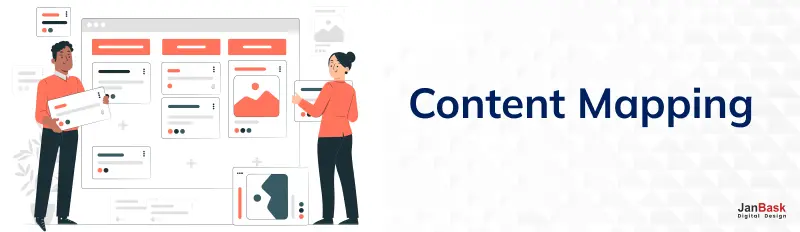
Developing a content map requires several processes, including identifying the audience, accounting for the existing content, and planning new creation. Now, it is high time to discuss the details of the procedure, which consists of two steps.
A topic authority map is one of the significant fundamentals of any content marketing plan. It gives you control over some of the most crucial subject areas or issues. Using this map, you can group and connect the information around your principal themes smoothly, positively impacting customers and Indonesia’s ranking.
Content mapping also enables you to go further and discover potential areas for creating and developing new content. Here’s how you can uncover new topics to expand your map:
It is essential to look at the performance of the existing content to which you will make changes. Which keywords have been used most to drive traffic, and which content most appropriately suits your customer base? Check which pages and topics are popular and engage your target audience using SEO tools like Google Search Console or SEMrush.
Once you understand what strategies are beneficial, consider weaknesses or potentialities you didn’t realize before. To come up with related keywords and general topics that your competitors may write on but you are not, you ought to use keyword research tools such as Ahrefs or Google Keyword Planner.
Once you have defined new keywords and topics, assess the possibility of repurposing the existing content. This could entail revisiting and modifying previous posts with new information, creating new sections, and converting content to other formats, such as from a blog post to a video or an infographic.
Using templates when you are content mapping will be beneficial because they make the process easier. Here are a few essential content marketing templates to guide your efforts:
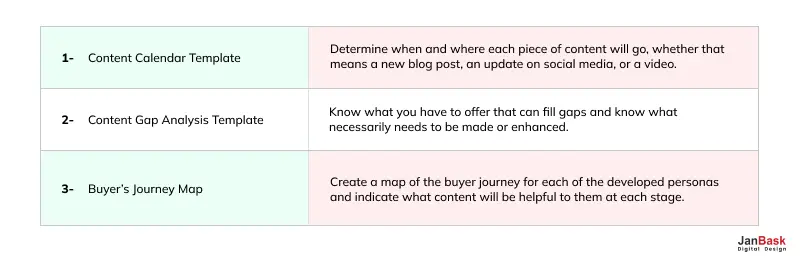
It is also easier to create a content map if one has the right tools. Here are five essential tools to aid in your content-mapping process:
Google Docs is a good app. It is helpful for teams and content-idea planning. You can use it to capture your content strategy, distribute it to your colleagues, and update it in response to real-time changes.
A lucid chart is an instrument for creating flowcharts and diagrams that can be adopted to structure visually structured content maps. This is perfect for mapping your content structure or organization and the relations between various works or products.
One of the most valuable features of HubSpot’s software suite is its Buyer Persona Tool, which guides you in building a picture of your target clients as precisely as possible. It helps ensure that the content created serves the intended purpose of your audience by providing a map that solves all the personas’ problems.
HubSpot’s Marketing Hub contains one of the most extensive content mapping and management features. It lets you see how each content is popular, adjust what and how you’re doing, and link your content to your marketing initiatives.
Miro is a visual collaboration tool where you can brainstorm and draw your content map on the collaboration board. Multiple workers can contribute to a project simultaneously, adding information, referencing other material, and altering the plan if necessary.
Now that we’ve explored the tools and strategies, here’s a step-by-step guide to creating your content map:
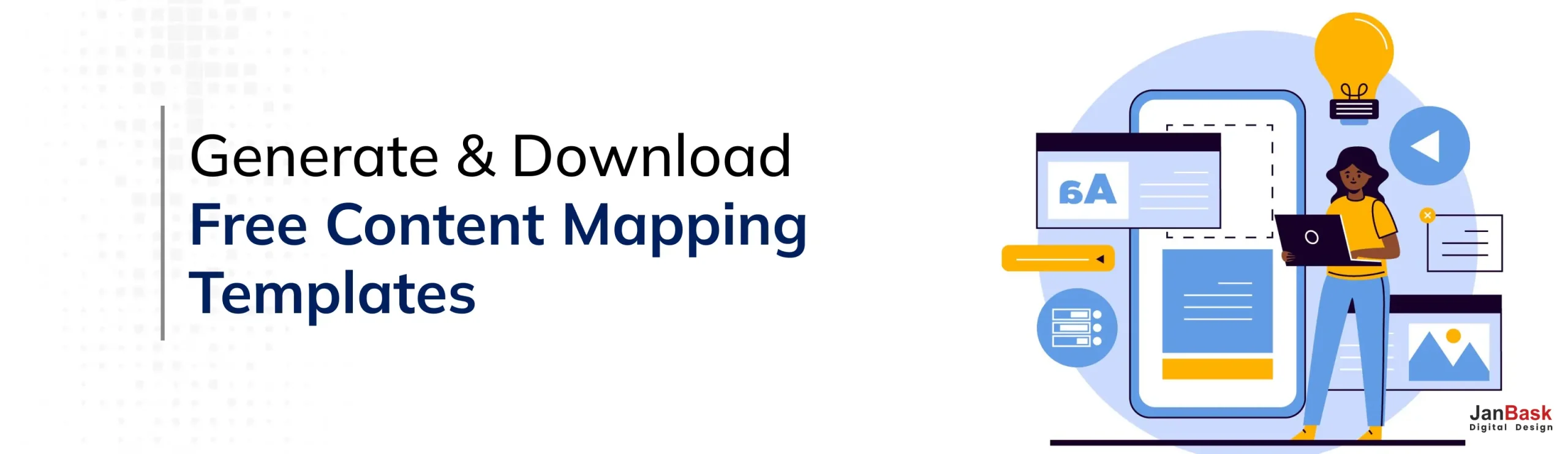 It looks daunting to start creating a content map from scratch. Still, many free content mapping templates are available online, making the process easier and less involved. These templates provide a linear style that helps those unfamiliar with the concept of content mapping plan their content strategy and its relation to the buyer’s journey and business goals. No matter whether a writer wants to sort a blog, a landing page, or product descriptions, the mentioned templates help define the direction of how the content should be distributed across the website.
It looks daunting to start creating a content map from scratch. Still, many free content mapping templates are available online, making the process easier and less involved. These templates provide a linear style that helps those unfamiliar with the concept of content mapping plan their content strategy and its relation to the buyer’s journey and business goals. No matter whether a writer wants to sort a blog, a landing page, or product descriptions, the mentioned templates help define the direction of how the content should be distributed across the website.
By using these free templates, you can:
- It is easy to project passages to various parts of the life-cycle stages.
- Ensure you provide material that fits users’ requirements at each process step.
- Outline content issues and possibilities for improvement.
- Optimise internal linking procedures for easier accessibility and favorable search engine rankings.
Below are a few trusted sources where you can generate and download free content mapping templates to kickstart your strategy:
A few of these can help you save time and energy, allowing you to work more on fine-tuning your content instead of creating a strategy from scratch. Select the template that suits your needs and enter your business's concrete objectives to build a visually user-oriented content plan.
The main goal is to clearly define the educational process's content and its equality to the basic competency profile. The primary purpose of content mapping is to develop a structure that will enable the content to focus on user needs and business objectives simultaneously.
Content mapping improves website navigation by relating web page contents to enable users to find relevant materials, as related topics are well grouped.
Typically, the marketing teams, the content strategists, the UX designers, and the SEO specialists create a content map.
Google Docs, Lucidchart, Miro, and HubSpot’s Marketing Hub are among the best tools for creating and arranging content maps.
A buyer persona can be defined as semi-fictional, the base of which is created with actual data descriptions of your target client. Understanding your audience's needs, wants, and challenges is crucial in content mapping because it helps you deliver content that responds to those aspects.
Regular updates are essential. It is high time you reviewed the contents you have mapped at least three months after the mapping process to check how the balance has changed and whether it fits the current audience and business needs.
Using content mapping, one can arrange content development around topics and keywords that will effectively address the search intent through internal linking, thus increasing the content’s visibility in the search engines.
A content map is a list of the content created at the top level of the website due to a content map strategy, and a sitemap is a map of the entire website. A sitemap is a technical arrangement of the website’s structure created for the convenience of search engines and users. In contrast, a content map is a strategic arrangement of the content for the buyer’s stage and the company’s objectives.
Content Mapping can help you identify gaps in your content by overlaying the buyer’s journey or audience personas. This makes the map notable and influential, as it helps you determine where to fill the gaps.
Yes, content mapping can be adapted to support multi-channel strategies by ensuring that content on various platforms (social media, email, blog) is cohesive and guides users along the buyer’s journey.
Now, you should be familiar with content mapping and why improving your website's content mapping approach may be valuable. If you are just developing your content map, always check and revise it to align with the ever-changing business and customers’ demands quickly. When implemented correctly through appropriate tools, planning and utilizing the services of experts from JanBask Digital Design, your webpages can be linked and direct the traffic in a smoother buyer’s journey, enhancing its conversion rates and overall brand recognition.
Interested in our Content Marketing Services?

Leave a Reply