
Do you want to understand how to optimize your Google AdWords campaigns for maximum conversions? Are you looking for an easy-to-use tool that analyzes your data, identifies optimization opportunities, and provides actionable recommendations? If so, the Google Ads Performance Planner may be just what you need!
This handy resource allows you to easily identify potential areas of improvement in their campaigns by analyzing historical performance data. With insights into ad spend levels, traffic forecasts and keyword bidding strategies, it can help you save time and money when optimizing your online advertising initiatives. Professional digital marketing company can help you manage these metrics more efficiently.
Keep reading for a detailed overview of this useful feature from the world's leading search engine provider!

Looking to Professional Digital Marketing Company?
The Google Performance Planner is an amazing tool for helping your company get more out of the advertising campaigns you run. On the other hand, if you're curious about the advantages of using the Google Ads Performance planner, we'll explain them to you now. So, why is it important for your company to use Performance Planner Google ads?
If you are still unsure why your company should use Google ads Performance Planner, consider the following compelling argument:
You will no longer need to rely on educated guesses. When you adjust your campaigns, you are constantly making educated guesses about what will be successful and what will not. As was mentioned previously, this indicates that you run the danger of implementing a modification that could have a detrimental influence on the ads performance of your campaign.
You can take the uncertainty out of designing your campaign by using Google Performance Planner rather than making these tweaks and hoping for the best. Hence, for instance, rather than speculating about the effect that adding new keywords might have on your ad, you can see it for yourself with Google Performance Planner. Using this tool, you can examine the forecasts and assess whether or not it is worthwhile to adjust your advertising efforts. This helps in automated bidding on Google ads for your brand.
As a consequence of this, you won't have to waste time making educated guesses; instead, you can obtain genuine insight into how the modifications will affect your campaign and base your decisions on the facts obtained.
Knowing how changes will affect your pay-per-click advertising campaigns is one of the most challenging components of conducting PPC advertising campaigns. When running pay-per-click campaigns, it is common practice to experiment with different keywords or targeting strategies to discover more efficient methods to use available funds.
Nevertheless, if you go ahead and implement the changes as they are, you face the danger of those adjustments having a detrimental influence on the ad performance of your company. But, with the help of this tool, you may anticipate the campaign's results before implementing any adjustments. You can view a forecast of your campaign using Google Performance Planner, which is one of the major advantages of using this tool. In addition, this tool allows you to investigate the effects of your adjustments to the campaign settings on the ad's performance.
You can view the predicted performance of your advertising and understand the influence it will have on metrics such as the number of conversions, clicks, or conversion value. Because of this, you are aware of how campaign modifications will affect your budget, and ROI before you actually implement the adjustments. It provides you with an advantage in your campaign, allowing you to make decisions that may be put into action and have a constructive effect on the performance of your ads.
One of the most essential advantages of using Google Performance Planner is that it may assist you in making the most of the money you have available. When you invest money in Google Ad campaigns, it goes without saying that you want to get the most out of your budget and a decent return on your investment. Your social media marketing services can maximize your budget and ensure that you get the most out of every dollar if you use this application.
With Google Performance Planner, you can estimate how much modifying your campaigns will cost and determine whether the additional expense will be worthwhile in the long run. With this tool, your digital marketing services can determine whether or not you need to increase your budget and how doing so will affect the net dollars you get back from your campaigns. Consequently, , your Google ads company can determine the appropriate budget for your pay-per-click advertising campaigns and derive the most significant possible benefit from that budget.
You will need to make a strategy for simulating to use the Google Planner and improve the performance planner Google ads.
You can follow these fundamental steps:
The best Google Ads agency advises choosing campaigns with similar goals for this phase. Doing so enables you to obtain the most accurate and reliable estimates possible.
You can select any date in the future using Google Performance Planner to schedule your PPC performance for the upcoming month, quarter, or year depending on your specific requirements. Additionally, it allows you to forecast and optimize for clicks, conversions, or conversion values, whichever performance indicator is most important to accomplishing your business goals.
Keep in mind that even after the Google AdWords tool has produced initial findings, you can still adjust the date range and the key metric, which means that you can revisit them in the future.
After you have completed this step, you will be taken to a new page where you will be presented with an outline of your plan.The prediction graph shows your expected performance based on your current campaign settings by the gray dot. The blue dot represents your anticipated performance based on your planned parameters.
In this section, Google Planner will generate a prediction based on optimum bid and budget recommendations. This will allow you to increase the number of conversions you receive without increasing the amount of money you spend.
This enables you or your Google AdWords account manager to rapidly see a comparison of your spending, conversions, and the average cost per action (CPA) across your current settings, planned settings, and past performance of your campaigns.
The addition of a "Goal" is voluntary; nevertheless, you might think about doing so if you have a goal conversion volume, spend, or average CPA in mind. If you enter your ROAS (return on ad spend) or CPA objective, Google Planner will change the potential amount you spend to assist you in reaching your goal.
It is important to remember that even though you can use Google Performance Planner to get forecasts, the adjustments will not be automatically added to your Google Advertising accounts. To put them into action, you will need to download a file and then upload it through the Google AdWords Editor.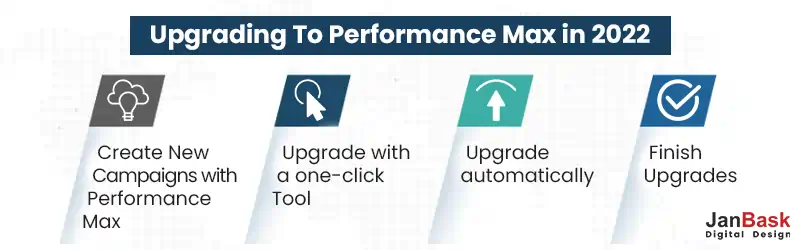
Not all companies will be able to benefit from every form of campaign, and many of the more competing initiatives are notoriously difficult to administer and need a significant investment of both time and human resources. They can also be quite pricey, particularly when first getting started.
To facilitate your work and make the following campaign kinds more readily available to you:
Branded keywords are those that are the actual names of a company or a product. Keywords like "Apple phone" and "iPhone" are essentially brand names for Apple. To promote specific content (using Google's ad extensions) and set the specific page where you want people to land, you may not invest in your brand name, mainly if your site regularly appears organically at the top of search results. It also prevents competing businesses from outbidding you for your brand's name or related keywords.
Branded search will typically have lower cost-per-clicks than ordinary search campaigns because the URL and the advertising will be highly relevant to the users conducting the searches. Equally, watch out for your ad showing up for related but unrelated terms. Advertisers promoting Apple products would use negative keywords and specific keyword match types to narrow their targeting and avoid wasting money on clicks from people searching for unrelated topics.
Branded search campaigns can be used in tandem with brand awareness initiatives due to the fact that the sales ceiling from branded search is determined by the number of people searching for you. Increased interest in your brand can result from various marketing strategies, including pop-up shops and viral Facebook videos.
Implementation difficulty: If you are not experienced with search engine marketing, this type of campaign may be difficult to implement. A good Google Ads agency is needed. Branded search, however, only requires a little manual maintenance; therefore, you should prioritize it.
As the name suggests, non-branded search campaigns boost your rankings for queries that don't directly refer to your company or its products. As you won't be as relevant to customers searching for more broad terms (such as "buy pillow" as opposed to "organic goose feather pillow in Chicago"), you may expect to pay more. This campaign's primary objective is to increase the number of unique visitors to your website. Your Google ads agency can see a great return on investment from these efforts, and they have the ability to reach a vast audience. Realize that a customer's lifetime value to your business is much more than the value of their one transaction from you.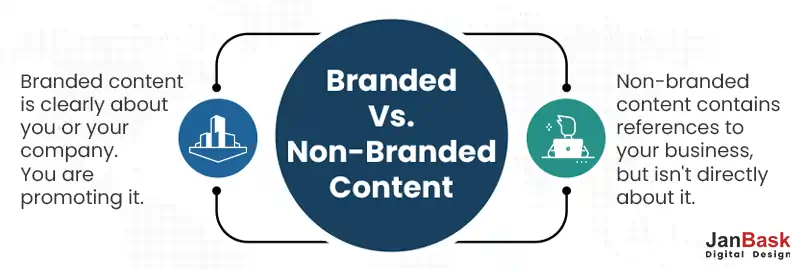
Implementation simplicity: This form of search strategy might be challenging for the same reasons as any other. Spending a lot of money and time managing and testing your content and landing pages is essential for these campaigns to succeed. To ensure that these initiatives are adequately handled, it is recommended to have some guidance.
Shoppers can typically expect a positive experience when using Google Shopping ads. When a user searches particularly for a product, the user is presented with images, pricing, and reviews of things that Google believes are related to their search. Customers are taken straight to the product page when they click on the advertisement.
If you own an online store, this campaign should be at the top of your list of possible ones to try out because of its potential to bring in new customers. People that conduct specialized searches for your brand are more inclined to convert; hence, if you are able to set up branded Shopping as a good campaign, you will be able to maximize the amount of traffic you receive from this source and will also be able to more efficiently budget for it. If this is not the case, shopping campaigns will, by default, include both sponsored and non-branded visitors. Without a segmented campaign approach, there will constantly be more non-branded traffic than branded traffic, and the proportion of your budget will probably be spent on non-branded terms that have a lower probability of converting into customers. Because of this, it is essential to create a separate shopping campaign for branded traffic if you are able to do so (and have enough traffic to capitalize on the opportunity).
The simplicity of implementation: Shopping campaigns are generally simpler to start up than search engine marketing initiatives. You can install the Google Shopping app for Shopify, which will allow you to generate a product feed that Google can pull data from, or you may manually set things up via the Google merchant center. To isolate branded search traffic, you will need to develop separate campaigns for non-branded and branded traffic, use keywords, and prioritize keywords to prevent your advertisements from appearing in response to specific queries.
While increasing traffic is essential, it is unlikely that most visitors would immediately make a purchase or offer any information. If a conversion rate of 2% is considered good in your business, then 98% of your visitors won't buy anything during their first visit. By retargeting, you may keep in touch with these visitors off-site, usually at a reduced cost, and entice them back to your site with new, tailored messages.

When used effectively, retargeting can increase the number of repeat visitors to your site and the number of first-time purchases you make. Also, it can be used to advertise to current consumers to encourage further investment. Those who have previously visited your website can be retargeted on YouTube by displaying video advertisements. When combined with other tactics, this can have a significant impact and make a good first impression even better. When running a display campaign directed at a specific audience, the placement of your ads is less critical than when running a generic campaign because visitors will recognize your brand regardless of the site it appears on.
Still, your Google ads company will conduct a lot more segmenting based on people who have more frequently visited your site, browsed your web pages, or abandoned carts if you want to get the most out of your retargeting efforts. Users who have visited your site within the last 30 days may be targeted even if they do not intend to have any purchase if you adopt a blanket approach. A customer who has seen a particular commodity and added it to their cart within the past 24 hours will require different targeting than a person who visited your homepage 40 days ago, just as there can be an extensive range of search phrases to consider for unbranded search. Your anticipations ought to shift correspondingly.
Ease of implementation: If you are familiar with using Google AdWords' negative audiences and ad loading and targeting features, setting up this type of campaign shouldn't be too difficult. To turn past visitors into paying clients, you'll need to devote resources to keeping the system running. You'll need both a channel and video content hosted on YouTube to use YouTube retargeting for video advertisements.
If you want even more control over where your Display Ads appear in the Google Display Network, consider using the managed placements option. This form of advertising can be secured directly with websites outside of Google, albeit at higher CPM costs.
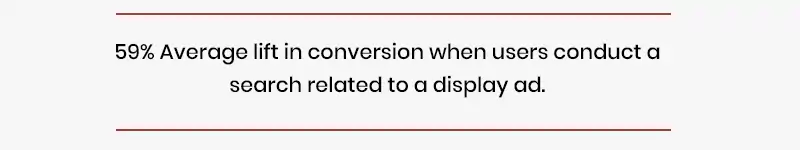
After determining which website placements performed well in your context-specific or topic/interest display campaigns, you would then launch this type of campaign.
Implementation Simplicity: Setting up this campaign should be a breeze if you've used Google Adwords before and are familiar with its interface.
You've learned more about the Google Ads platform and its capabilities, as well as the various campaign kinds and how they interact with one another and the majority of your marketing efforts.
It's important to familiarize yourself with the platform and its capabilities. Understanding the platform and its possibilities will enable you to make informed decisions. Our digital marketing services, JanBask Digital Design, help you explore and discover what Google Ads platform can offer to manage your campaigns effectively.
Interested in our Digital Marketing Services?

1. What Is The Main Purpose Of the Google Ads Performance Planner Tool?
You can establish plans for your advertising expenditure with the help of a tool called Performance Planner, which also allows you to evaluate how different campaign adjustments affect key indicators and overall performance.
You can see forecasts for your various campaigns using Google Performance Planner. Examine the results after making changes to the campaign settings.
2. How Can You Track Google Ads Performance?
When logging into your Google AdWords account, navigate to the left-hand navigation menu, and select All campaigns. From there, you can begin monitoring how well your ads are performing.
To access statistics tables that provide a comprehensive and adaptable overview of all of your data, use the page menu on the left to navigate to either the Advertising & assets or Keywords section of the page.
3. What Are Basic Google Ads Principals?
Relevance, control, and results are the three guiding principles that underpin every one of Google AdWords' digital marketing solutions.
4. How Many Average Impressions Are Needed For Google Ads?
In an ideal scenario, a Google ads agency recommends a minimum of 15 hits per day on average per ad group (not a campaign), and we also require a minimum of 200-300 clicks on your keywords per month.
J
You guys have great knowledge of Google Performance Planner.
C
Thanks for sharing this insightful data.
R
Can you provide me with personalized services for my firm?
K
You have a skilled and accommodating team.
R
Brilliant knowledge team.
J
I am glad to have found a Google ads agency like you!