
You know that “Appearances are often DECEPTIVE!” similarly, not everything on the web is reliable! So, do you know how to find unsecured websites from secure websites?
It's evident that websites are no more used just for the sake of entertainment, as they were in the 2000s. In this era, the majority of businesses are administered on the web; hence it's essential to identify secure web platforms.
The primary issue is that technological advancements lead to threats that change rapidly and in few situations, regardless of how attentive entrepreneurs are. Still, the consumer arrives at being thoughtless and jeopardizing themselves in undependable environments.
This mainly happens not because of malicious intent, but at times it takes place because a number of individuals are interacting with the web for the first time. Therefore it's crucial to know the signs that show a website is safe in order to prevent losses.
Also, to shift from non-HTTPS sites to HTTPS, you’ll need smart website design services which will benefit you in the long haul.
If you wish to understand how to identify a secure website, continue reading this blog, where we’ll cover -
Without further delay, let’s get started with

Looking for Best Website Design Services?
Since 2018, website security has been among the most important ranking factors in search engines like Google. Because of this reason, in order to rank your website higher on search engines, your website should have a security certificate.
Each time any visitor accesses a website and finds a closed padlock beside the URL, it indicates that the respective website is secure. Even though few people consider it crucial only for web stores since they need to collect customers’ personal information or credit card details, which isn’t true.
Apart from that, secure websites impart confidence to their customers and encourage them to do business with them.
Let’s understand
You might likely know the hazards of an unsecured website. Or some of you might want to know what it means that a particular website is not secure. Don’t worry; we’re here to help you to find out how to find unsecured websites.
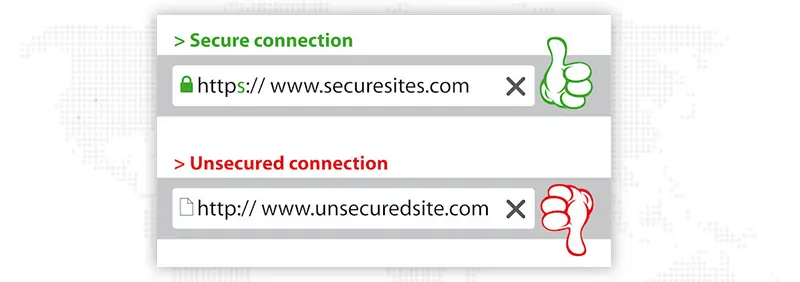
Before we get into the technical aspects of secure vs unsecured websites, let us have a quick glance at this conversation.
Penelope works in digital marketing services in her mid-twenties. Penelope’s mother, Ms. Carmen was in her early fifties and had just started to use digital platforms predominantly. Penelope wants to make sure her Mom is careful about essential things such as net banking, etc. She asks her Mom how she wires the money to her parents.
Penelope: Mom, are you cross-checking twice before you proceed with net banking?
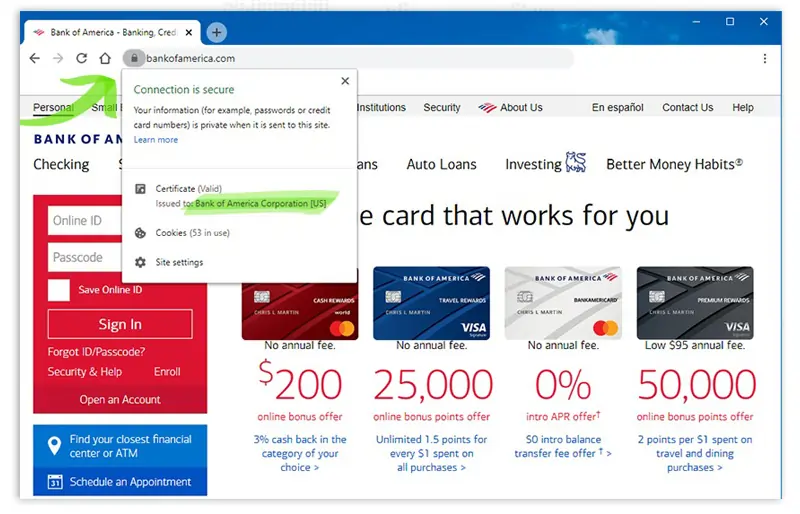
Ms. Carmen: Penelope, I’m not sure about what you are asking here. I just type Xyz bank.com on Google, and I click on the first link that comes up. Once that comes, I give in my account credentials and transfer the money. Why do you ask Beta?
Penelope: Well, I asked you because it is essential to be extra careful while you surf the internet. And you need to be more careful when you do transactions, Mom. You must also know how to find unsecured websites.
Ms. Carmen: Alright, I get it now. But how do I know if it's the authenticated bank website that I’m viewing?
Penelope: Mom, it is kind of simple to trace these. Wait, I’ll show you.
(As she spoke this way, Penelope got up from her laptop, took that, and sat beside her Mom)
Penelope: Mom, give me your smartphone.
(Ms. Carmen hands her smartphone to Penelope. Penelope quickly types the name of the bank in which she has an account and gives enter and shows the screen to her Mom)
Penelope: Mom, see here. In this top right corner, as soon as you click on the bank’s website and it loads, you will see a ‘lock’ symbol like this (She points that lock symbol to her Mom)
Ms. Carmen: Yes, now I can see it. Alright. So, only after this lock symbol comes is it safe and secure to do transactions. Is it?
Penelope: Yes, Mom. This is one way to identify whether you are engaging with the right website.
Ms. Carmen: Got it. I shall make sure to look out for this symbol henceforth.
In the above conversation, Penelope explained in straightforward terms how to watch out for the sign to ensure you view the authentic website. The above screenshot depicts the lock symbol to look out for. This is how you differentiate between a secure and an unsecured website.
Now, let us differentiate between HTTP and Non-HTTPS sites.
Ever since the digital world advanced and keeps advancing at a fast-growing rate, the need for having a grip over the security of digital content became a mandate. This is mainly due to the importance of the information that is being uploaded and exchanged over the digital platform.
The importance of data is very crucial in the present-day scenario. Data has become wealth since data science paved the way for analytics. The insight gained from data analytics is vital for many digital purposes today, like marketing, research, prediction, etc.
There are negative impacts of misusing the data as well - Also why data breaches are something to be avoided at all costs. The above-mentioned reasons are why the scrutinization of digital security between secure vs unsecured websites became a mandate.
HTTP is the short form of HyperText Transfer Protocol. HTTP is the protocol used by www (World Wide Web), which defines the algorithm to be followed when messages are transmitted from the device to the website. It also formulates what actions must be taken in response to various commands.
HTTPS is the short form of HyperText Transfer Protocol Secure. HTTPS came into the picture when HTTP faced lots of security issues. The HTTPS protocol is widely used for secure communications among computer networks. You must learn about what HTTPS websites need before using this protocol. Transport Layer Security, for security purposes, encrypts the communication protocol in HTTPS. The earlier version of this secure protocol was SSL – Secure Sockets Layer.
The key differences between HTTP and HTTPS are as follows.
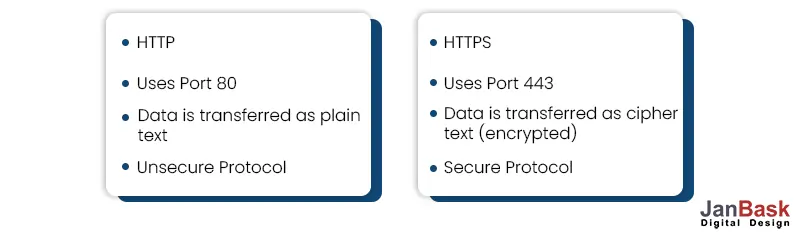
As seen in the above comparison, HTTPS is better than HTTP sites based on various performance metrics mentioned above.
Google has been giving a soft warning for the last couple of years to take HTTPS updates seriously. Move your unsecured websites to secure websites. This is because Google wants to provide assurance to web service providers and users based on the following parameters:
Among the three parameters, 'Security’ tops the list. This is due to the fact that the quality of the data transferred and uploaded on the internet became more sensitive as days rolled by. Ever since ‘Go Digital’ became the mantra in all walks of life, sensitive data were also uploaded and stored on the internet (now using cloud technologies). So, to secure the data being communicated on the digital platform, Google strictly wanted to migrate to HTTPS sites.
Google has indeed insisted on migrating towards ‘HTTPS sites.’ Especially as it is the leading SEO ranking factor that contributes to the SERP Results, Google has made an official statement that not implementing HTTPS updates will come at the price of the Rankings.
SEO Rankings are based on so many parameters, such as
Along with the above-mentioned parameters, ‘HTTPS site Update’ is also enlisted. It will soon be algorithmic by the end of this year.
It is very much evident that Google is taking so many actions against the unsecured website. This is due to the fact that there are many digital fraudulent complaints lodged and sensitive pieces of information being tapped out, and money being digitally stolen while online transactions are happening. In order to avoid all these mishaps, Google is rushing towards the ‘HTTPS for Website’ protocols.
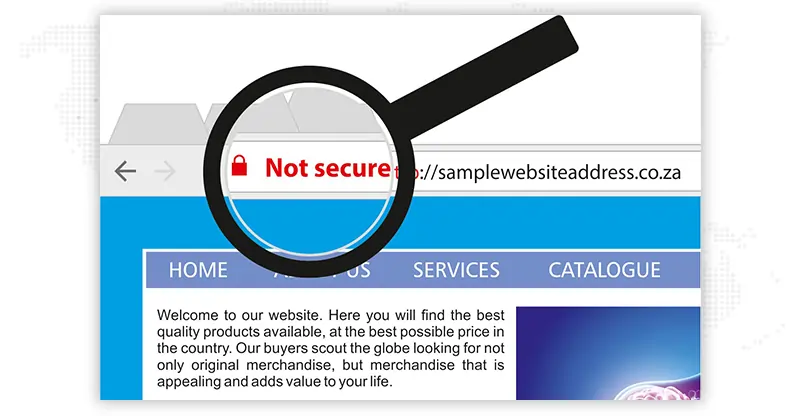
Let us see what happened to Mr. Ronan Carlson on the basis of our above discussion. Mr. Ronan Carlson is a retired Head Master of a renowned Higher Secondary School in San Francisco. Upon retirement, he had a huge cash settlement as per authentic norms. It is during this time he wanted to make a fixed deposit for his daughter. During the online transaction, he realized something had gone seriously wrong, and he went to the Cyber Police to lodge a complaint.
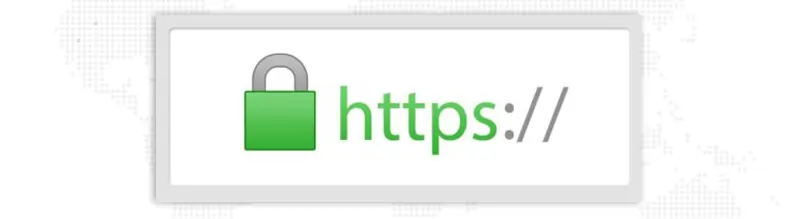
Mr. Ronan Carlson: Sir, I was doing the transaction as usual, but this time, I lost $80,000. I really am shocked and don’t know what to do!
Police Officer: Sir, I need you to calm down first. Please bring your Laptop here and let our department IT specialist check for the necessary information to track down what went wrong and where!
(IT Specialist quickly runs a thorough check on Mr. Ronan Carlson’s Laptop, and his face frowns)
IT Specialist: Sir, could you please show me how you logged into your bank account?
( Mr. Ronan Carlson types http://Xyz.com and gives enter, and the bank website opens)
IT Specialist: I’m afraid this is exactly where things went wrong, Mr. Ronan Carlson. Sir, there is a huge difference between HTTPS and HTTP sites, especially in the current scenario. Someone has displayed an imposter website, just like your bank website, and has taken away your money.
Mr. Ronan Carlson: What? Is that even possible?
Police Officer: I’m sorry, Sir, but yes, it is possible. The main issue with online transactions is that you must watch out for them! Please take a look at the following authentic and malicious website URLs. The second one is an unsecured website, Mr. Ronan Carlson.
( Mr. Ronan Carlson takes a good look at the two websites)
Mr. Ronan Carlson: But the website page where I entered the login credentials looked precisely like the first one.
IT Specialist: Well, Sir, that is possible. Every time something malicious happens, they have a different way of displaying the website. The one that you saw mimicked the actual website. That is how you were misled!
Mr. Ronan Carlson: Only if I were a little more careful and aware of these details. I feel really bad!
Police Officer: I’m sorry, Mr. Ronan Carlson, but we’ll do our best to retrieve your money back. Please lodge a complaint.
IT Specialist: Mr. Carlson, don’t worry; I’ll do my best to trace the online activities during your transaction time and will get back the money. Please don’t worry.
Mr. Carlson: Thank you, Sir. I’ll be careful henceforth.
The above incident is an example of a serious mishap due to the transaction over an unsecured website. This is why Google is rushing towards HTTPS updates. The above scenario is for a banking website, but nowadays, there are many payment gateways to make online payments for products and services. Transacting over an unsecured website will cost you so much more. This is yet another important reason why Google is taking serious steps towards ‘HTTPS for websites.’
Amidst various digital chaos, figuring out whether ‘HTTPS for website’ works is essential and doable. Take a look at the below screenshot.
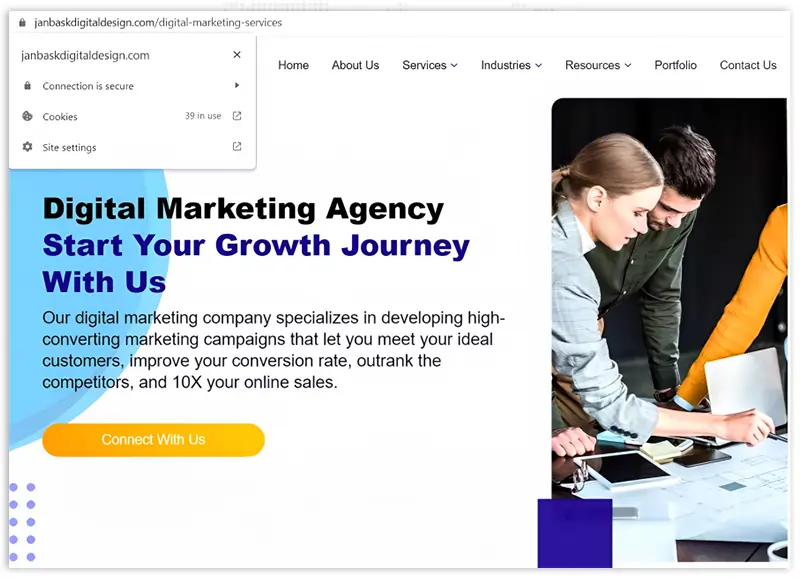
The above screenshot shows the ‘Connection is secure’ status of JanBask Digital Design’s website. This is how you check if a website is secure or unsecured website. If secured, you will be able to see a closed lock symbol, and if you click on the closed lock symbol, you will see the pop-up message displayed just as above.
If you don’t find a closed lock symbol, then you need to be careful, as that is the first sign that the website that you are on is likely to be an unprotected website. Also, you might encounter an unlocked lock symbol as well. You will see an unsecured website pop-up message when you click on it.
This is how you can check and cross-verify the authenticity of the website that you are viewing. Once you realize that you are on an unsecured website, you should close the website soon. Chances of other malicious activities are highly possible from these kinds of ‘unsecured websites.’
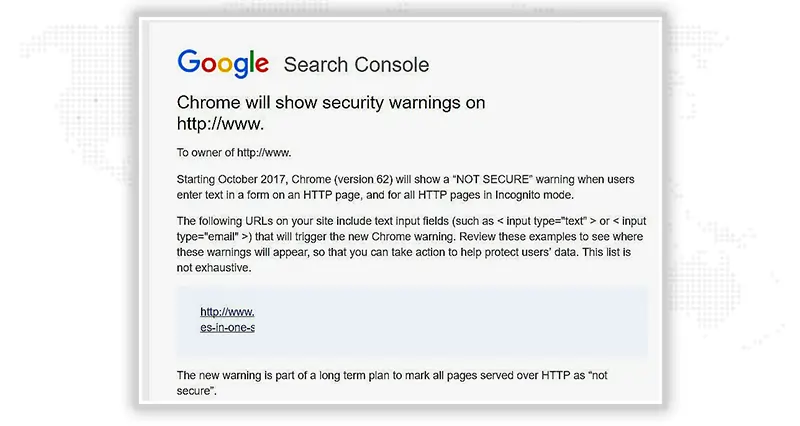
Google Search Console Help gives you a step-by-step guide to migrating from HTTP to HTTPS. If you think you can’t do it on your own, you could seek professional help from digital marketers like JanBask Digital Design. Be known that you might face some of the following hiccups during the migration process.
If you already have an HTTP site and are migrating to HTTPS, Google views this process as moving a site, which comes at a price, and SEO ranking penalties. Once you shift your website from HTTP to HTTPS domain using Google Search Console Webmaster Tools and Bing tools, you need to be patient for 2-3 months for the SEO rankings to bounce back.
Since the migration process is viewed as a ‘site move’ by Google, it is mandated that only one website needs to be active at a time.
This can be taken care of by the following steps:
By taking care of the above-mentioned steps, you can control the link dilution due to duplicate content to a large extent.
This will help to dodge the SEO ranking penalties to some extent. Once you are done with your HTTPS Update, you will be able to get the hang of the change. Also, the ‘HTTPS for website’ protocols will be implemented in your new HTTPS URL, and your SEO ranking will gradually improve back to normal.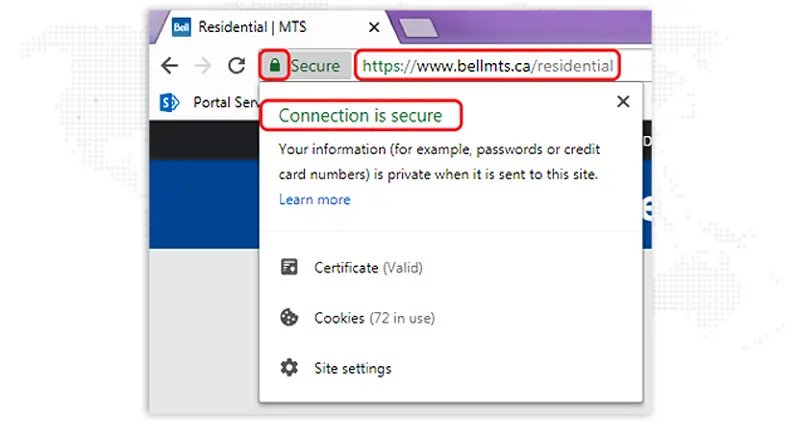
Several threats might happen when you click unprotected website links. Hackers might install malicious code on your website or might keep a tab on your confidential information. Similarly, you could fall victim to a phishing attack or any other attack, or they might track your behavior or use your resources.
Therefore, you must learn to identify signs of unprotected websites.
Remember that an SSL certificate, privacy policy, or trust seal can yet be unsecured if infested with malware. Online fraudsters are becoming more advanced in cheating people and compromising devices.
To secure yourself from malignant websites, it's crucial to find out different methods hackers can use to execute their deceitful plans. You must know some of the following tactics.
Phishing
The majority of online frauds at present involve phishing. Hackers impersonate themselves like authentic sources to attract people into disclosing their confidential information.
They can send you a phishing email or links to a malicious website. People make mistakes and click on that link, before realizing it.
Inject Third-party Content
This method involves modifying the existing content in a connection. It could be harmless, but if any website isn’t safe, cybercriminals can inject this vulnerability, which can be used for malevolent links or ads.
It mostly happens with websites that aren’t secured with an SSL certificate. Then what’s the solution? It's simple, ensure that the website is protected before interacting with it.
Malicious Redirect
When you enter any URL and arrive at a suspicious website, you have been duped using a malicious redirect. This happens predominantly when you click on a website link in order to download software or media content. In such an event, close the page straight away to avoid malware redirect.
Now that you’ve understood how to find an unsecured website, and what happens when you click on a malicious link; let’s now see how to fix it.
Securing your website is essential to prevent getting hacked, bugs, or any other online threats. Or else, your site might be at risk, it could crash or it could even affect you financially. This is how you can make a website secure -
HTTPS Update is very crucial and essential for many of the above-discussed reasons. So, when you optimize your website for the current update protocols, you need to make sure that they are optimized for HTTPS Update as well since that contributes to the overall SEO ranking of your website, taking the present scenario into consideration.
Maybe it is just a matter of the implication of an encrypted protocol, but updating that to your website brings about a huge change in terms of security. This is where and how your website will come under the label ‘secured website’ and not ‘unsecured website.’ More than just for the sake of ranking, the HTTPS update has more to it.
The above-discussed scenarios would have given you an idea of the importance of migrating to HTTPS for websites. Moving forward, it will become mandatory for all websites to be secured with the TLS configuration. Also, since it will take a couple of months to bounce back your SEO rankings, you should migrate from HTTP to HTTPS and enlist yourself as a ‘secured website’ at the earliest possible.
Contact our digital marketing services experts at JanBask Digital Design if you wish to take your web experience to the next level.

1. What are unsecured websites?
Unsecured websites use tracking methodologies referred to as tracking pixels to keep tabs on website visitors and keep an eye on their behavior on the specific website.
2. What happens if I click on an unsecured website?
When clicking on an unsecured website or fake websites, malware can get downloaded onto your device to keep tabs on your activities or gather your personal information.
3. How do you make an unsecured website secure?
To make a website secure, you need to install an SSL certificate. It’ll change your URLs in the address bar from HTTP to HTTPS. A digital certificate that allocates a cryptographic key to your domain name. Which will be utilized to encrypt and decrypt data transferred and received to and from your website.
K
Hello, do we have to change the default URL in Google Analytics from HTTP site to HTTPS after moving the website to HTTPS?
A
I want to share my experience with you. I’ve moved some of my websites over to HTTPS, which has improved my rankings.
T
Thank you for sharing this post! We’re also in the process of moving our website to HTTPS.
B
I did install an SSL certificate on my website a month ago and did notice a slight increase in hits!
C
Thanks for this very informative post on how to find unsecured websites.