
The process of creating a website has been increasingly simplified in recent years. But it's also important to secure your website to guard your data and confidential information. Therefore, learning how to make your website secure is important for saving time and money.
A growing number of website owners are unaware of the steps they need to take to ensure their sites are secure, even though this obligation now rests squarely on their shoulders.
It is important for customers to feel confident that their credit card information is secure when making purchases online. There is a strong aversion among site visitors to having their personal details shared with third parties.
Users demand a secure online experience regardless of whether they own a small business or an enterprise. Several methods are available to ensure the security of your website, both for you and your visitors. The safety of your website shouldn't be left to chance.
The simplest solutions are often the most effective ones. You're aware of the importance of securing your website against malicious actors, but a deeper dive into the topic reveals a maze of unfamiliar terminology, abstract ideas, and confusing approaches to build secure websites. There are, nevertheless, some standard procedures you can implement to fortify your website's defenses.
In this blog, you will learn all about how to secure a website and how our website design services can help.
Let’s get started

Looking to Create a Secure Website?
Before we dive into the specifics of how to stop hackers from breaking into your website, and how to make your website secure, we should go over what it looks like when a website has been broken into first.
There is no one way a website will seem once it has been hacked, but there are trends that can be seen. And we feel obligated to inform you right now that if someone has hacked into your website, you won't have any doubts regarding it because something might be horribly wrong with it. The following are some of the most typical manifestations of hacking:
If a ransom is not paid, the hacker may threaten to make your data public or prevent you from accessing your website.
You'll see many automatically generated sites stuffed with keywords and meaningless nonsense in an attempt to rank higher on Google for specific search terms. You will be taken to a questionable website when you click on them.
Similar to the example given above, but with a more sophisticated twist: at first look, these will appear to be pages from your website because the only thing that has been changed is the written text.
Generates arbitrary web pages in Japanese that are packed with affiliate links to online retailers that offer counterfeit goods.
If someone inserts malicious code or a virus into your website, it is possible that your website may become inaccessible or that you will be unable to use it. It's possible that every piece of hardware you own will be affected.
Hackers use bots to flood a website with requests in order to bring the server it is hosted on to its knees.
Scammers will call your customers while posing as employees of your company and utilizing your branding in an attempt to gain their trust and obtain personal information.
Wondering how to make website secure? The following are the top most important things you can do right now to protect your website.
A secure connection can be established between a web server and a web browser through the use of a protocol called SSL, which stands for secure sockets layer. That ensures the safety of any information passed back and forth between a website and its visitors.
Installing an SSL certificate on your WordPress website is necessary, which is especially important if you run an online store. The sensitive payment information your customers provide will be protected thanks to the SSL certificate.
To your relief, securing your website with SSL or when building a secure website, does not require any prior knowledge of technology on your part. An SSL certificate can be obtained quickly and painlessly from a hosting provider or a certificate authority. Although the costs vary, it is possible to acquire an SSL certificate at no cost.
Your website may be vulnerable to viruses, cyber assaults, and other security risks if outdated software powers it. Maintaining an up-to-date website can be helpful in preventing problems like these from occurring. You can do this by regularly checking for any updates or by setting up your website to update itself automatically. Because these updates typically include security patches contributed by the developers, installing them as soon as possible is absolutely necessary.
When you use passwords that are too easy to guess, such as popular words, numerical sequences, your name, or the name of your website, you are inviting hackers into your home. Hackers will easily break into your website if you use these types of passwords.
Protecting your website can be as easy and inexpensive as choosing robust passwords.
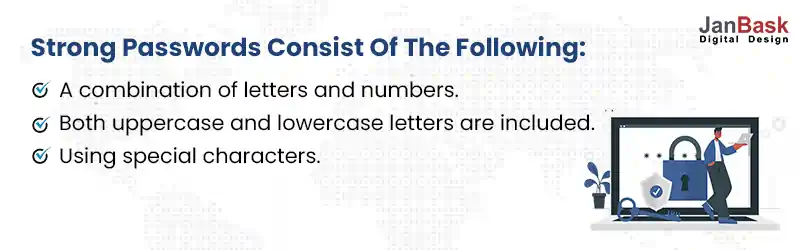
Two-factor authentication, also known as 2FA, is a security measure that adds another layer of protection to your website. You might be worried about how you can make your website secure with 2FA. A hostile hacker cannot gain access to your website using two-factor authentication since it uses two distinct kinds of structures.
Your fingerprint, facial or retinal recognition, or facial and text code are used in conjunction with your password to form a two-sided puzzle used by the security layer. Your mobile device likely has a scanner that can take a picture of either your fingerprint or your retina.
Anybody who wants to hack into your website will need to figure out both of the challenges first. A website's security will be improved using two-factor authentication, even though it is not a perfect method.
A backup is a copy of the data on your website, including the files, content, media, and databases. If you have a website that is huge or intricate, you will require a larger quantity of storage for your backups in order to save all of your data.
It is not considered a proactive strategy for website security to create routine backups of your website, but doing so is absolutely necessary if your website is subject to malicious attacks, hardware failure, or natural disasters. Because you have a website backup, it will be possible to restore it quickly. This is how you can secure a website. If you do not have a backup, you risk losing all of your data and any adjustments and settings you have made.
You can generate a backup of your website's essential files, as well as its databases, media, and material that is not media-related. Having backups of your data will save you all time, money, and effort that would otherwise be required to cope with lost data. There are three ways to generate backups: manually, with a tool, or by relying on web design services. The majority of tools and hosting companies will allow you to program and automate backups for your data.
Utilizing a backup service is typically the most prudent and dependable course of action to take. Nevertheless, regardless of which backup strategy you go with, there are a few key considerations that you should always keep in mind if you want to know how to make my website secure?
Skilled hackers can trick even the most reputable cybersecurity businesses; nevertheless, in certain cases, the offender is determined to be an unskilled staff member. Even if your workers are experts in their fields, they are still human and susceptible to making mistakes that could leave your company vulnerable to intrusions, viruses, and other forms of harm.
Are you wondering how to prevent errors of this nature and how to secure a website, you must instruct your staff members to be on the lookout for suspicious behavior and avoid clicking on questionable links or emails sent from unknown senders at all costs. Phishing attacks, in particular, can trick employees into providing unauthorized access to sensitive data such as email addresses, phone numbers, login credentials, and credit or debit card information. Other types of cyberattacks include vishing and spear phishing.
Your company should implement a cyber security awareness training program for its employees so that they know how to make your website secure and secure the data of the company and its clients.
By scanning your website on a regular basis, you can ensure that any problems or dangers are discovered before they cause significant harm to the user experience of your site visitors or the reputation of your business. In addition to selecting an independent security software, plugin, addon, or company, you can select a web hosting provider that offers malware and virus scanning services for its clientele.
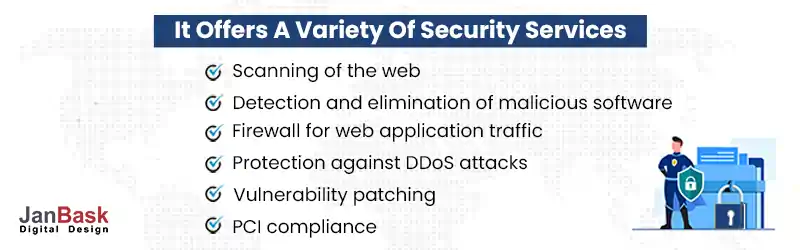
This choice is most suitable for websites that do not function as online stores and do not facilitate the processing of financial transactions.
There are many different website firewalls available, and you may subscribe to any one of them in order to receive continuous protection. It is advisable to install security software on your website because installing an antivirus application on your own computer is an important solution if you are looking for how to make your website secure.
Through the plugins you install on your site, hackers will quickly be able to access it. When you install a plugin, you are essentially giving third-party permission to access the core files. Because of this, you need to exercise extreme caution whenever you add a new plugin to your blog.
Before you install any plugin, you need to take into account the following four important factors first.
If you are unable to locate the plugin in this directory, there is a good probability that it is not genuine or that it requires a paid subscription. Do not delay in downloading it once a download option for it has been made available in this location.
Check out the average number of votes each user has given the plugin, as well as the star rating that they have assigned to it. If there are more reviews giving the plugin a single star than there are reviews giving it five stars, there is a possibility that it contains vulnerabilities. So choose wisely when you want to build a secure website.
Make an effort to search for a widely used plugin. This may be seen by looking at the number of downloads that are listed next to each plugin. Bad plugins don't usually generate hundreds of downloads because administrators remove them very immediately after they are uploaded.
Paid plugins do not appear in the directory, which makes it difficult for you to determine whether or not they are legitimate. Read the reviews written by people who have experience with the plugins you are thinking about using when building secure websites, to learn more about them.
When you allow users to upload files to your website, you immediately introduce a security flaw. You should eliminate any forms or sections on the website that allow people to upload files. Another potential solution to how to secure a website would be to restrict the forms that support file uploads to just supporting a single file type.
If your website relies on a webpage form for cover letter submissions, this might be difficult to navigate. You can get around this issue by creating an email address specifically for submissions and including a link to that address on the page where users can find information about how to contact you. This will allow users to send their files via email rather than upload them directly to your website.
You should be able to enable HTTPS encryption on your website after you have installed an SSL certificate on it. To do this, go to the "Certificates" area of your website and install your SSL certificate there. After doing this, your website should be eligible for HTTPS encryption. Every year, an HTTPS certificate needs to have its expiration date updated.
Here is how to enable secure HTTPS connections for your blog website:
You can enable HTTPS and HTTPS redirection on your blog to direct readers to view it using HTTPS if that is how you would prefer they access it. There are reasons why HTTPS websites are needed:
Here is another important tip for how to secure a website. It is simple to name the folder containing sensitive files on your website "admin" or "root," but unfortunately, this is convenient for hackers just as much as it is for you. Altering the name of the location where these files are stored to something uninteresting will make it more difficult for potential attackers to find your files.
If your error message discloses too much information, malicious software and hackers can use that information to locate and access sensitive parts of your website, such as the root directory. Instead of including specific information in the error messages displayed on your website, try delivering a brief apology and connecting back to the primary page. This applies to everything from server codes of type 404 to types 500 and beyond. This is how you can secure a website.
If you save user passwords on your website, you should choose a format that hashes the passwords before saving them. It is a typical mistake among new website owners to save passwords in plain text format. This makes it simple for hackers to obtain the credentials if they can locate the file in which they are stored.
Although it may appear straightforward at first glance, cons are becoming more and more sophisticated all the time. The following are five steps you may take to ensure that unwanted visitors do not gain access to your website through any means:
The use of comments is an excellent method for gauging interest, offering social proof to other site users, making connections with other individuals in your specialized field, and even soliciting and receiving useful criticism. You should feel the same way about leaving comments for us.
There are, however, always some remarks that aren't quite as enjoyable as the others. Trolls, bots, and false accounts are standing by, ready to post meaningless comments or links to spammy content. It is annoying at best and a potential security concern to both you and the people who use your service at worst.
When visitors can make comments directly to your website, there is a greater likelihood that the comments area will contain connections to fraudulent websites. The visitors to your website are particularly at risk since they could click on the link, which would put their personal information at risk or could inadvertently install malware on their computers.
Around 12.8 million websites throughout the globe are reportedly compromised with malware due to the prevalence of automated vulnerability discovery tools.
To circumvent this, you can adjust the settings of your website so that you are required to approve comments personally before they are displayed on your website. This will give you the opportunity to remove any spam that may have been posted.
So, how to make your website secure? Use other techniques to cut down on these potentially harmful linkages include the following:
When you first launch your website, you will have access to a number of hosting providers, each of which offers a different set of benefits that can be beneficial to your website. The level of protection they offer is proportional to the number of security features they provide, such as a web application firewall (WAF) and a denial-of-service (DDoS) prevention system.
Established web hosts not only offer website security solutions but also give you the freedom to choose the level of protection you require. The Web Application Firewall (WAF) is an especially important component since it prevents efforts to penetrate your website.
Structured Query Language (SQL) injection and cross-site scripting are 2 ways your data may become vulnerable to attacks; however, WAF keeps a close eye on both potentially catastrophic flaws.
Partnering with a reliable hosting company helps keep your website online and secure, essential if you run an online store or allow users to create accounts on your website. Potential consumers may be dissuaded from doing business with you if your website has data loss or goes down.
A content management system, often known as a CMS, is a helpful tool that can be used to design your website and manage future material. The most valuable CMSs always improve their defenses, supervise the program code, and maintain fast processing speeds.
When you are trying to build a secure website, you will need a powerful content management system. A well-equipped content management system can safeguard your website and ensure that there are just a few security holes. These systems regularly undergo software updates to improve their functionality, and upgrading to the most recent version gives your website the best chance of withstanding the most recent vulnerabilities and hacking techniques.
Malware is used in almost 70% of all system intrusion breaches, and 32% of all malware is spread online.
Different employees at your company can contribute their knowledge to your website, but by implementing many layers of management, you can better monitor their actions and ensure that your website remains secure. Errors and crashes can be avoided on a website by limiting users' permissions to access certain parts of the site or do certain tasks.
Providing staff with unique logins is a useful approach to managing changes and publishing material while minimizing the risk of making mistakes. The maximum privileges can be held by higher-ups and business owners, which means they must make any necessary adjustments to the website.
By using this method, you can protect your company's internet presence and avoid catastrophic consequences.
In most cases, recurring security applications from your host or CMS are renewed through subscriptions. Renewing subscriptions that cost money requires fast action on your part. In the event that you do not, after these subscriptions expire, no one will vet your platform.
Because malicious software can take advantage of this, keeping these protection pieces up to date should be a top concern.
When you maintain track of your various services, you can stay aware of which subscriptions are about to expire and how essential they are to the operation of your website. These subscription gaps can be filled by either activating notifications or turning on auto-renewal for the relevant features.
While you are building a secure website including the security measures, it is possible to take into account many risks while unaware of any lingering instability.
Testing each component of your website one at a time in a methodical manner might help you identify areas that require improvement. You can run through the sites and procedures visitors will view, and if error messages, suspicious malfunctions, or redirects to HTTP addresses rather than HTTPS occur, you can deal with them immediately.
Establishing a testing frequency can help identify unsecured websites and allow you to fix the website. Even though you might be itching to get your website up and running, it's in your best interest to put the finishing touches on the security first so that you have a solid foundation.
Hackers can access another possible point of entry on your website for every database, program, and plugin you have installed. It is recommended that you remove from your website any files, databases, or applications that are no longer being used. Maintaining order in your file structure is essential to keep track of any changes that may occur and make removing obsolete files simpler.
When it comes to the safety of your website, cultivating a working connection with a company that is in the business of providing security services can be an absolute game-changer. You can manage some less significant security aspects, but certain tasks are best left to a professional.
Companies that provide professional web design services have the ability to frequently scan your website for vulnerabilities, carry out comprehensive website security audits, monitor for harmful activity, and be available anytime repairs are required. When it comes to the security of your website, you and your team must always be cautious, and the aforementioned approaches are merely the most fundamental precautions to take. Never give up on trying to find more security safeguards for your website.
The vast majority of attacks launched against websites are carried out entirely by automated software. Most attack bots count on users of content management systems having their settings left in their default state.
Immediately after deciding on a CMS, you should alter the settings that it comes with. The implementation of these changes helps to thwart a significant number of attacks. Adjusting control comments, user visibility, and permissions are all possible actions inside the settings of a CMS.
One excellent example of a default setting that ought to be modified by you is the "file permissions" setting. You can adjust the permissions to a file to designate who can do what to the file.
Acquaint yourself with the configuration files of your web server. You can locate them in the directory that is the root of the website. You may administer server rules by editing the configuration files for your web server. This includes guidelines that will strengthen the security of your website.
After you have satisfied that your website is safe, you should examine the safety of your network. It's possible that employees who use office computers are unwittingly constructing a potentially dangerous pathway to your website.
Remote workers have increased their use of mission-critical business technology by 59% in the past year. Unfortunately, many people are using insecure internet connections to get to these platforms.
Consider using the following strategies at your company to stop them from providing access to the server housing your website:
When there is duplicate content on a website, search engines may decide which of the two content should have a lower ranking by determining which of the two pieces of content was released first.
However, this isn't always enough, particularly when your content is stolen by someone whose blog has a better ranking than yours. In this kind of scenario, it's possible that the stolen content will continue to get more link juice.
The Google authorship feature will come in helpful at this point. If your authorship can be verified, there is less of a chance that your content will rank lower than the content of a similar nature that has been stolen and uploaded on another website.
To configure your Google authorship, you will need to follow the steps below:
When somebody copies your content, there is a good probability that he will also duplicate the photographs that are contained within it. The picture URLs will actually point to your server once the thief publishes your post on his or her blog using your content.
As a direct result of this, the burden on your hosting will increase, which will slow down the speed of your blog. The practice of directly copying photographs from another person's blog is known as "hotlinking."
To enable Hotlink protection, all you have to do is click on the "ON" button after scrolling down to the "Security Settings" tab, where you'll find it listed under "Hotlink protection."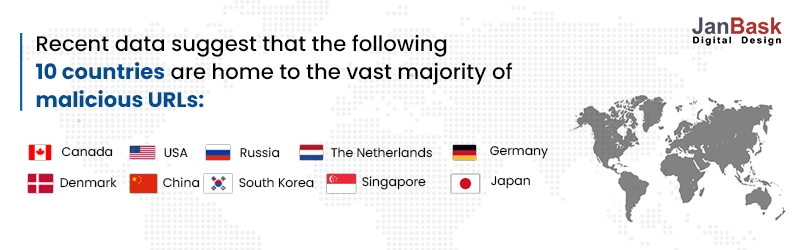
If you already have a site, and want to know how to make your website secure, the first thing you need to do right now is look into whether or not an SSL certificate has been installed. If you do not have an SSL certificate installed, your website address will begin with "HTTP" rather than "HTTPS." You should also examine your passwords and make sure they are secure enough to withstand any attacks that may be launched against you.
You can't just throw up a website and walk away from it if you run a company and manage the website simultaneously. The development of websites may be simpler than ever; nevertheless, this does not negate the requirement for ongoing website security upkeep.
Now that you have learned how to build a secure website, you should always take the initiative when it comes to securing the data of your organization and your customers. The data that site visitors enter into your website must end up in the appropriate hands, regardless of whether or not your website accepts online payments or collects personal information.
You should seek the assistance of professionals who have assisted many businesses in successfully launching their websites if you want your website to reflect your company. Look into the website design services offered by JanBask Digital Design to establish a dependable online presence for your business.
Looking For Website Design Services?

1. What kinds of threats does a website face in terms of security?
We have described a few specific kinds of attacks up top, but in general, having your website hacked can result in a variety of negative outcomes, such as access being denied to your site, data breaches, identity theft, fraud, your website going offline, the content of your pages being changed, and many other negative outcomes.
2. Is the security of website builders guaranteed?
Website builders are often much less labor-intensive when it comes to maintaining a secure website. This is because you will automatically receive any upgrades, and most providers will also provide a free SSL certificate. Having said that, they are by no means impregnable, and it is critical that users continue to develop formidable passwords and remain vigilant against phishing emails.
3. Should I have website security for my domain?
Yes! Securing your website is crucial, regardless of how tiny it is or whether or not it generates any revenue. It is important not only to protect your data but also the data of the people visiting your website.
4. How to make my website secure?
Here are the tips on how to set up a secure website
5. How long does it take you to complete or build a secure website with web designing services?
Completion of website development completely depends on the size of a project. It can take from 12 to 16 weeks for a small & mid-size business to get from the discovery phase to the launching phase. On the contrary, a more complex project with a larger scope may take 6 months to a year to complete with professional website designing services!
D
Loved reading it.
C
A very minutely written guide
C
Nice suggestions
J
Great suggestions
F
Wow! Great steps.