
Instagram is one of the leading social networks, with millions of customers sharing stories, images, and videos daily. However, many of you have experienced a frustrating problem: It takes Instagram to keep logging you out unexpectedly; sometimes, it logs out while the session is still active. What might be the reasons for such a problem? Let’s dig deeper!
Numerous people need help logging out of their Instagram accounts, which usually lasts only a short time. This problem may occur on iPhones, Android phones, tablets, and PCs, not with a specific app version. So, when browsing, posting, or just starting the application, you can get logged out of the Instagram account without your consent.
Some of the causes of this may be technical issues within the application, while others may arise from security measures that Instagram uses for your account. In other cases, issues on your device, including old app versions, cache problems, or conflicting configurations, may also lead to such logouts. Also, there may be several other situations, such as if Instagram suspects that your account has been hacked or if you are logged in on different devices simultaneously; in such cases, Instagram will have no option but to log you out as a security measure.
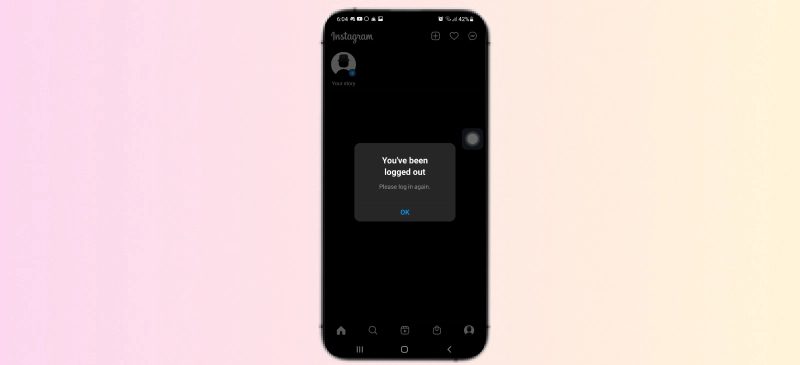
There are some known reasons why Instagram may continue to log you out, and they include the following;
Instagram has account security features that make it difficult for a stranger to enter an individual’s account. Suppose there is such activity as logging in from two different locations or two different devices; Instagram may log you out as a measure to enhance security. This is why Instagram randomly logs you out or switches between different devices, and you log in again.
You might find yourself logging into Instagram from different devices, which leads to an automated logout. This may confuse Instagram’s system into thinking it is a security issue, mainly if the account logs in from different IPs or a different location—a security risk, primarily if your account is accessed from different IP addresses or locations.
Sometimes, these bugs can lead to Instagram logging out of your account without asking for your credentials. Suppose it is not updated, or there is a server problem on the Instagram side. In that case, you may experience situations when the application will have unusual behavior, such as logout, crashes, or freezing. Such matters are worked out with the help of an application update, which, for example, Instagram releases periodically with patches for the identified bugs. In such situations, it is as simple as the outdated app needs to be updated or even uninstalled and installed again. However, if this problem occurs longer, it may point to a much more severe problem in the system, which may take the Instagram Technical Team to sort out.
However, if these stored files become outdated or corrupted, they can lead to conflicts within the Instagram session management; thus, the user sees himself logging out repeatedly. The other reason Instagram logs you out is that the app faces difficulties handling user sessions if it depends on the contaminated cache. It is advisable to clear the cache and cookies now and then; this is known to solve this problem. Android users can do it in the app settings, whereas iPhone users may have to delete the app and reinstall Instagram, which also resets the data stored.
In such cases, Instagram logs out of your account to avoid being hacked by somebody else. You can get a notification that your profile is hacked, or vice versa. You can suddenly notice strange logins in your account. It may also alert you that your account has been accessed from an unknown device, hence asking you to change the account password for security purposes. If you spot any unusual activity, first of all, change your password, enable the two-factor authentication, and check the security of your account to avoid being hacked again.
That appears to be the case; if one’s account breaches these policies—(posting wrong content, spamming, or engaging in unethical behavior, Instagram may lock or log out the account temporarily. Specific infringements might cause pop–up messages that demand you to log in again after reading and agreeing with the terms of service. There is always a chance that the repercussions may last longer; for instance, account suspension may be permanent after several offenses. Hence, it is vital to ensure that you do not interfere with the Instagram policy so that you do not end up being logged out or having restricted access to the account.
Uncover the Causes & Get Solutions to Stay Logged In!


If you often see that you are logged out of Instagram on your iPhone, there is nothing wrong with you. iPhone users encounter this problem because it might result from device or iOS problems. Let’s explore some common iPhone-related causes:
Another top reason why Instagram keeps logging you out could be due to the incompatibility of your iPhone iOS version and the version of the Instagram Application. Poor compatibility problems result from using an app with an older iOS version or even running an older version of the OS. To resolve this:
Update your Instagram app: Make sure there are no updates for the specific app available in the App Store.
Update your iOS: Locate Settings >General>Software Update options to check whether your iPhone is on the latest iOS version. Updating the application and system software is always advisable, especially concerning compatibility questions. Usually, the problem will have been resolved.
Though unclear, some signs suggest that Instagram logging you out has something to do with how iOS handles the background tasks. This feature, known as Background App Refresh, enables iPhone applications to download fresh content even when closed. However, if misconfigured, it leads to the inactivity of Instagram and logging out every time the user is logged in to the application. To address this:
Navigate to Settings >General tab >Background App Refresh.
Make sure that the ‘Background App Refresh’ feature is on to enable the Instagram app to be in the background but active to allow use in case you switch to other applications.
If you simultaneously use the same Instagram account on multiple devices like iPhone, iPad, or PC, the session details clash randomly, leading to logout. For security reasons, Instagram will probably pick up multiple location points and log you out. To reduce the likelihood of this happening: To reduce the likelihood of this happening:
When using the Instagram account, do not use the account on several devices at the same time.
Sign out of any other devices that may be considered signed in on your iPhone and keep the session more stable.
If solved, you will reduce the impact of frequently logging out of Instagram on your iPhone, ensuring consistent social platform use.
Get Lifetime Access to My Prompts Library: https://bit. ly/Lifetime_Access

Do you need help wondering why my account keeps logging out in the Instagram app? Several key steps could help you fix this problem if you are looking for a solution. Here’s a detailed guide on how to troubleshoot and fix Instagram logouts: Here’s a detailed guide on how to troubleshoot and fix Instagram logouts:
Often, Instagram logs you out because of cached data or cookies stored on your device, which may be corrupted or outdated. Clearing this data refreshes the app, and problems with the login can be fixed.
On Android:
For Android users, go to Settings> Application or Apps >Instagram > Storage
Tap on “Clear Cache.” This will clear the temporary files while not wiping out your app data, such as your login details and photos you had previously saved.
If that does not solve the issue, you can use Clear Data, which will force log you out of the app and restart it.
On iPhone:
iOS does not have a straightforward process for clearing caches for a particular application. The best solution here is to uninstall and reinstall the Instagram app; this will automatically clear the cache.
To uninstall, Open the Instagram app, hold down on its icon, and choose "delete app." If this does not work, go to the App Store and download the application again.
Another standard solution that any user can try is removing cache and cookies to eradicate any logout problems caused by outdated data.
This is a solution if other methods, such as clearing the app cache and cookies, do not work. Try reinstalling the app. At times, it becomes rather cumbersome, or even with an improper installation of an update, the app could contain glitches and bugs. This is because getting a new application means getting a new and much-improved version of the application, free from bugs or glitches that it had previously.
Steps to Reinstall on iPhone-
Steps to Reinstall on Android:
It is also necessary to install the newest version; sometimes, reinstalling can resolve compatibility problems with your device’s operating system or remove several bugs.
Another common reason for being logged out is that someone else may be trying to access your account. Instagram has security features that terminate all sessions where there is an attempt of unauthorized login. It disconnects anybody accessing your account using a no longer valid password.
To change your password:
If you think that your account has been hacked, turn on the account’s two-factor authentication to increase its safety.
On iPhones, Background App Refresh can log a user out of Instagram, especially if the application has been inactive or clashes with other background processes. Disabling this feature for Instagram might help avoid such automatic logouts.
To turn off Background App Refresh on iPhone:
While disabling Background App Refresh may prevent some auto-logout issues, it could also reduce Instagram's ability to fetch updates or notifications in real-time when it's not open.
The Instagram app can be opened in different sessions, for example, on your iPhone or iPad, or through a browser on your personal computer so that these sessions interact. This is also important since Instagram may identify that you use the account from other devices and log out as a security measure.
To check which devices are logged in:
Regularly monitoring and logging out of old sessions can reduce the chances of being logged out unexpectedly from your primary device.
Sometimes, you will find that the problem is not even with your device. In particular, there may be a problem with the availability of Instagram’s servers, meaning multiple people are logged out unexpectedly. You can check for known issues or outages by:
If the problem is with Instagram’s servers, you can do little except wait for them to resolve it.
These troubleshooting procedures are intended to solve Instagram's frequent issues that may cause you to log out of your account and restore its stability. If the above procedures fail, consider reporting the matter to Instagram Support.

Instagram sometimes logs users out without warning, leaving many to wonder, *“Why did Instagram log me out?”* Here are a few reasons why this might happen randomly.
1. Temporary System Outages
Instagram can't log you out for various reasons, such as server problems or maintenance. These are mostly temporary, but if they happen, they result in random logouts.
2. Suspicious Login Attempts
If your Instagram account is logged in from an unauthorized device or location, Instagram will automatically log off as a security feature. This reduces the possibility of intrusion by undesirable people.

If you’re still facing the issue, here are some additional troubleshooting tips to help:If you’re still facing the issue, here are some additional troubleshooting tips to help:
1. Two-Factor Authentication
Configure two-factor authentication(2FA) to secure your account. This adds an extra layer of security and minimizes the occurrence of automatic logouts due to suspected wrongful dealings.
2. Look for Account Compromise
However, you should check Instagram’s Security Settings for information on login activity on the given account. If you encounter strange logins, use the log-out option and change your password immediately.
3. Update Instagram
It should always be a practice to check your latest version of Instagram. Updates sometimes give users a fix that can cater to particular issues that may cause the user to log out or cause the application to develop bugs.
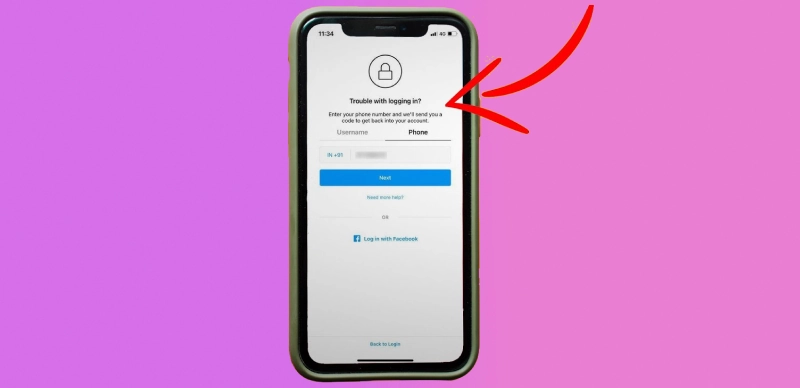
Here are some frequently asked questions related to Instagram logging you out :
How do I Fix my Instagram account that kept logging me out suddenly?
This happened because of Instagram's security notice activities, such as login attempts made from the app or bugs found on the application. Since you might do it, ensure your account is safe and see the logging activity.
Why do I close myself to other people, like closing from YouTube, closing my computer, or closing Instagram for some time and other times, changing my Instagram account password, then the next thing I know, I have been logged out from Instagram for unknown reasons?
I noticed a recent update: once a user resets his/her password, Instagram automatically logs out all the current active sessions for security reasons. If you continue to log out after this, please ensure you enter the right credentials and update your saved login details.
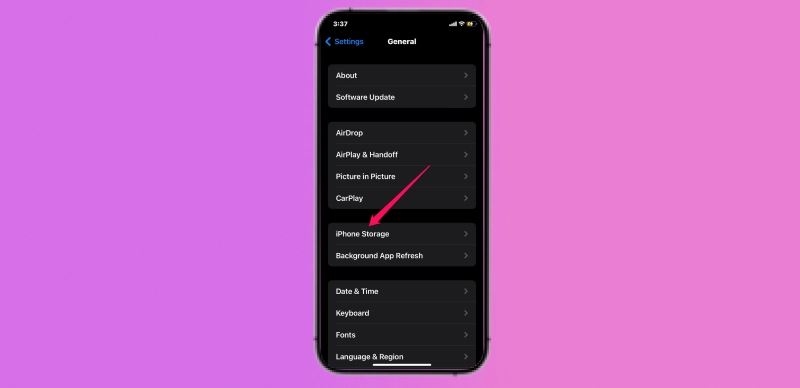
If you want to avoid dealing with future logout problems, here are some preventive measures you can take:
Log Out of Unused Devices
Regularly check your login activity and ensure you’re logged out of devices you no longer use. This will prevent conflicts that could lead to automatic logouts.
Avoid Public Networks
Logging in from public Wi-Fi networks can make your account vulnerable to hacking attempts. Stick to secure private networks to reduce the risk of unauthorized access.
Instagram frequently logs you out for several reasons, including multiple active sessions from different devices, glitches in the app, or security measures in response to suspicious login activities. Outdated app versions or corrupted cache files may also cause it.
To avoid Instagram from logging you out on your iPhone, ensure that both the Instagram app and iOS are updated. You can reinstall the app to clear the cache, avoid using the app on other devices simultaneously, and disable Background App Refresh for Instagram in your iPhone's settings. 3. Does another person accessing my account prompt Instagram to log me out? Yes, Instagram will detect some suspicious activity on your account if somebody else logs into it from another device or location - the result will be your automatic logout. So, always change your password and enable two-factor authentication to secure your account.
Suppose another person accesses your Instagram account without permission and performs any suspicious activity to the system's security measures. In that case, you may log out automatically for safety reasons as measured by the platform's security system. This will require you to reset your password and enable two-factor authentication to protect your account from unauthorized access.
Reinstalling the Instagram app will keep your account and its data since all your photos and followers are securely stored on Instagram's servers; however, after reinstallment, you'll need to log into your account.
If you're unsure whether the servers are the cause of the issue, you can visit websites like DownDetector to see if others experience any outages or difficulties. At times, Instagram's official social media accounts provide updates regarding problems that impact their service in various ways.
There are umpteen reasons why Instagram logs you out, spanning security requirements to app glitches and even using multiple login IDs on one device. However, with these troubleshooting steps outlined in this article, you can minimize such instances and enjoy Instagram smoothly and seamlessly.
Whether you clear your cache, update your application, or secure your account through two-factor authentication, these measures ensure that an Instagram logout is rare rather than always experienced.
If you seek technical support beyond Instagram, JanBask Digital Design offers social media strategy services to enhance your digital presence. With web development, digital marketing, CRM solutions, and IT consulting, JanBask digital design is at par with the requirement to bring high-end solutions according to your business needs. For example, do you want more robust online security or better application performance? JanBask will help you have the best, effortless experience of your Digital Platforms.
Interested in our Social Media Services?

Leave a Reply