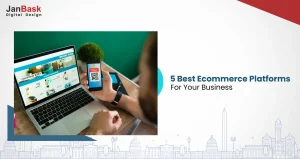

In this WordPress vs Webflow comparison, we are going to take a look at both of these content management systems to analyze how they are used, why they are used, what are their features, and their pros and cons. And this would eventually help you decide which one is better for you between WordPress and Webflow.
In case you are confused between choosing the best platform to build your website, then there are 80% chances of you choosing WordPress as your first choice. It is because WordPress is considered to be one of the widely used content management systems in the world. With over 34% of all websites being built on WordPress, most of the website owners prefer WordPress over other platforms.
However, you may have sometimes looked out for any alternative, and one of the great alternatives you may have come across must be WebFlow. Before we get into the in-depth comparison in the article, let’s go through their definitions one by one here:

Looking to Create CMS Development Solutions?
In this article you will get to know about certain factors related to WordPress VS Webflow such as:
Let’s understand the Key Differences between WordPress VS Webflow
|
Factors |
WordPress |
WebFlow |
|
Overview |
|
|
|
Easy to use |
As discussed above, wordPress is opted by more than 40% of all websites on the internet. Moreover, there are millions of users worldwide with different skill levels who prefer WordPress as their website platform over other platforms. |
|
|
Key features |
There are multiple key features of WordPress such as:
|
There are multiple key features of WebFlow such as:
|
|
Costs |
|
|
|
Design & Templates |
|
|
|
Add-ons & Integration |
|
|
|
Security |
It allows you to manage your security apart from that, it helps you save your time, costs, and maximize your website performance with:
|
WebFlow is hosted by AWS, which provides you the access to benefits they offer to their customers such as accessibility, scalability, physical security, and much more. In addition to those benefits, AWS provide built-in security features such as:
|
|
Customer Support |
|
|
Let’s dig in to know which one is better for Ecommerce, SEO, and blogging one-by-one:
SEO: Is Webflow better than WordPress for SEO?
Before knowing which one is better, you should know that it is very necessary to make sure the CMS or website builder you opt for your website should be SEO-optimized. Moreover, due to its overall flexibility, Webflow is actually considered good for SEO-friendly. It allows you to edit the page title, URL and descriptions. Other than this, you can also opt for 301 redirects, but you will require a paid plan for this.
WordPRess comes with a few options, but we highly recommend you to add plugins for full SEO capabilities. We would recommend Yoast SEO, for instance, which is a very powerful free tool.
Here is a table below to see which one is better for SEO:
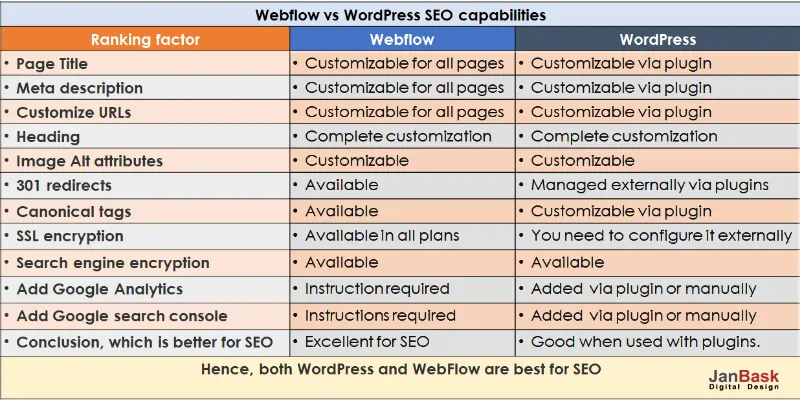
Do you Know? It’s possible to set up a Blog with Webflow, however, due to integrating the features manually, it isn’t considered the simplest process and is a bit time-consuming. Also, if you are a designer or have an experience in design then you will find it tricky.
However, design-savvy content creators will find that webflow provides them a great amount of creative freedom to create their webpage.
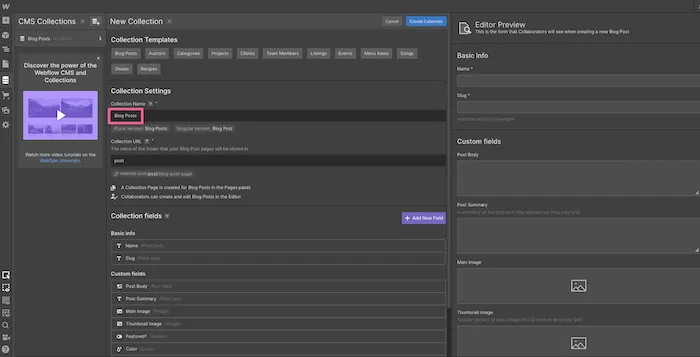
Whereas, WordPress was typically made for blogging, which means it includes all the features that are required straight out of the box. For blogging in Wordpress, you don’t usually need to set up the backend as you require in Webflow. It is because WordPress offers an editor where you can edit in visual or HTML mode as per your requirements.
Being a blogger you must be aware of the fact that the look of your blog depends on the theme you’re using. Also, you should make sure that it is compatible with the style and functionalities you require for your blog. However, remember sometimes you’ll be required to tweak things manually.

Takeway: Due to the simpler approach, we would raise our flag for WordPress here. However, it totally depends on your choice, budget, and requirements.
Everyone is aware of What Ecommerce is, it is necessary for multiple businesses to have a robust eCommerce platform to grow and run your business. Let’s see how WordPress and WebFlow handle eCommerce:
WordPress for Ecommerce
You are required to use the most popular ecommerce platform worldwide that is WooCommerce. It is a free WordPress plugin that is used by millions of online stores around the world.
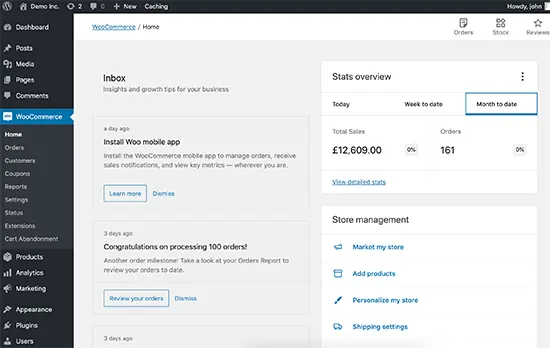
Webflow for Ecommerce
Webflow offers limited eCommerce functionality when compared with various options available for WordPress. The number of products you can sell usually depends on the plan you have selected.
Adding products to your site is easy as you have to simply fill out a form to provide product details, images, and other options.
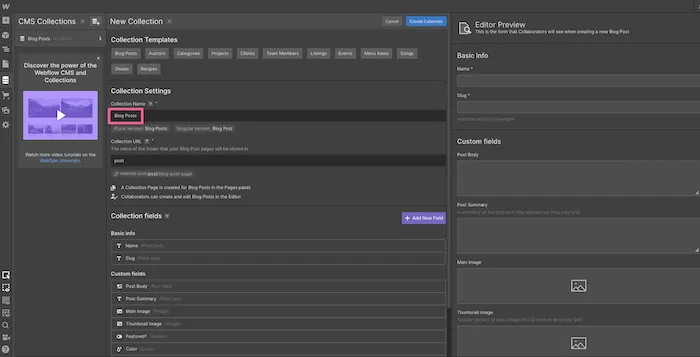
If you are planning to opt Webflow for eCommerce then you should know that it is not suitable to sell membership or subscription-based products. Moreover, it is best to sell digital goods such as software, apps, music, ebooks, and much more.
According to the above mentioned descriptions, WordPress is a more flexible platform to sell anything you want. It has more payment options, addons, and no restrictions on how many products you add for your business.
Whereas, Webflow is more expensive as compared to WordPress, charges a transaction fee on your selected plan, limits the number of products you can sell, also there are fewer features / integrations available in this platform.
Despite that, we would recommend you to choose the best possible platform based on your requirements.
WordPress vs. WebFlow all comes down to your specific requirements. For people with more exposure in web design who desire to have a completely customizable site, then they should opt for WebFlow, so long as you can afford the higher cost. On the other hand, the article includes an obvious reason why WordPress is the most popular site builder as it offers great functionality at a reasonable price.
Despite this, Taketime to make a decision, but before that we would suggest you consult with us, the CMS Website Design Company, to see all of your options and what tactics will truly pay off in the end for you and your business.
In case you have any questions related to WordPress VS WebFlow or would like to share your experience, please leave us a comment below!

Interested in our CMS Development Solutions?
Leave a Reply