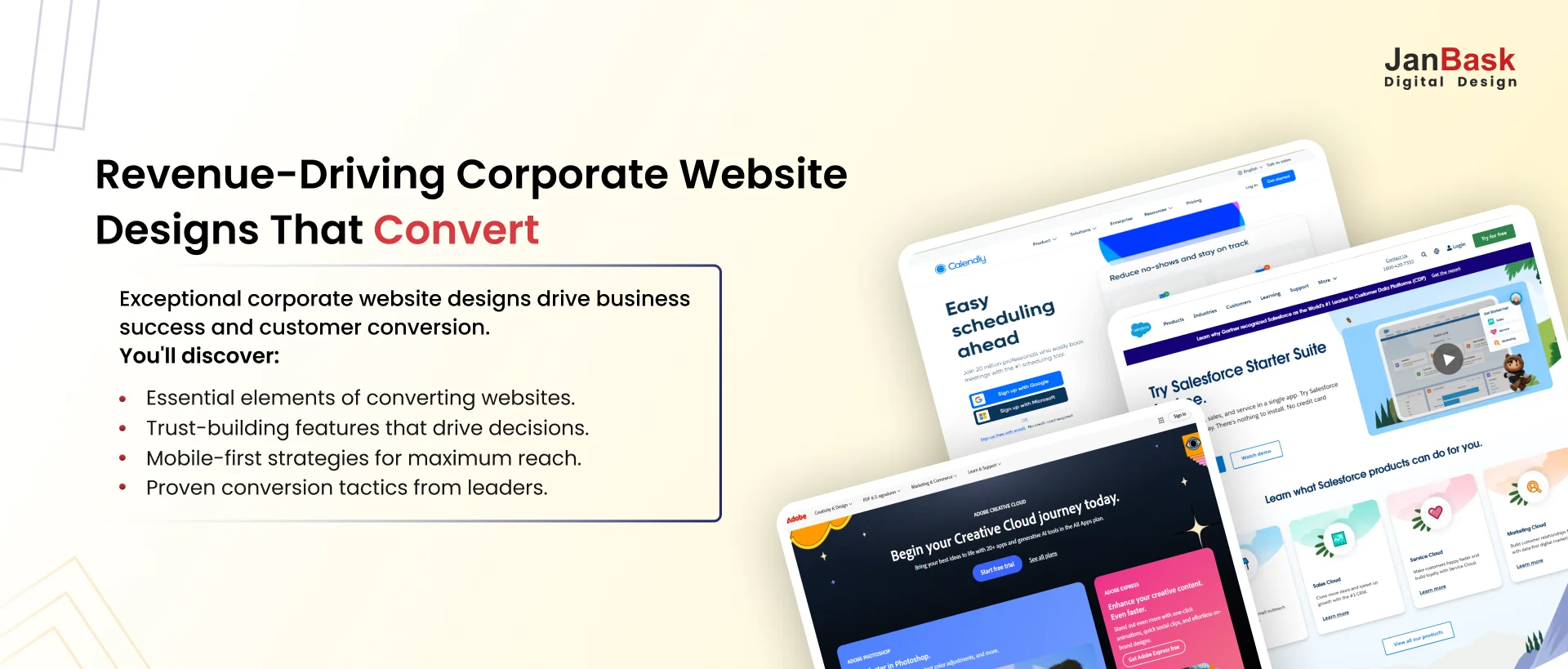
Constantly reminding oneself of the many compliance standards, particularly those pertaining to people with disabilities in the United States, is of the utmost importance. People have a general understanding that businesses must install physical aids for the disabled in accordance with the Americans with Disabilities Act (ADA), but many do not realize that this law also applies to the online world.
Because we are a leading professional web design agency, we thought it would be beneficial to share the ADA Compliant Website Checklist that we use to ensure that the websites we build are accessible to people of all abilities.
Looking for Web Design Service Specialist?

In 1990, the Americans with Disabilities Act was passed into law in an effort to put an end to the discrimination that was based on a person's varying levels of ability. The law aims to ensure that individuals have access to the same legal protections and opportunities.
This relatively ground-breaking improvement paved the way for the standardization of wheelchair ramps, adapted restrooms, and other equal-access amenities now present in virtually every business in the United States.

The Americans with Disabilities Act (ADA) is a civil rights law that covers a wide range of topics. It was passed into law to protect people with disabilities from being treated differently because of their disability. The legislation covers a very broad range of situations, including the following:
The Americans with Disabilities Act (ADA) has been crucial in ensuring that people with disabilities in the United States have basic accessibility. The ADA is the reason why our building standards regulate the installation of wheelchair ramps and handicapped parking spots.
This article is not intended to be taken as legal advice regarding ADA compliance; rather, it discusses the accessibility of websites for all users. Accessibility for all users is one of the most fundamental objectives of ADA-compliant websites. This ensures that visitors can locate the information they seek promptly and uncomplicatedly.
The following are the key reasons for accessible ADA compliance web design:

If you want to ensure that your website abides by the recommendations laid out, an ADA website compliance checklist might serve as a useful reference point.
To assist you in making your website ADA compliant, we have included the most recent and up-to-date ADA compliance checklist for websites highlighting all crucial features.
Accessibility features, such as audio descriptions of images, should be incorporated into videos to make them usable by all viewers. Synchronized text captions with video pictures and audio tracks should also be included.
Web form fields should be marked with descriptive HTML elements to aid users with disabilities.
Screen readers, and refreshable Braille displays are two technologies that let people who are blind or have low vision access content on the web. These readers, however, cannot make sense of images, charts, and other visual content. The answer is to require a simple HTML alt tag for a textual alternate for every image. Depending on what's required to put the picture into words, this text can be as simple or elaborate as you choose.
While PDFs have become the de facto standard for document sharing, they may not always work well with assistive technologies like screen readers or low-vision users' text enlargement tools. In addition to the PDF, you must also supply the document in a text-based format, such as HTML or RTF.
Web browsers and operating systems allow users to adjust the display color and font size to accommodate users with visual impairments. The site shouldn't be built in a way that prevents users from altering the theme's colors and fonts.
Text with low contrast can be found on 86.4% of home pages. The most common accessibility problem people notice is the text with a low contrast ratio and does not meet the requirements of WCAG 2 AA.
Webpages can be made more accessible to persons who use screen readers by including a "skip navigation" option at the top of each page.
If a feature is visually annoying because it blinks, flashes, or does something similar, it should have a pause or disable button.
In addition to an audible warning and transcript, an auto-playing sound effect is also recommended for websites. Our web designing services help provide such benefits and features for your website.
Include users with disabilities in testing at every stage of the design process to ensure that the data collected is representative of the site's audience as a whole.
Use appropriate headings to ensure that users with screen readers or other visual impairments may readily read your information. This necessitates the utilization of suitable header tags. The title, or H1, should be followed by an H2 heading, and an H3 heading should be used underneath an H2 heading. Thus, the significance and significance of the content's structure become clear.
Making material accessible to readers with cognitive disabilities is crucial, but it also benefits other users by making it simpler to skim and understand. Write in brief, to-the-point sentences.
Make reading easier with bulleted lists, summaries, and highlighted terms. Put the most crucial details first and work down to the less crucial ones. Use simple language and stay away from jargon. All text, including headings, should be aligned to the left.
Avoid using "click here" as the link text when referencing external websites. Users with screen readers or visual impairments will have no trouble understanding which links go where thanks to the usage of descriptive link language.
There are primarily three approaches to increasing video accessibility.
Alt text, which is a brief description of the image's content written in a neutral tone, should accompany all photographs. This is the language that is read aloud by screen readers whenever an image is encountered; including file numbers or other irrelevant information can significantly hinder the accessibility of a website for visually impaired visitors.
Since they lack tiny serifs, sans serif fonts are the most legible. Avoid using too many different fonts. Use at least a size 12 font; use bold instead of italics if you need to emphasize something. It is very important to take the help of professional website designing services if you are new to this.
People with visual and motion impairments can benefit greatly from learning to navigate using a keyboard. Your site should still be usable for those who are blind or have motor impairments by providing alternative methods of navigation, such as keyboard shortcuts or a text-to-speech interface. Guarantee that tab navigation works with all menus, buttons, and other forms of site navigation.
A focus or indicator should appear on elements when users move their cursors over them.
As per our web design services experts’, Labels are the single most crucial part of any form when it comes to usability. Use the label element in the code for each form field to give it a descriptive name. That way, the field names will be audible to those using screen readers. Instead of using placeholder text in a field to convey information to the user (such as the minimum length of a password), add that information underneath the field title.
Make sure the forms are straightforward and follow a reasonable structure. Users should be able to tab through form fields using a keyboard. Forms that do not follow instructions at the top may be filled out incorrectly.
Calls to action (CTAs) play a vital role in the success of any marketing campaign, so ensure that your target audience can easily access them. An accessible name should always be used, typically the button's text. Give information about the button to screen reader users by including an aria label. To guarantee that your website's calls to action (CTAs) are accessible to everyone, it may be useful to go over some button accessibility best practices with your web development team.
Make sure that assistive technology can properly render text on your site by marking the language of each page in the code.
Notifications must be precise and easy to understand. Specifically, error notifications should be clear and provide actionable steps for fixing the problem. Confirming work completion through success signals is also crucial.
It is crucial to label elements like forms to ensure that all content is accessible to all users.
If you employ heading tags without text, people who use keyboard navigation will have a harder time navigating your site. Check that every heading tag serves a purpose in the site's navigation.
Don't use jargon or acronyms that could confound screen readers. To emphasize something, use the ‘strong’ or ‘em’ HTML element instead of the ‘b’ or ‘i’ tag.
People with impairments are more likely to accomplish tasks if they are not time sensitive successfully. Those who need more time to finish tasks benefit from having the option to disable time restrictions, alter the length of time limitations, or request additional time before a time limit hits.
Using plugins and widgets, you may improve your website's usability and performance. Most accessibility concerns may be handled using a plugin, and these plugins also ensure that your site is always up to date. Many situations call for supplementary manual assistance. You can improve your site's usability by including widgets on it.
The process of making the best ADA compliant websites is continuous. Over the years, new checklists have emerged, and it has become increasingly important for organizations to use them to stay in legal compliance. Even though the process of making a website accessible can move quickly, following checklists can help you stay on track. However, checklists should not be considered the final word on ADA conformity. It's also important to conduct a compliance audit of your website.
The gist is that every user should have the same level of access to every website. Because turning away even a small fraction of a company's clientele can result in a drop in conversions and revenue, this concept is ethically and morally sound and makes sound financial sense.
Our ADA compliance website design checklist is a helpful tool that can be used to guarantee that your site is meeting the demands of each and every customer, which, in the long run, will assist your reputation and profitability.
If you are still contemplating how to go ahead, call our experts at JanBask Digital Design to leverage our website design services.
Want to create your Web Design Services?

R
Thanks for sharing
K
Great ideas
A
It was really insightful.
T
Great guide.