
The management of your local business in the modern era requires significant use of social media. Facebook has close to 3 billion users, so there's little question that some of the people who could become your clients use it. Every company ought to maintain an active presence on Facebook in the form of a business page so that they may more readily communicate with prospective clients.
Facebook and other reviews are quickly becoming the new word-of-mouth for small businesses all around the world. Reputation management services provide comprehensive guidance in this journey.
Your chances of gaining new consumers will improve if they see a positive Facebook business review or rating since online reviews inspire trust.
Your target customer is not only closely watching the number of stars awarded to your business, but they are also reading the evaluations that other clients have written and observing how you, as the owner of the company, react to them.
Even if you have a few Facebook business page reviews that are less than stellar, a thoughtful response can demonstrate that you respect the feedback of your customers and are willing to take steps to improve the problem.
The same amount of faith is placed in online reviews as is placed in personal recommendations by 84% of consumers.
These laudatory comments were left by actual clients of your company and serve as testimonials for its excellence.
Let's take a look at the ins and outs of Facebook reviews now that we know how important it is to pay attention to them.

Want to add Reviews For Facebook Business Page?
You are now aware of how to request reviews on Facebook business page; but, are you aware of the reasons why you should gather reviews in the first place? The value of reviews on Facebook, as well as reviews from a wide variety of other third-party sources, is extremely high.
They may also:
As you can notice, there are a lot of different methods by which you can make use of reviews on Facebook. This can often confuse you how to add reviews on facebook business page?
In addition to this, it improves the reputation of your brand on the social network that is currently the most popular in the world.
Facebook reviews hold a lot of relevance for modern businesses. However, it is important to understand from where and how to add reviews on business page.
The first thing you should do is check to see if you are permitting site users to view and leave reviews on Facebook pages.
To accomplish this, you will first need to begin monitoring your Facebook business page and then navigate to the left-hand navigation menu to select the Settings option.
If you follow those steps, you will be able to modify the settings of your reviews on Facebook page.
Next, select Privacy from the menu on the left to modify the settings for this page's privacy.
To proceed, select the Page and tag option that is located on the left side of the page.
Last but not least, locate the option that asks "Allow others to read and leave reviews on your Page?" and turn the switch to the "on" position.
And that wraps things up!
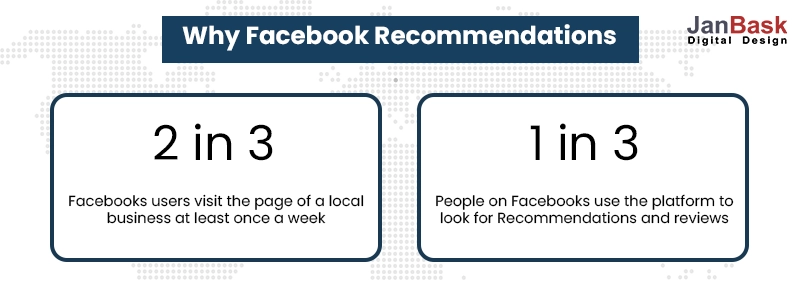
You are now able to initiate the process of soliciting testimonials and suggestions from your clientele. Then, you can enable a brief call-to-action that says users should submit reviews and urges them to do so.
You can inspire website users to post further reviews of your brand by embedding Facebook Business reviews on your website.
After all, by doing so, you are demonstrating to others around you that you read your reviews and pay attention to what customers have to say.
The most exciting part?
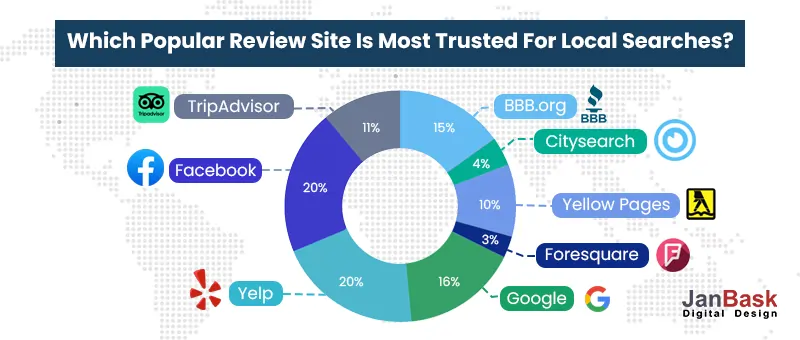
It is simple to incorporate a feed of evaluations from Facebook into your website. Utilizing the Facebook plugin that is offered by digital marketing companies is all that is required of you.
You can effortlessly connect and get Facebook page reviews and display gorgeous Facebook feeds that are customized to complement the aesthetic of your site with just a few clicks of your mouse.
Fans who follow you on multiple social media platforms but are not informed that they may submit reviews on Facebook run the risk of being unaware of this feature.
Therefore, it is of the utmost importance that you cross-sell your Facebook page on the various other social platforms that you control, such as Twitter, Instagram, and YouTube.
You can easily encourage others to join your group or page by simply promoting it on other social media platforms and inviting people to do so. In this way, those who are interested in your brand can follow it on Facebook, where they are able to leave reviews as well as testimonies.
Do you want to get your social media following off the ground on all of these different platforms?
You may incorporate feeds from many social media platforms into your website, allowing users to engage with your postings and follow you for more updates.
Incorporating a Facebook review widget into your website is another method for encouraging users to get Facebook reviews.
That means that anyone looking through your feed may quickly visit your Facebook business page review in just one click.
With an expert, you won’t have to worry about how to turn on reviews on Facebook. For instance, you won't have any trouble incorporating the Facebook reviews feed into the sidebar or footer portions of your website.
You even have the ability to create widgets for Facebook business page reviews that display reviews from major alternative platforms such as TripAdvisor, Yelp, and Google Reviews.
The most encouraging news is that you can implement this on your own website using WordPress, even if you have no prior experience with the platform.
Then, all you have to do is change the heading of the Facebook feed to something that would entice visitors to your website to provide feedback about your company.
It's possible that some of the happy customers who frequently visit your Facebook page just overlooked the option to submit a review there.
You can solve this problem by writing a fresh post on Facebook and reminding your clients to request reviews on Facebook.
You may also improve your chances of getting people to pay attention to what you have to say by using an interesting photograph in the Facebook post.
Did you know that investing one dollar in email marketing can result in a return of 36 times that amount?
Email marketing is an excellent tool for promoting your brand, converting website traffic into customers, and collecting testimonials.

You are able to directly send an email, as well as invite individuals to leave reviews on Facebook page. You might sweeten the purchase by offering coupons, discounts, free trials, and other enticements such as these.
Did you know that the majority of all searches for local companies that take place nowadays take place on mobile devices?
The truth is that a significant portion of the online world can now be explored by mobile devices, which is why using this method to collect evaluations makes it really handy for your customers.
You may harness the power of mobile to increase the number of Facebook business reviews you receive by sending consumers a text message requesting that they submit a review.
Send a short message to clients who have opted in to get updates by text message asking them to offer feedback on your Facebook page. This message should include a link to your Facebook page.
1. Are Reviews On Facebook Page Available?
Reviews have been supplanted with something called "Recommendations" under the new system. Now, when a client wishes to leave feedback about a business on Facebook, rather than posting a rating, they can choose to either "recommend" or "not recommend" a business page instead of leaving a review.
2. Are Facebook Page Reviews Gone?
In the years that have passed since then, Facebook has transformed its Reviews tab into a standalone tab, ever since, it has rebranded it as "Recommendations & Reviews" rather than simply keeping the name Reviews. The brand-new, contemporary Recommendations can still be found in the top bar, categorized as "Reviews."
Not only are Facebook reviews crucial to maintaining a positive social reputation, but they may also have a wider effect on how consumers see your brand. There should be no stopping you now that you know how to get Facebook reviews on business pages.
Did you know Facebook page reviews might boost your profile's visibility on other sites? For more information on Facebook business reviews, get in touch with JanBask Digital Design's professionals.
Looking For a Reputation Management Company?

H
These reviews are so important.
P
Your team was the first one to recommend these to me.
N
Your article is actionable and realistic.
B
It’s great to know about your services.
B
I have been associated with your team and it’s just great.
S
Keep sharing more information on such topics.