
Adding a single new Google ads extension improves CTR by 10-15%. Now, do you really want to miss out on Google ads extensions?
Users enter search terms that produce two types of results: SEO results (the ones you get merely because of relevant, structured, and high-quality content) and SEA results (the ones merchants pay to have favorably ranked). Given Google's massive reach - an 86.75 percent share of the UK search engine market and similar statistics elsewhere – AdWords is the most powerful advertising firm on the planet, and an essential aspect of any online retail site's strategy if it wants to succeed.
"Google AdWords allows online shops the opportunity to target this increasing, captive audience to achieve tremendous growth in their online revenue, while maintaining a strong control on their spending," says Emmanuel Begerem, head of Google UK's partner network.
Thus making Google ads extensions even more valuable. But, then why use Google ads extensions only! Let's dive into it straight.
Looking to Google Ads Services?

To improve the success of your text advertisements, Google Advertising determines which Google ads extensions to show in response to each particular Google search. As a result, using all of the Google ads extensions that are relevant to your business goals is a good idea.
By providing extra content to your ad, extensions boost its visibility on the search results page. This implies your ad will give you more bang for your buck. Google ads extensions can increase the total number of clicks on your site and enable more interactive ways for users to contact you, such as maps or phone calls.
The two types of Google ads extensions available are manual and automatic. Manual extensions require configuration, whereas automated extensions are added automatically when Google Ads predicts that they would improve your ad's performance. Because automated extensions don't require any setup, they won't display in the manual extension builder.
Additionally, there are many more benefits offered by using Google Ads extensions.
A customer may want to know a few things before clicking on an advertisement. They could want to know your address or phone number, for example. However, regardless of what additional information readers would want to know, it's not a good idea to provide contact information in your ad text. There are far too many characters that have been squandered! It also wastes time manually entering all of the other data.
Automatic Google Ads extensions, on the other hand, are simple. You'll only have to enter this information once, and you may use it for any ad group or campaign that you think will benefit from it.
The first ad takes up six lines all by itself, and there's even a drop-down menu for "more." Extensions with links, location, and hours offer variety and color to the second ad, which takes up four lines instead of six. Finally, the third ad merely used the extension of the phone number. While this is useful, the advertisement as a whole is less effective.
The takeaway: Google ads extensions are free real estate on the SERPs, and at any given ad auction, Google will deploy up to four of them. Begin to take up as much space as possible!
Google ads extensions provide the user with a lot more information right away. Only those who believe they are a suitable fit for your company will respond to the ad now that they have additional information. The majority of low-quality leads will recognize that they aren't a good fit for you and will self-disqualify.
Users that click on extension advertising are more likely to convert on post-click landing pages since they know what to expect when they get on your site.
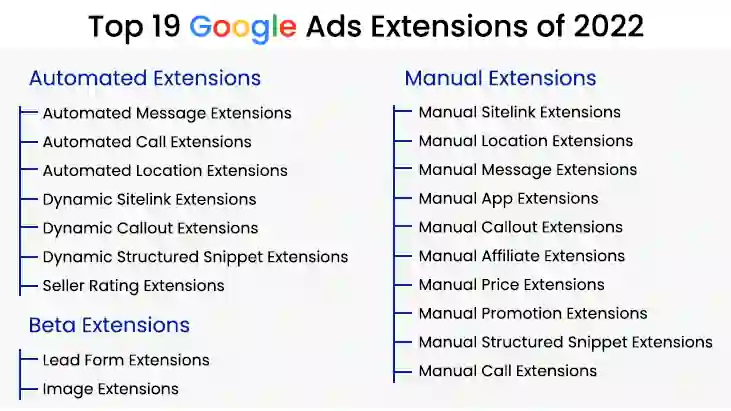
Sometimes you log into your Google Ads, but you don’t see as many clicks as you hoped. Sounds familiar. Well, the question is how do you make sure you're in the first category as opposed to the last one?
So if you want to use those that increase your click-out rate, reduce your cost per click and increase your ROI. Here are the 19 leading Google ads extensions that can skyrocket your sales.
What are Google ads extensions in terms of automatic Ads? Automatic Google ads extensions are added automatically when Google Ads expects them to improve the performance of your campaign.
Interestingly, there are no configuration requirements for these, so they are not displayed as options during the creation of manual extensions. So, let's take a look at these spectacular Google ads extensions.
If your business goal is getting people to message you. Google ads itself add this extension to increase your business prospects. Interestingly, this is identical to the manual message extension, but does not require any configuration during the creation of your campaign.
Example:
When you write ‘Got any Questions? Send us a text.’ there will be a Google ads extension linking the customer to email or text you regarding your product.
In this Google adword extensions are added by Google Ads automatically when your website indicates that one of your business objectives includes receiving calls from customers. This lets users join you by call when they click on these Google ads extensions.
Example:
When you write ‘Having a Trouble? Give us a call.’ there will be a Google ads extension linking the customer to call you regarding your product. You can also discover a few more Google ad extension examples later too.
Google can automatically add the location extension to your ad to make it easier for search users to find your company. Once they click on it, users will see all the necessary information about your store and can schedule a visit to you.
Example:
When your ad shows your address '725, Cherry Avenue San Bruno, CA 94066, United States’ This lets users join you by planning a route, when they click on these Google ads extensions.
(Pro tip: You can learn about payment gateway and how it can help in Google ads extensions)
This extension adds important and appropriate website links to your ad. This enables people to click-through directly into the section they are seeking. Google requires at least 2 Sitelinks to show up on your ad and how they appear depends on how you chose them.
Example:
When your ad shows two site links for two products i.e Nike T-shirts & Puma Hoodies, Buy the latest. This lets users choose the right to the category of products they want to. when they click on these Google ads extensions.
(Pro tip: Here is an interesting read about web development and how it impacts Google ads extensions)
Dynamic callouts display out-of-box information about your company if it's included on the website. If there is relevant and helpful information on your landing page after the click Google ads automatically highlight that.
Example:
When Google highlights: “25 years of experience” or “long-term experience”. This lets users know more information about your business when they click on these Google ads extensions & stand apart from your competition.
(Pro tip: You can learn about web page indexing and how it can help in Google ads extensions)
In these ad extensions, Google ads may automatically appear on your ad when your post-click homepage also corresponds to the search. Additional details about your e-shop can be found in structured snippet extensions.
Example:
When your ad shows the portfolio of products and services you deliver in your online store. When they click on these Google ads extensions it can help people decide if your site has what they want.
This extension displays the text announcements below, showing your score on a scale of 1 to 5 and the total number of reviews that generated the score. It appears on Google only when a company has 150 or more reviews and an average rating of 3.5 or more stars.
Example:
When Google highlights the rating of your store with 3.5 or above stars below your ads. This lets users trust your business & they click more on these Google ads extensions
Manual extensions require a little more configuration but are recommended for every advertiser who uses text ads to improve their engagement and feasibility. So, let's take a look at these spectacular Manual Google Ads extensions.
Just adding and activating site links showed to give advertisers approximately an 8% improvement in CTR. These extensions can be clicked and are best linked to specific pages that are thematically linked to the text.
Example:
When you search for a “JanBask Orlando SEO agency” you will see the topmost brand come up. This lets users trust your brand & they click more on these Google ads extensions.
They are also hyperlinked and clickable Google ads extensions, which naturally attract more users’ attention.
Example:
When you search a nearby toy store, the Google ads extensions help the users find the nearby stores, and on mobile, they even guide them to the store.
This type of extension is shown on mobile devices, and only on devices able to send and receive SMS & e-mails.
Example:
With a single click on a button, consumers can touch an icon on your search ad and contact you directly with the text using these Google ads extensions.
These manual app add-ons will only pop up if the user is on a mobile device. Mostly, the link is below the text of the advertisement or on the right.
Example:
When you click the CTA button, it directs you to your appropriate app downloading service. These Google ads extensions help the users find the relevant app as well give you insight into users’ needs.
If you are searching for good search ad extensions. These are additional descriptive texts which enable you to "call out" functionalities or services.
Example:
When you include callout features like ‘2 days delivery offer’ or ‘sale up to 80%’. When they click on these Google ads extensions it helps more customers reach out.
If your products are sold through retail chains, subsidiaries. These Google ads extensions can help you reach customers.
Example:
When you search for a local product nearby, the Google ads extensions work by helping people find nearby shops that sell your goods.
These appear below text advertisements on both desktop and mobile, showcasing in a set of up to 8 cards. This allows the people to view different options and prices for the product.
Example:
For example, a mechanic shop has 3 different prices for three different types of bike serviceability. When they click on these Google ads extensions it helps customers to set clear expectations.
They show up under your ad, marked with a price tag icon, or the special occasion in bold. The purpose is to put forward your sales and promotions for people looking for the best offers.
Example:
When a company promotes selling its products in “new year for a deal up to 60%”. When they click on these Google ads extensions it helps customers never miss out on a good deal.
The structured snippet extensions can be identified by a colon in the Google ads. Structured snippets inform you about a product or a range of products and services offered that you want to convey specifically.
Example:
When you are selling a pair of hiking boots, you include Hiking, slip-on, train running boots… When they click on these Google ads extensions it helps more customers reach out.
(Pro tip: You can expand your knowledge by reading about Google tags.)
Google provides call conversion tracking so companies can track their call expansion data.
Example:
When your ad flashes on Google, Include a number so that people can click-to-call. When they click on these Google ads extensions it can help you generate more qualified leads.
(Pro tip: You can learn how digital marketing services can help with Google ads extensions)
Beta extensions are new additions to the Extensions family, which are still not available to use for every user. But still these Google ads extensions are quite amazing! So, let's take a look at these spectacular BETA Google ads extensions.
This enables you to attach a lead form to your mobile device to search advertisements to directly collect your customers' contact information. This information lasts for up to 30 days.
This add-on allows advertisers to insert an additional image next to their search ads. The suggested pixel size is 1200 x 1200 for a square image and 1200 628 for a landscape image with a ratio of 1.91:1.
Wow, that was a lot of information! Now that we have covered the basics of Google ads extensions. You must be wondering ‘Which Google ads extensions should I choose for doing remarkable business?’ Well, let's dive into it next.
In most cases, not all Google ads extensions are suitable for each campaign in your account. So, let's help you segregate them properly by providing you with the right insight.
Here are the steps!
(Pro tip: You can learn how optimizing your website can help in Google ads extensions)
What Now! Well, one day there are visitors, the other day there are none. Well, we have provided you with the simplest of solutions. Now let's learn the last step: How to Set-up Google Ads Extension.
You have learnt the hard task of using it. Now it's time to set your Google Ads extension. So, here are those 3 easy steps.
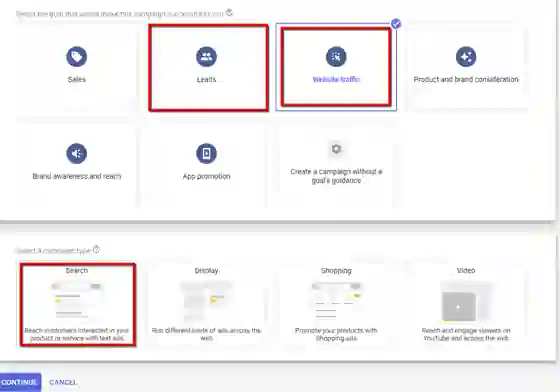
Step 1: Choose your Google campaign or Ad Group.
Step 2: Click the “Ads & Extensions” tab on the left?the “Extensions” tab on top? then click on the large + sign to create an extension.
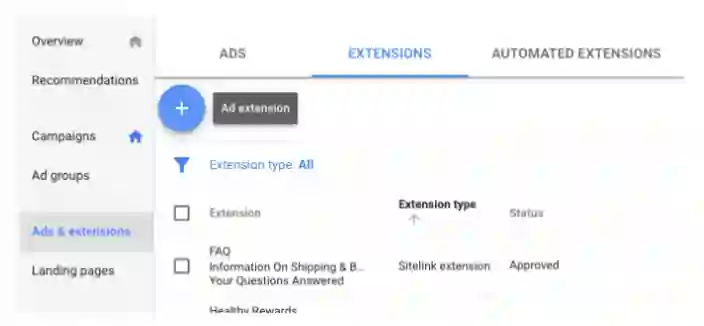
Step 3: From the dropdown menu that pops up, select the extension you want to create? then customize each type of extension you wish to set up?click Save.
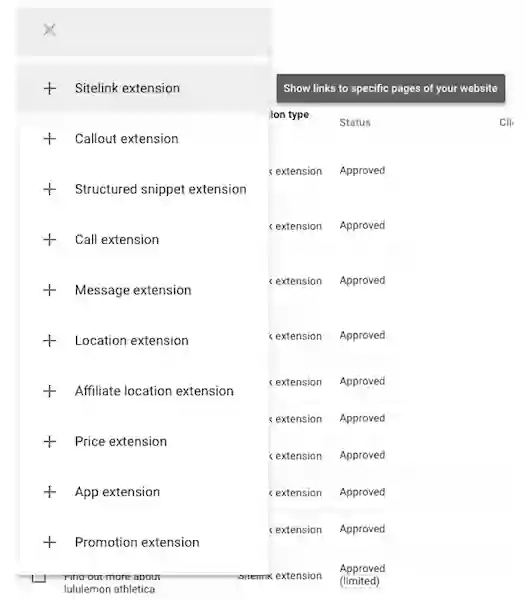
Google allows both manual and automated extensions. This is what you can do manually.
Well, now you know what segregates the best online businesses from the mediocre. So, let's head to the conclusion.
With so many questions arising on how to make your business iconic in a crowded marketplace. The simplest answer is: Add the correct extensions to your commercials.
Sometimes having so many options makes a person spoiled. But with so many options comes an opportunity to take a lead over your counterparts. We also suggest building your ad extensions on the campaign or ad group for far better monitoring and relevance.
Although the marketing world is highly unpredictable, we have equipped you with the best of Google ads extensions to make your life easier.
Having said that, I think you’re ready. To start extending with these little extension beauties.
Still not satisfied! Comment your take on this or connect with our team. We are always ready to hear more from you!
Looking to Google Ads Services?

Leave a Reply