
WordPress is often the first platform that springs to mind when people think of building a website. However, some still doubt that developing a WordPress Website can be beneficial for enterprise-level websites.
You need a reliable and scalable website to compete with other large organizations and grow in this digital era. It's common for large enterprises to rely on expensive and complicated custom web solutions to host their websites because they need a system that can handle their complex data and processes.
In the eyes of many large corporations, WordPress is merely a tool for startups, small businesses, freelancers, and other non-institutional entities.
What if we tell you that this is not the case?
If you are still wondering, Should I use WordPress for my enterprise business website, keep reading to get answers to all your questions.
In order to make this open-source platform enterprise-ready, we've put together this comprehensive guide. This free content management system (CMS) can help you build a world-class website if you have the right hosting, software, and security measures in place.
Looking to create an Enterprise WordPress Website?

Large profitable businesses and organizations typically have their own websites, which are referred to as "enterprise" websites. These businesses frequently strive for greater financial success while also expanding their operations across national and international borders.
Many of these businesses have a long list of demands because the stakes are so high. This includes a CMS that is dependable, secure, and capable of handling large volumes of traffic. In addition, it's critical to have a high search engine ranking to make big money. As a result, optimizing every aspect of your company's website is a necessity.
Dispersed workforces are common in many businesses. Enterprise websites, on the other hand, frequently benefit from collaborative functions. As a result, you'll see a lot of big-name brands using WordPress to manage their websites.
WordPress for large businesses comes pre-loaded with a slew of features geared toward enterprises of all sizes. Web technologies at their core are used to construct it, making it extremely scalable. In addition, WordPress is one of the most widely used content management systems (CMS), so there are many WordPress service providers to choose from.
You shouldn't have any trouble customizing the standard enterprise WordPress platform to provide the exact experience you require, thanks to the countless plugins available.
Here are the six steps you need to take to make WordPress enterprise-ready.
Your hosting plan must be able to handle high traffic volumes if you run a business. Therefore, a host specializing in serving business customers is always the best choice.
In order to keep your business website online even during times of extremely high traffic, an enterprise-managed WordPress hosting platform typically provides the robust architecture, cutting-edge hardware, and performance improvements you require.
If you run into a problem, you need to get it fixed as soon as possible. We recommend looking for a host that offers WordPress-specific support with a guaranteed response time.
Some of the best enterprise WordPress hosting providers include:

Enterprise SEO is critical to attracting new customers to your business website.
While it's hard at the top, it's worth it. You may face direct competition from other businesses as you work your way up the rankings. Therefore, it's a good idea to install WordPress plugin in order to outrank your competitors.
Increased page views can also be achieved by employing a well-considered internal linking strategy. Search engines will praise your content's quality as a result of this.
Having a successful business allows you to operate on a global level. 74 percent of internet users have a native language other than English, despite the fact that 60 percent of all online content is in English. When trying to reach a global audience, you may want to consider providing your content in different languages. Multilingual support for WordPress can give your company a significant advantage.
With your enterprise’s status as a world-class organization, your customers are likely to have high standards. Therefore, impressing your audience is difficult if your website takes too long to load or is sluggish.
It is possible to achieve enterprise-level speeds with the help of plugins. Images account for approximately 45 percent of a webpage's weight on average. An image optimization solution can help protect your site's performance from being harmed by its visuals.
Another way to reduce server load and improve the performance of your enterprise-managed WordPress site is to use caching.
The website’s security is a major concern for any enterprise. Unfortunately, hackers do take advantage of the popularity of WordPress, which has made it an attractive target.
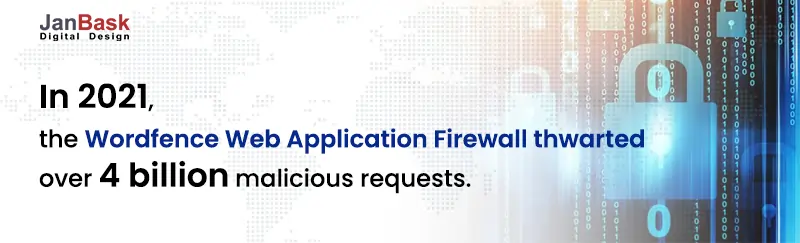
Security should be at the top of the priority list when it comes to building your WordPress Website for enterprise business.
You've made a wise decision if you've chosen an enterprise-grade hosting provider. However, it's always a good idea to check the backup policy of the service provider. Automated backups are common in most enterprise hosting plans. Still, you may want to configure these backups to ensure that they run at the required frequency and that all your important data is fully backed up. Figure out how can you back up a WordPress website in a few simple steps.
Sole proprietors run only a small percentage of businesses. However, you probably have a large team working on your website's content. These are examples of enterprise marketing, copywriting, proofreading, and even guest blogging.
Your content creation process can highly benefit from a plugin that optimizes the publishing process.
However, even though WordPress is a fantastic platform, there are still plenty of people who have misconceptions about using WordPress for enterprise business websites. Here are a few of the most common misconceptions:
WordPress supports the enterprise needs of a large number of enterprises because of its popularity and widespread use as a content management system (CMS).
WordPress is becoming increasingly popular among large enterprises and well-known brands, who are discovering that it not only meets their immediate needs but also expands with them. So if you're in the market for a content management system (CMS) upgrade for your corporate website, keep enterprise WordPress development in mind.
Sounds interesting, no? Still, thinking why use WordPress for enterprise business? Keep going!

Interested in our Custom CMS Development Services?
WordPress powers nearly half of all websites you visit on a regular basis. So, how can WordPress benefit your enterprise business?
Here is a list of the benefits of WordPress Website for Enterprise businesses.
WordPress has a crazy high ROI for enterprises compared to proprietary systems, especially in terms of the total cost of ownership and the speed of implementation. In addition, because of the easy availability of themes and plugins, developing and testing new features can be completed in a matter of weeks. For a growing enterprise, quick improvements are always a good thing.
In addition to the regular updates and security releases mentioned earlier, WordPress provides strong protection against common hacks. Additional WordPress security plugins can also be used to enhance your site's security.

When using WordPress, you have access to an extensive collection of third-party tools that are ready to work with your system. This means that your enterprise business can quickly add features and make site updates without investing in expensive custom solutions. There are many free tools available for enterprise businesses, as well as paid plugins with additional support!
The WordPress platform appears to be ideal for non-technical users at first glance. In this way, you can be sure that any member of your company's team can jump in and make necessary changes whenever necessary.
The open-source community that supports WordPress is one of its most valuable features. There are a number of people who contribute to the development of new WordPress plugins, themes, and features. Additionally, this community is constantly expanding and evolving!
Organizational documents, visual media such as photos and videos, and even audio will be dealt with in the course of normal business operations by enterprises. WordPress allows you to upload and manage any type of media in a simple and efficient manner. Backend media management and frontend visual editing is both simple to use.
WordPress has a lot of industry support and integration, not to mention a plethora of community-created plugins and tools to choose from. Google Analytics is one of the most effective tools to track website activity. After setting up Google Analytics on WordPress, you can track statistics, generate reports, and create charts on your WordPress site.
If you're running an enterprise website, it's a given that you'll need to manage multiple subdomains or microsites and only allow access to a limited number of team members. WordPress has a user role called "Super Admins" that gives them the power to create networks and manage user permissions across multiple sites.
One of the best things about WordPress is that it is extremely affordable. Free downloads are available for its core system, which is open-source. You won't have to spend as much on a proprietary platform or a customized solution this way.
Having a website that customers around the world can use is critical for large corporations. This means you can effectively communicate with a global audience because WordPress supports over 100 languages.
The true difference between proprietary and open-source software is agility. Starting a new project, streamlining processes, or rolling out updates are always on the agenda for your enterprise business, but you can't let quality suffer in the process.
For this, you'll need a system like WordPress, which has a high degree of flexibility. As a result of WordPress's open architecture, your team can quickly and affordably build and expand the features of your website.

It is possible to add a wide range of features and capabilities to a WordPress site using these plugins. Compared to other enterprise CMS solutions, WordPress plugins give businesses the flexibility to customize and expand the functionality of their websites with relative ease. You can also develop custom WordPress Plugins for your site as it allows you to add additional features to your website exactly the way you want using these custom plugins.
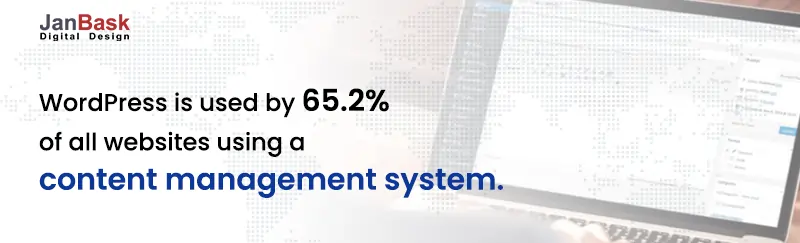
Many business-critical platforms, like CRM systems and marketing automation platforms, can be integrated with WordPress, much like a more traditional enterprise-grade CMS. As a result, the enterprise and its sales teams use a streamlined website and other business-related tools to speed up and improve the sales process.
The WordPress REST API has made it possible for WordPress to function as a headless CMS out of the box. However, enterprises that want to thrive in the Internet of Things (IoT) era will need to have the ability to manage content without the need for a human being at the helm.
It is possible to use the WordPress REST API to populate content on virtually any API-capable platform. Depending on the application, custom views can be created for different types of content in WordPress. Alternatively, it can be used as a headless CMS, with data being routed to third-party apps via REST APIs.
Because WordPress's backend interface is so user-friendly, it has become a popular blogging platform. Even though things can get complicated, WordPress is generally preferred by marketers and non-technical users because they can easily and quickly update the website after its launch.
Most of WordPress's success can be attributed to the platform's early decision to allow plugins to extend its functionality. As a result, the core team has been able to keep the platform as simple as possible while also allowing new industries to emerge as a result of the high demand for plugins.
In addition, enterprise administrators have complete control over what is added to the base platform on their installations, as well as an easily understandable framework for creating their own custom code if necessary. This is good news for enterprise administrators. Because of this, small internal teams can prototype and deploy quickly.
Native support for mobile responsive design has become an absolute necessity in today's mobile-first world. Many responsive front-end theme frameworks are available for WordPress, and front-end developers can either use these frameworks or create their own solutions.
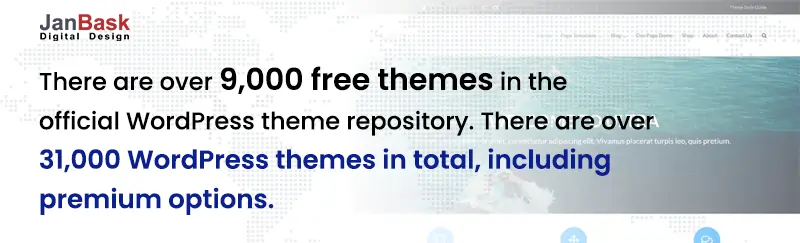
WordPress's scalability is another major selling point on the technical side. WordPress is based on proven web technologies that have been used for a long time and are well understood at a large scale.
Developers will not have to reinvent the wheel if they choose to use WordPress at an enterprise level because the platform sits in the middle of a well-understood stack of technologies.
WordPress SEO is another technical advantage. On-page SEO can be made a little easier by installing a plugin. This is a major selling point for enterprise sites with potentially large amounts of content. You can also follow these Enterprise SEO strategies to optimize your enterprise-level site.
WordPress is also a great benefit because it is constantly updated. Since the beginning of the year, WordPress has received an average of nearly two updates per month.
WordPress also has the benefit of not tying enterprise users to proprietary, hard-to-customize solutions that cost a lot to maintain and can only be upgraded by working with a single vendor. Customers in the enterprise sector can pick from a wide range of service providers.
User roles and capabilities are easily customizable in WordPress, allowing administrators to grant different levels of access to users. WordPress' predefined roles can be used to cover many common use cases by IT teams, and these roles can be extended at any time to handle specific requirements.
In order to achieve peak performance, you'll still need a dedicated enterprise WordPress hosting environment. Traditional enterprise clients would have done most of the heavy lifting here, but managed WordPress hosting solutions are becoming more and more popular, making outsourcing a viable option.
Third-party providers for managed WordPress hosting now offer a wide range of specialized server setups, caching layers, automated backups, and security arrangements that give enterprise clients the confidence to turn to third-party providers.
Apart from the above benefits, here are some extra strategies for you on how to brand your enterprise business.
It's an exciting time to be a WordPress user. It's long since WordPress has outgrown its blogging roots and quietly accumulated a significant amount of online traffic.
There are a number of factors now converging that point to continued WordPress expansion being driven primarily by businesses. However, if you want to build an enterprise website, we recommend that you pay attention to building a WordPress Website for your enterprise business.
An enterprise WordPress design services agency that can keep a close eye on your WordPress-powered ecosystem appears to be the solution for businesses that insist on using WordPress.
Looking for Wordpress Website Design company?

J
Compelling blog!
R
That has cleared so much stress in my head about using WordPress
C
Thanks for sharing
K
Nice insights
R
Very nicely explained