
Have you decided to market your business website better with the power of SEO? Do you wish to get great results from your website in the form of top rankings, huge traffic & ROIs? And have you decided to partner up with a modern-age digital marketing firm for it? Yes? Great, you are closer to having great brand-building and profit generation. To get started, firstly, there is a little homework that you need to do to ensure all the practices are falling in the right place, you need to know 40 essential SEO terms and ensure your marketers also know about them very well - before finalizing them.
Looking for SEO Services to Rank Higher?

301 redirect is used when the web page has been shifted to a new page. It is applied to help people navigate the new page where the old page has been moved. With this redirect, the users will move to the new page automatically, while search engines will also get the new page address for updating its indexing for page’s ranking.
Anchor Texts are the words that are clickable (when you hyperlink them) and are used to connect one page to another. Within a content, the anchor text appears to be colored as blue or maybe underlined.
Anchor texts help people relate to the page and also help the audience to know where they can find the other deep-rooted knowledge of that highlighted word. And lets search engines know what the destination/linked page is all about. It is good to have competitive or branded keywords included in the anchor text, as it would help with SEO benefits.
For example - If you write a blog all about Google ranking and have use of words like SEO, SERP, and you hyperlink them towards the pages that have more information about such terms in detail. The SEO & SERP term you would highlight and the hyperlink will be called Anchor Texts.
Search engines cannot read an image, they need alt text along with an image to understand it and fetch it against users’ queries.
Alt tag or text is an image description that is submitted along with any image to have it read by search engines.
If you are submitting a picture of a tree - an Alt Tag or Text would something be like:
<img src=”tree.jpg” alt=”picture of a tree” />
Alt tag helps search engines understand what the image and its page are all about. For better relevance and visibility, Alt tags are framed with target keywords. However, in case the images do not load due to slow internet or any page default, the alt tag helps the user know what the image is all about.
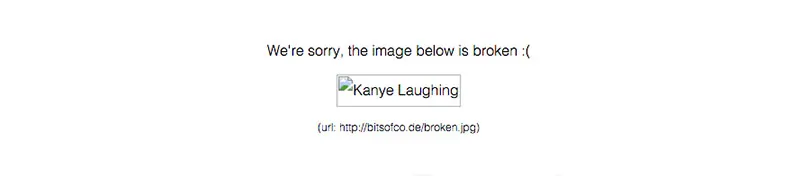
It might be possible that your website's content is published over multiple or duplicate pages. To ensure that all the rankings and users’ attention does not go to these duplicate pages, a canonical tag helps to specify the initial or genuine page. Basically, this URL helps to identify the initially created page & its content amongst the other duplicate pages created.
Search engines do not rank such duplicate pages, instead, they transfer all the rankings and users’ attention to the canonical page only.
Dofollow links are HTML attributes that allow search bots to follow the links placed in the web pages. These links pass the authority from the referring websites to the website that is linked. Doing this can help readers & search engines follow that linked website, which in return will increase your website’s page rank.
These links help to pass on the SEO benefits to the hyperlinked websites and significantly helps such linked websites in improving their rankings in search engines.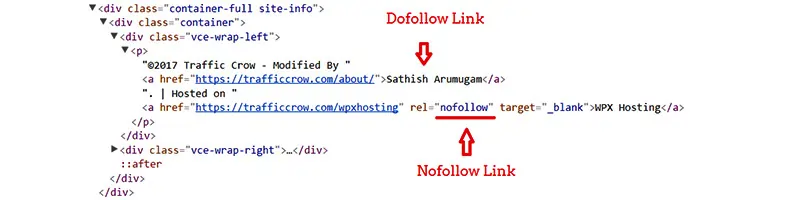
Deep linking means using a hyperlink to link or point to the specific content of searchable or indexed pages on the website or the mobile app - rather than the homepage or main page.
Deep linking helps to retain the users for longer, enhances their experience and such links are likely to convert better than any links. Must have seen the websites applying deep linking to their table of content section - to help users navigate their way with ease or on the top-ranked search results showing additional content within the website.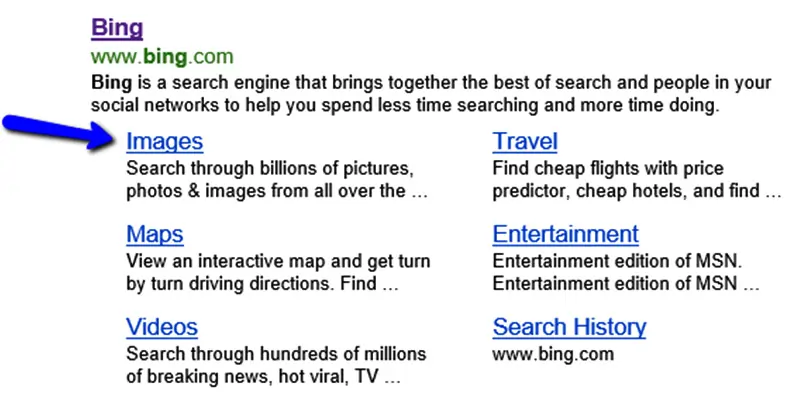
Keywords are the search term over which users search for your website’s product/services. Keywords are generally of 9 types:
LSI keywords are keywords that are similar or in support of your main keywords. They are usually placed in the content along with main keywords in natural or descriptive language.
LSI keywords support your main keywords and help content & its page gets a good boost in the ranking.
For example - If your main keyword is Gardening, your LSI keyword could be planting.
Search engines make LSI a factor while considering representing your website against any user’s search terms - to judge the quality of the content on your page. With LSI, they aim to check for the words that must appear alongside the main or primary search term or keyword.
It is a short description of a landing page that you see in the search engine results. You will see the description with a broad title colored in blue called Meta Title. Search engines display the meta descriptions which contain the users searched keywords or search terms. The Metas helps the users to decide whether they want to click-through and read it in full depth or not.
A Meta description is a tag that is 155-160 characters long and helps in summarizing the landing page - more of what type of content or information users can expect ahead. A meta description is about four great things - right page description, proper keywords, right CTA, and active voice that could look communicative to the users.
Link building is a process where you post or publish your website’s related content along with your landing page’s link to the third party popular readership sites like Medium or EzineArticles to gain backlinks. Links exchange between websites is called inbound linking (when you are getting backlinks from third party sites), outbound linking (when you are linking to third-party sites. Internal linking is a process where you link all the website’s subpages only.
By having unbroken and effective outbound and inbound linking, you prove search engines that your website is of sheer quality and relevance, and is worth representing against the users’ searches in SERP.
When you write a remarkable & authoritative content and it goes viral, and different platforms start linking their write-up towards your page or content posts - that is called natural linking. By winning more natural links you prove search engines that you post quality content and in the long run, your rankings & traffic don’t easily decline even when there is a change in Google algorithms.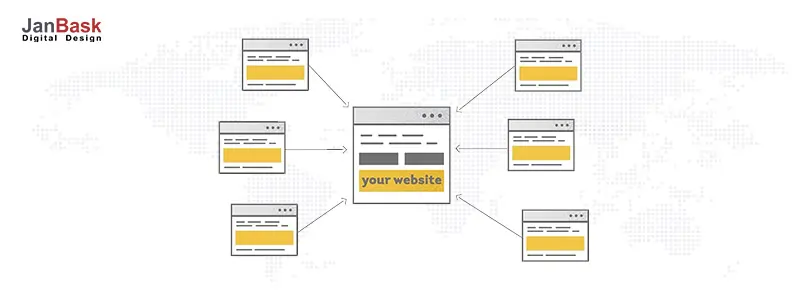
Natural links can be earned by writing unique and authority content on self websites or other third-party guest post sites and by increasing its awareness by social media platforms. Once you get natural links from a variety of web sources, you get:
SEO is search engine optimization that is done to make the website rank higher in Google’s top pages. There are two types of SEO practices - one is on-page SEO and the other is off-page SEO.
Both the combination of SEO activities are immense to boost the website’s SEO ranking and traffic generation.
SERP stands for search engine result pages. Right after you search a term or keyword, in response, you get redirected to a page which is called SERP - which contains almost 10 responses for your single query.
Google's SERP (Search engine result page) shows various elements like a featured snippet box, an FAQ section, images, shopping results, ads, maps, and websites meta content related to the search terms.
Every digitized business’s aim is to have its website on the first three organic spots of the first page of SERP. These are the areas where users mostly stay and open the content for further information..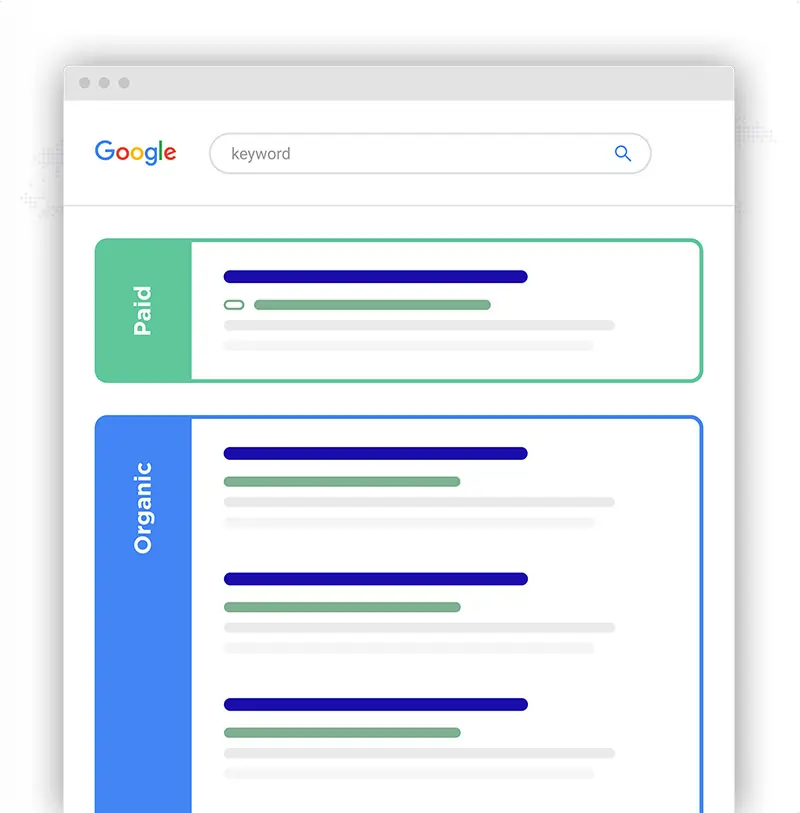
As opposed to black hat SEO (a penalized set of SEO practices), white hat SEO practices are highly promoted by the search engines. They are a fair set of SEO efforts that abide by the search engine’s algorithms and do not manipulate it to get the top rankings.

Just like the maps, an XML sitemap is a map consisting of different URLs or pages or sections that your website contains. Having an updated sitemap helps with faster indexing and ranking.
An XML sitemap is a roadmap of the websites which leads the search engines like Google to important web pages. XML sitemaps are essential for SEO as they help crawlers or bots easily identify the pages - what they are, where they are, for crawling & ranking very easily.
An XML sitemap is a complete list that contains your website page’s URLs as well as other details like - metadata (heading, description) of each URL along with their time of the last update or so. The sitemaps tell search engines which pages are available when to crawl for further indexing and ranking process. Once you upload the new website’s sitemap or upload the updated one for an old website with new pages - the crawlers can take time to read it as less as 4 days up to as long as 6 months.
Crawling is a first step where the search engine’s bots analyze & gather the web pages information for indexing and ranking. Indexing is where all the collected information about web pages is gathered in a sequence (just like the book contains an index), and ranking is a process where your web pages appear in the SERP (we learned that above).
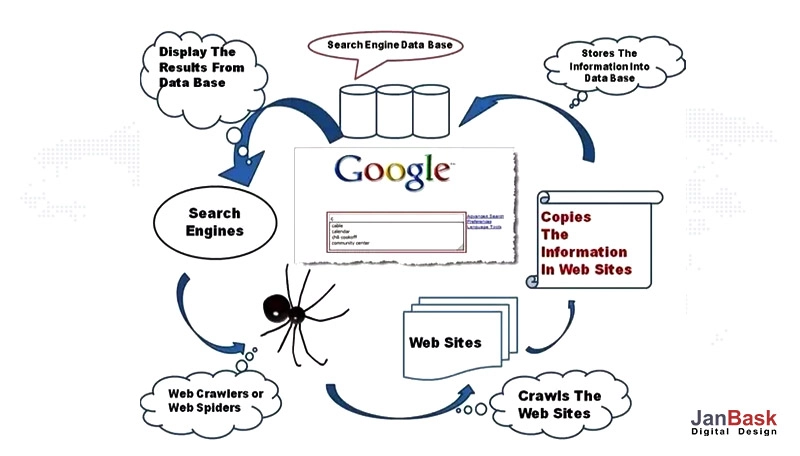
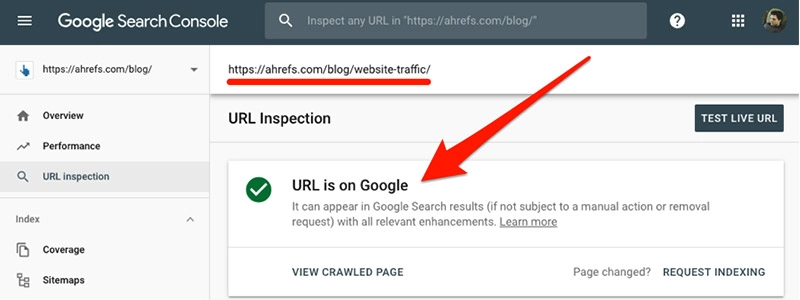
So Google Crawling and Indexing are the BTS (behind the scenes), whereas, the ranking part is the most visible one, which website owners can see.

Want to Setup A Google Analytics Account For Website?
Robots.txt is a file that notifies search engines about which pages to crawl and rank. You wouldn’t want every web page to rank - as not every page has information that’s worth ranking - like your contact pages or so. So you can enable this file for the pages you want to notify search engines about.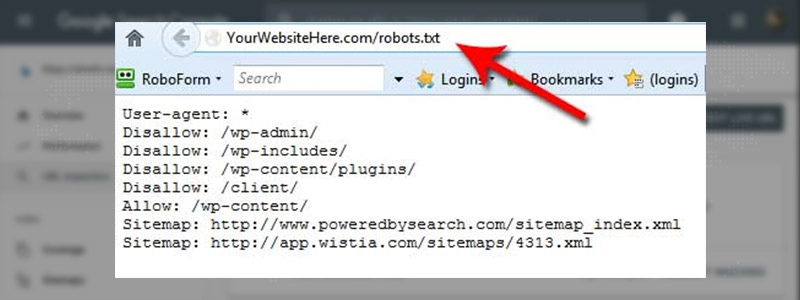
Robots. txt files are placed in the sitemap - where only the pages in the sitemap that are meant to be crawled & indexed are added. The robots.txt files are smaller than 500KB as Google can process only this much size of the file. The robots.txt files are placed at the root of the host to which it applies.
For example - Suppose you have a web page with a URL called - http://www.example.com/, to ensure its crawling, you need to place the robot.txt file at the end of the above URL as - http://www.example.com/robots.txt.
The code part of your website that search engines read and crawl. It is advisable to keep the HTML codes as clean and less complicated as possible so that search engines could have an easy time accessing them.
Title tags are one of the most important SEO ranking factors that tell visitors what the page & its content is all about. The title that you see on the above of your meta description (explained above) and on top of the content page is called a title tag.
Heading tags indicate different headings on a web page and helps with improving accessibility and readability on the page. Heading tags are too important for SEO ranking. The main heading on a web page is called H1 tag (heading 1 ) which is the main biggest heading, and the main heading’s subheadings are called - H2, H3, H4, or so.
A website structure is a setup of your website that defines the connectivity of your pages or subpages. A simplified website structure with clear navigation and look & feel allows the web crawlers to easily access the website for indexing.
The Hierarchical website structure is the most commonly utilized structure of a website.
Having a unified, clean-coded, optimized, and user-friendly website structure is important as it helps with both improved search engine visibility and user experience.
Google Sandbox is an index that keeps the newly created websites separately. The new websites are stored in the Sandbox and don’t move from here until they are not proved to be legitimate or authentic.
Note - However, Google never confirmed its Sandbox feature but SEO & marketer suspects that new sites don’t get preference in Google’s top results.
A kind of paid ad campaign, in which you have to pay each time the user clicks-through the ad. These ads rank higher in the SERP and are good for getting fast rankings and reach.
PPC helps to display your ads in the most effective online places, where users' eyes could see. When you want the fastest leads and ROI, PPC is the best option to pick.
A search algorithm is a mathematical calculation or formula that decides the order of the content or websites to be viewed against a searched user keyword or search terms by users.
How does Google’s search algorithm work?
Google's search algorithm helps searching out the Web pages that contain the keywords users searched for, then assigns a rank to each page based on several factors, like how many times the keywords appear on the page, etc.
Each year, Google changes its search algorithm around 500–600 times that impacts the search results in significant ways - which is done to help users always find the best information or result.
Ranking factors are conditions whose effectiveness decides whether the website will rank in SERP or not. These factors are counted usually as - content quality, backlinks, keyword density, domain age, page speed, UX, mobile responsiveness, optimized content, and more.
There are around 200 Google Ranking Factors that a web page needs to make sure of. Here are the 9 powerful ranking factors that accelerate the web pages ranking.
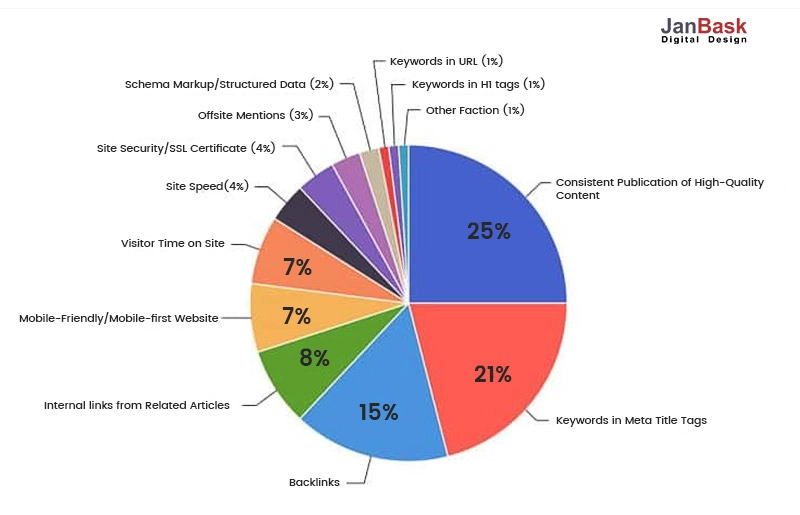
The results that appear on the SERP (search engine result pages) in the form of textual content, video, snippet box, and more upon user’s searches are the search results. If you search for “Best Digital Marketing Company” over Google, the page and its content that you get in response to your query are called Search results.
Bounce rate is several people who have ditched the website session within a few seconds - without giving the website a further look or scroll. Bounce rates are common but they become critical when they grow in percentage. A bounce rate above 80 can impact the website’s performance in the search engine ranking.
The higher bounce rate reflects that something is up with your website - its everything is quite breaking, from UI to UX to content to poor loading speed to cluttered or irrelevant multimedia to everything - which needs immediate attention.
An instruction in the form of conclusion statements or buttons all over the website’s content defining or persuading users to take the next best action or step. Asking to buy now, download the case studies, get your quotes now are all forms of Call to action (CTA) that create a path for users on “what to do next”.
A CTA is important on the website, ad campaigns, emails, anywhere businesses are targeting their sales propositions. A rich and compelling CTA guides users very well in their buying journey and it even directly accelerates the conversion rates. An effective CTA has the power to draw visitors massively, piquing their interest, and incline them towards the ultimate product buying process.
A CTA should be simple to understand and follow. A user should easily know what action they need to perform next.
The percentage of people who click on a link of your ad to view it is called click-through rate (CTR). Higher your CTR, higher will be your organic search rankings and conversion rates.
A CTR is a ratio of the number of times your ad is clicked to the number of times it was shown - which is called impressions. If you receive 6 clicks on an ad and its impression is 100, your CTR would be 6%.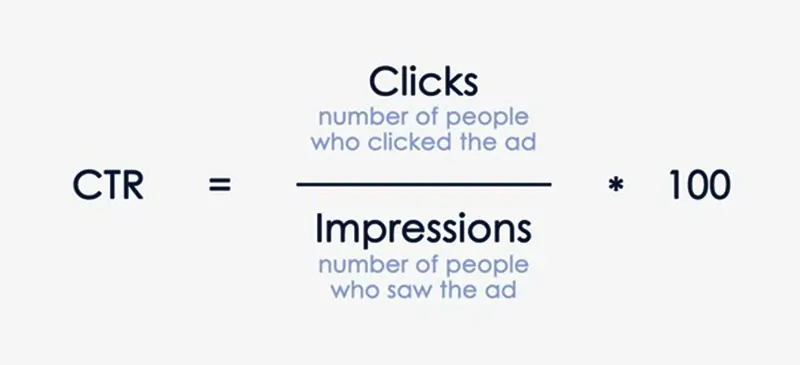
The more the CTR rate you achieve, it explains that you’ve targeted the right people, your copy is interesting for the target to explore and click to. However, if you get a lower CTR rate, it stands clear that your ads and its copies are either not very persuasive or don't resonate with the needs of the users you targeted.
Conversion rate is the number of people who click on an offered action within your website to get closer to sales or ultimately close down the sales cycle. A number of people clicking on ads, downloading case studies, processing the shopping cart checkout, filling the lead forms are all forms of different conversion rates on a website.
Conversion rates are calculated as the number of conversions divided by the number of interactions or clicks on the ads or CTA elements.
For example - If you run an ad, and see 50 conversions from there, and while people interacted on that ad were 1000, so your conversion rate can be calculated as:
Conversion rate = Number of Conversions
--------------------------------- X 100
Number of people interacted
So from the above example & formula, here your conversion rate would stand out as 50/1000 *100 = 5%.
A process of re-publishing the original content in the form of blogs, infographics, videos to third-party sites like Medium, is called content syndication. The effort is done to make most from the content and boost its reach to wider audiences. Placing a canonical link along with syndicated content won’t drive your rankings to these third-party websites.
Structured data or schema markup is a type of code that allows search engines to crawl, index, and display your content easily. Structured data or schema narrates to search engines what your data means and is all about. Adding a schema code to HTML helps your website improve the way search engines read and represent your web page in the SERP.
Schema or schema.org is a semantic vocabulary of tags also called microdata that is added to the HTML - to make the data easy for the search engines to read and represent. Schema helps in enhancing the snippets in the meta description to increase its click-through. Schema is used by every major search engine we have - Google, Yahoo, Bing, Yandex.
There are 100s of markup types - from medical dose schedules to toy stores. Schema makeup helps websites rank easily for any type of content be it - Restaurants, local businesses, books reviews, articles, movies, software applications, events, and so on.
Email is a core part of marketing as it is effective in distributing content and engaging the audience via the mailbox. Email marketing efforts are done to improve the website’s performance in search engines. To increase the SEO efforts, best practices are done to integrate search engine and email marketing for better results collectively.
When you integrate search engine and email marketing, you get:
There are three types of email marketing:
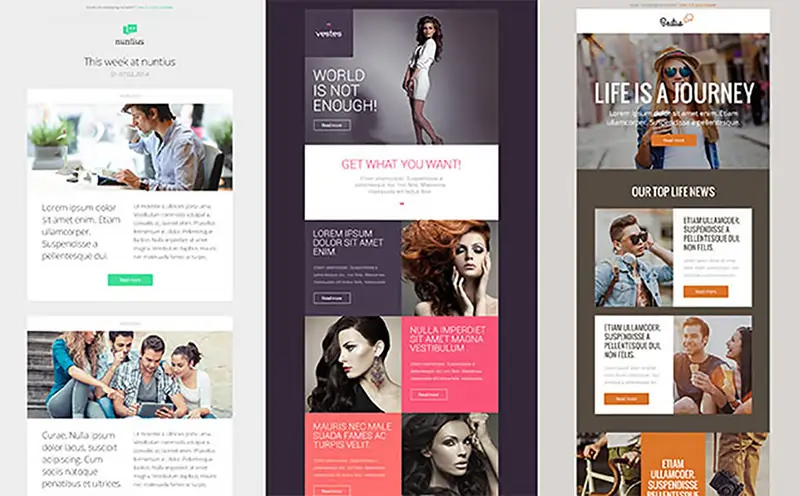

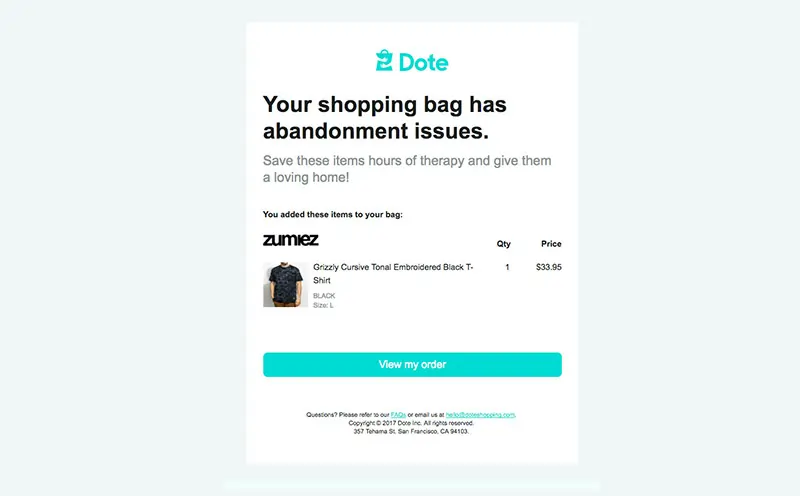
The CPC is the price you pay on every clicked ad. The CPC helps to identify whatever you are spending on each ad click is worth paying or not - as in, are you getting enough quality leads or traffic in response to it or not.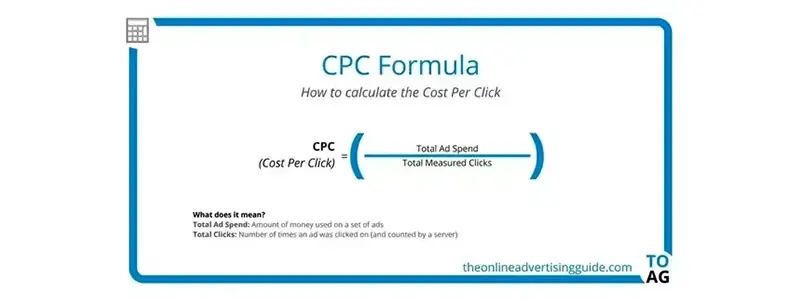
CPC is the ratio of the total cost of your clicks and the total number of clicks. The calculated CPC you will get is the real amount you paid for a click on your ad. CPC can be calculated for ads displayed on search engines, Google Display Network for AdWords, social media platforms, and others. A 20% CPC rate is considered good for businesses.
It is the total time users spend over your website, right after clicking for your website in the SERP. A minute or more than two minutes is generally considered as a good dwell time which explains that users have consumed your content quite well.
Dwell time or users’ average time on page defines how your website content, its elements are standing relevant to the users. It tells whether users liked what they see or not.
A dwell time less than a minute or explains that your website did fail to entice the visitors from the SERP - either due to the bad headline, content, poor linking, theme, popups or so.
However, search engines don’t take dwell time as a direct ranking factor but with this time, they do decide whether the website is made of great quality & relevance for search users or not - is it worth showing in the search results anywhere at all or not.
But if you cross a dwell time beyond 2 minutes and go as long as good continuous 15 minutes, you prove search engines that your website is relevant and people find what you say and deliver to be of great value.
They are a set of principles or commands that define criteria of web pages that will present upon the user’s specific searches. Companies don’t prefer to make the exact algorithm public but there are a few elements that we are sure for a fact to have an impact on a page’s ability to appear in the results for particular keywords:
Content Marketing is a part of the whole marketing approach that defines the path of creating and distributing high-quality, valuable, user-centric, and authorized content to attract, inform, engage, and convert a user into either a keen reader or valuable customer to drive profitable action.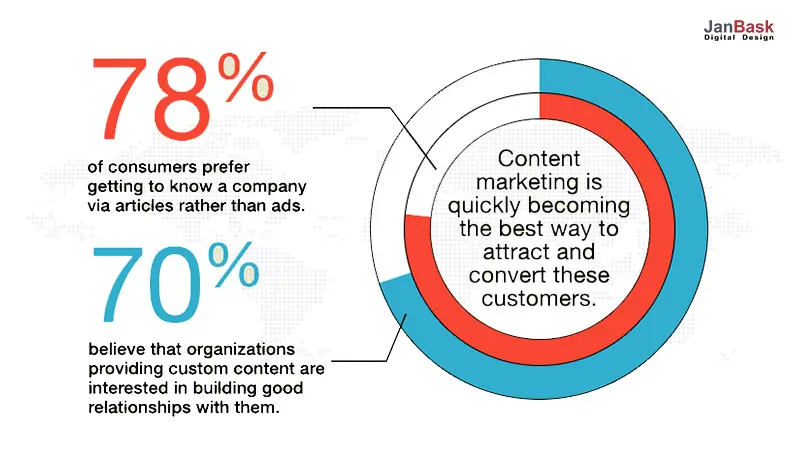
Content marketing is a process of planning and deploying high-authority, fresh, and user-centric content pieces in forms of blogs, articles, snippets, infographics or so.
It helps to improve conversions as it allows websites to connect & educate its leads and customers. Not only it builds trust and relationships by engaging customers, but also encourages conversions by giving consumers the information they really need to make a rational purchasing decision.
ROI or return on investment is a ratio that calculates profitability against each expenditure incurred. While performing SEO tasks, it is a must to know the ROI. A great ROI means the investments you did in optimization practices have got you great returns more than the costs you put.
Though SEO practices don’t directly cause your brand to get revenue, it is a way via which users get to know about your brand and thus, further based on what you offer, decides to buy from you. So ROI is more like a business term, but you can involve it while dealing with SEO practices too. 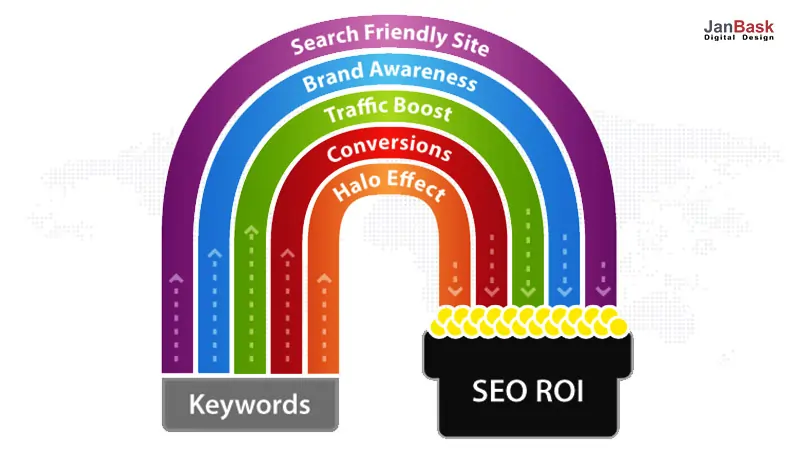
For example, If you spend USD 1500 in SEO practices, you should calculate how much returns such cost injected is getting you as business revenue. Knowing the SEO ROI will help you know whether you are on the right track or not.
Paid searches are paid rankings or results that appear on top of the SERP, organic searches are the rankings or results that appear after paid searches and anywhere in the result pages of search engines.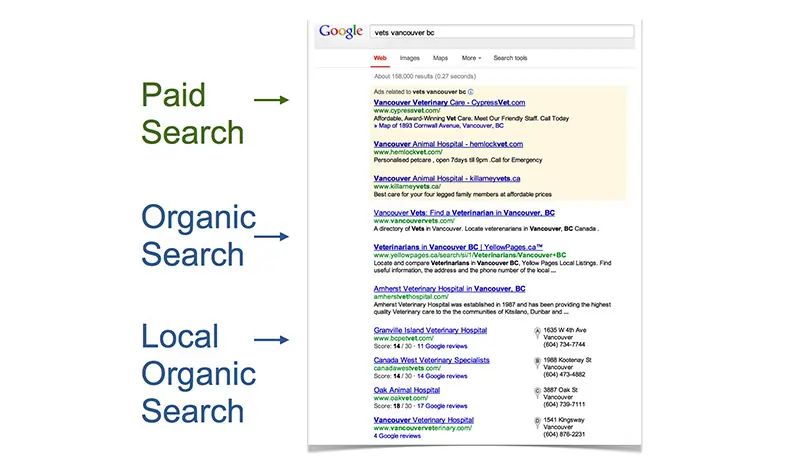
The difference between the paid searches and the organic searches is the “cost”. Organic searches are unpaid rankings or results in the search results, whereas, paid searches results in paid rankings or results in search results.
Businesses make use of organic searches and paid searches to get qualified and consistent leads.
Similar content on two or more than two different web sources is called duplicate content. A copied or duplicate content is offensive for search engines - doing this severely penalizes the website in the form of - poor ranking, page deletion, and more. 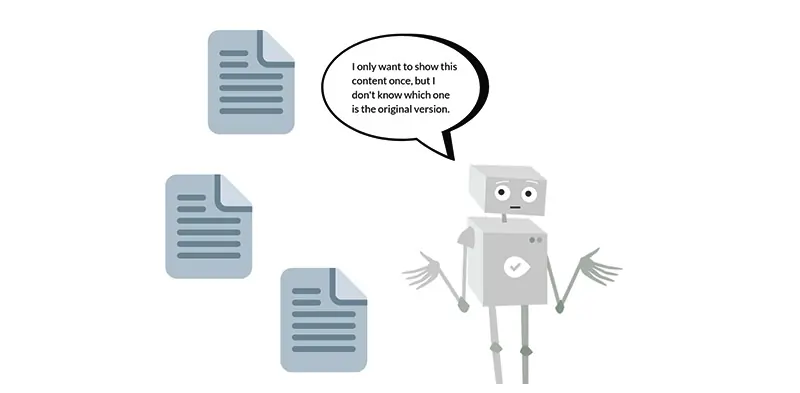
Duplicate content - either created purposely or non-purposely can confuse the bots as on which out of two identical page content to pick for ranking. In such an event, there is a great possibility that original content will have to meet the odds. However, if by mistake you create or choose to create duplicate pages - you can use canonical tags to the preferred URL of the content - this way your rankings would get redirected to the page you put the canonical URL on.
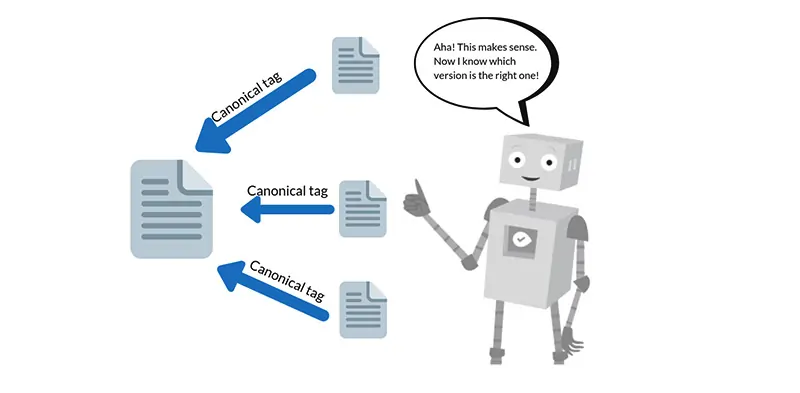

A set of organic SEO activities and paid search activities that are done to increase the website’s visibility over SERP.
SEM is internet marketing that aims at increasing the website’s visibility in SERP through a combination of advertising tactics and organic search engine results. SEM includes SEO and key marketing tactics as well.
SEM or Search Engine Marketing is of two types - PPC (Pay per click) and Local and Organic SEO.
We just discussed the 40 essential SEO terms that are important for you and your marketers to know before starting your website’s optimization & marketing in search engines. Every discussed term has a vital contribution to generating great outcomes for your website.
These are just 40, there are hundreds of other terms that you need to know before starting the work collaborating with your digital marketing company.
Looking for SEO Services to Rank Higher?

Leave a Reply