
Bloggers usually face this confusion at least once in their lifetime. Actually, there should be no dilemma or confusion about choosing Medium or WordPress because both of them are fundamentally different tools. Yes, you heard it right. They serve different purposes and if you know what Medium and WordPress are meant for, you won’t get confused ever. Not only this, you will be able to use both at the same time and can achieve best results.
What is the Difference between Medium and WordPress?
Both Medium and WordPress are the great platforms, so stay away from drilling your mind about which one is the best. This piece of the blog will help you in understanding the basic differences and the basic features of Medium and WordPress.
What is Medium?
Medium is one of the fastest growing and leading free blogging platforms. People love this because it enables them to write stories and let them have personal space over the web. Isn’t it great! Having our own personal space for our own blogs sounds great and believe me, it feels great in real-time too.
Take a look at some important points about Medium we should know;
- It is a free online community which allows everyone to share their incredible stories.
- Medium is user-friendly, reliable and many out of the box networking features.
- You don’t have complete ownership of your content or account.
- Medium is owned by “A Medium Corporation” and they have all the authority to cancel your account or shut it down at any point of time.
- Using Medium means, along with publishing your content, you are simultaneously promoting their brand.
- It is a kind of network where the writeups of other authors usually appear as the next story below your story.
“About us” page of Medium says that; “Medium connects people, stories, and ideas that matter to you”. Hence it is very clear that Medium allow its users to use a special social component and can follow what your readers like and interests them the most.
Use medium if you want to write, publish and share your blogs or any other content among like-minded community or individuals.
When you are using Medium, then to write any content, you can just signup and start publishing your content through its editor. Its editor is one of the most user-friendly editors. There is no need to create a website and this is what many users like about Medium. Please note that everything you do here is on Medium’s platform.
What are the advantages of choosing Medium to publish your blog?
- Freedom to move– Medium allows its users to export the data in HTML format. Likes, comment, etc. can’t be exported. Exporting your data to a new platform is not possible and you need to set up every story on your own.
- Design possibilities- This is one of the best benefits of using Medium. It helps the users in choosing a perfect layout to be used for their publications. It can be using a special background color for your blog, add a unique logo, image to the header and many other options. You can also choose a particular stream or grid depending upon your layout. The drag and drop editor is also loved by its users. A lot of customization options are available that you will love to use for making your writeup special than another author’s work. You may feel limited publications appearance in medium and choosing own layout and design for the complete website is not possible.
- Content Ownership- As discussed earlier, you don’t own the Medium and the authority is with the management.
- Support- they offer ticket-based support system and extensive documentation that you can access to resolve common issues. The Medium staff takes responsibility for answering user’s queries and the response time depends on how much queries they are handling at that time. More is the query list pending with them, more will be the response time.
- Security- You can stay relaxed about your data security because your content will be served by extremely secured Medium servers. All industry standards are adhered by the Medium team to give your complete data security.
What is WordPress?
It is a tool that helps in managing a real website, even if you don’t know to code. The editor is much more flexible and you can efficiently manage any kind of website with ease. You own your account.
Like I said, with WordPress, you can have full ownership of how you wish to promote your brand.
Meanwhile, your website gains popularity, you can independently decide how to direct your content, capitalize it and do other brand recognition activities.
Whatever you do via your account will show under your name. This means you are doing everything under your account and not promoting anyone else through your activities.
What are the advantages of choosing WordPress to publish your blog?
- Design possibilities – When we talk about themes availability in WordPress, you will love to see plenty of great WordPress themes, free as well as paid. You can choose according to your content, website, and other factors. If you don’t wish to use a free theme, choose an exceptional theme especially for your WordPress site and create a great impact on the user’s mind. All the themes are designed by professional and come with unlimited tailoring options.
- Freedom to move- Being an open source platform, WordPress allows unlimited freedom to mobilize your content. So, you can export or import your data through importer plugins from your WordPress account. Be it the need for importing or exporting users or their comments, you can do it all.
- WordPress comes with out of the box plugin options that can be used to take backup with ease. It helps in restoring and migrating the site to complete a new domain mane or a new host.
- Content ownership- With WordPress, you completely own your writeups. This is because it is you who host your own WordPress website and so you can completely control ongoing.
- Support- Now you will be happy to know that it is a community driven project. Free community support can be accessed through WordPress.org website.
- Security- With WordPress, as the user owns the website, so the user needs to take complete responsibility for their website security and safety. However, WordPress is really prompt in responding to security-related issues as they understand how crucial this topic is. With their latest updates, you can walk smoothly. But yes, you have the ownership your account so you have to take responsibility of safety measures.
Which one you should choose, Medium or WordPress?
This decision completely depends on your goals.
If you just want to write and get your content seen in the easiest way possible, Medium is a great option as long as you’re ok with following facts. Give it a read before taking a final decision.
- You don’t mind displaying your content on someone else’s platform. With Medium, your blog is displayed under their brand.
- You are okay with not having complete ownership of your site.
- It is okay if you can’t control most of the functionalities, special how your site looks on that platform.
- Inability to monetize your site willingly.
- You can easily deal with content restrictions.
Most of the time, spending a little effort and money to set up your own WordPress site is going to be a better long-term decision if you’re serious about creating your own brand. No doubt there is a need to spend more time for building your site in WordPress and then enhancing the audience’s list. But doing these essentials with little more time investment in WordPress is totally worth because you can create a unique brand image or website. This website will reflect only your specialties.
Wrapping Up
We tried to cover all important points to let you know how Medium and WordPress are two different, yet wonderful platforms for publishing your blogs. You can use both of them with ease depending on your business goals. We are sure that after reading this piece of blog, you would be able to overcome the confusion about choosing Medium or WordPress. Feel free to connect in case of any doubts.
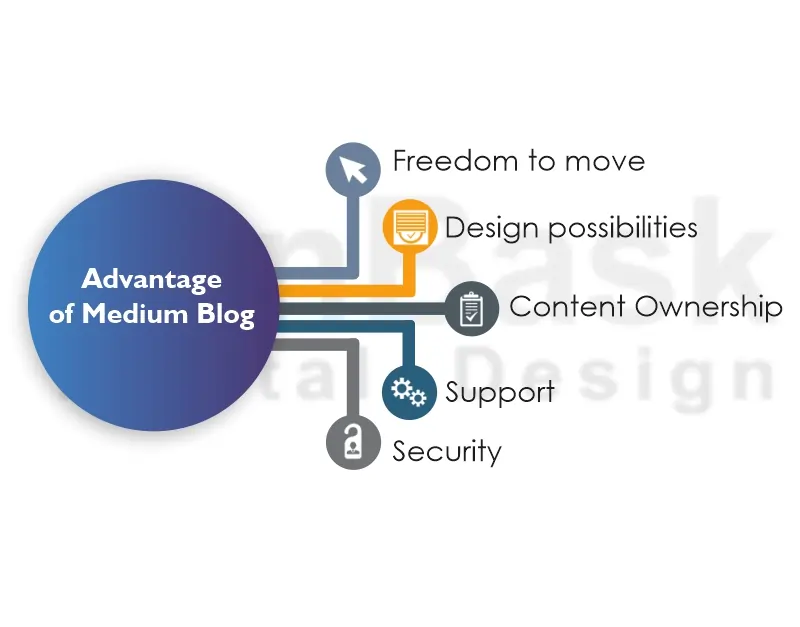
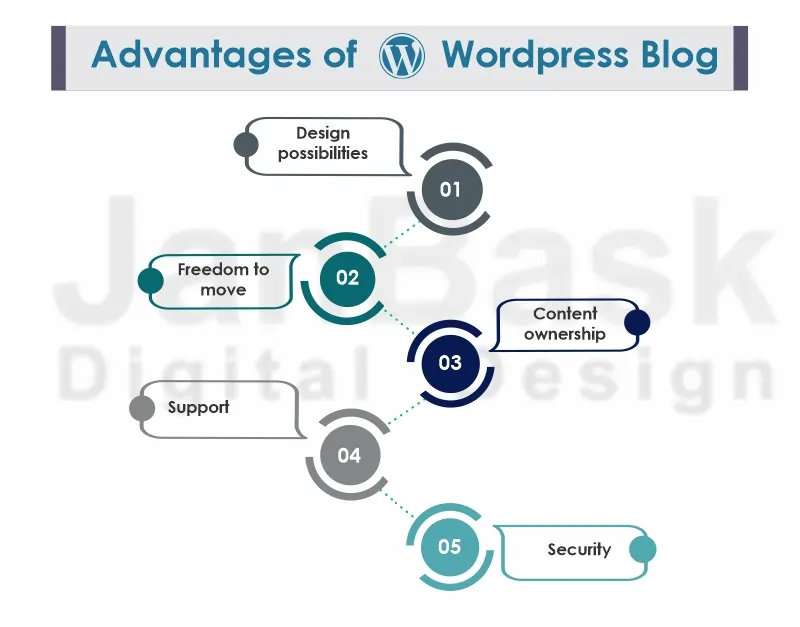


Leave a Reply